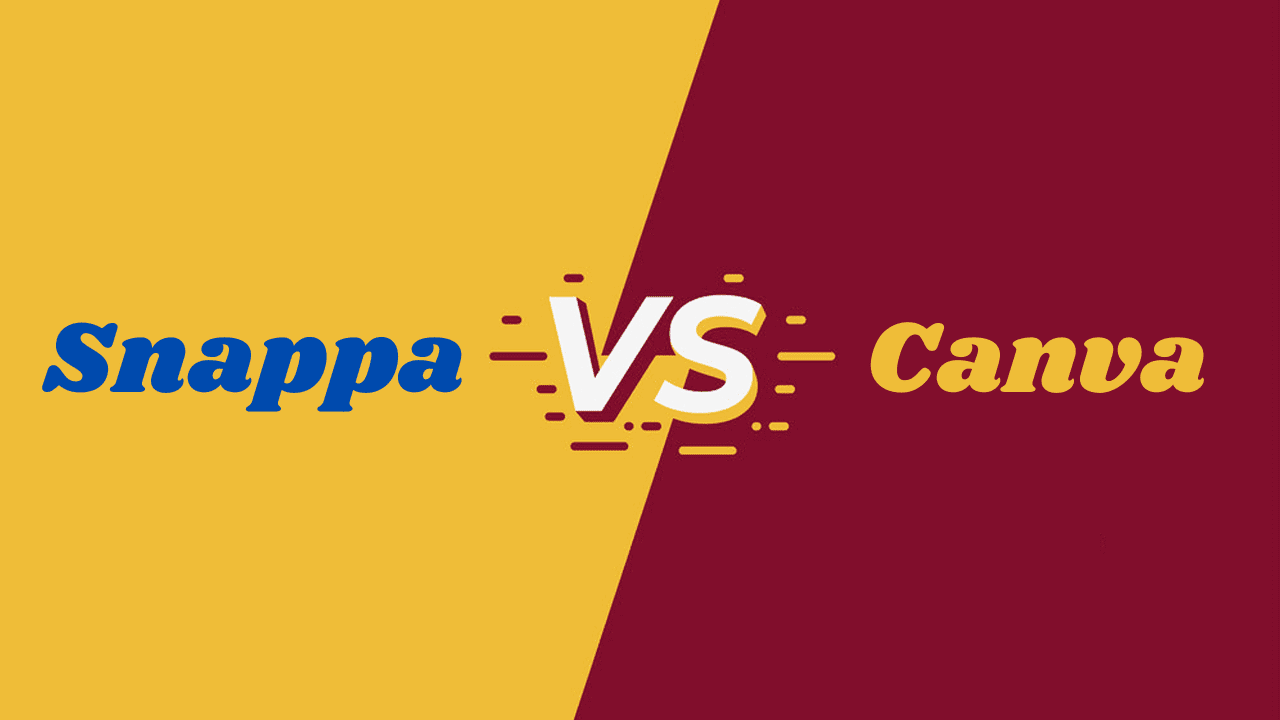
Last Updated on August 28, 2022
Snappa vs Canva, which software for best for graphics designing? If you don’t know about that. Don’t worry. We will assist you in deciding which software is best for your business.
Many people search on google about Snappa vs Canva. So that’s why we have decided to write an article about that. In today’s article, you will learn which graphic designing tool is better for creating a professional graphic.
There are many software or tools on the internet for graphics design, but not all of them are for you. Snappa and Canva are the two most popular graphic design tools. You can easily create graphics for your business or organization in a minute.
What is Snappa?
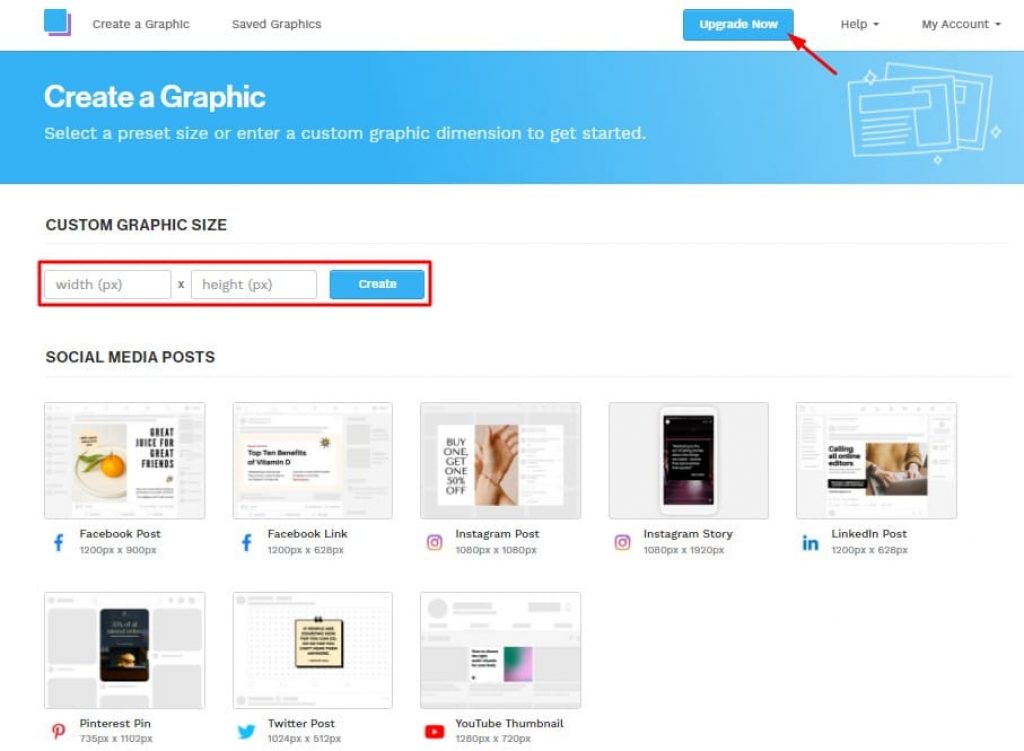
Snappa is a cloud-based graphic design tool. It is clean, quick, and easy to use. Snappa offers a wide range of templates and fonts that it can use to create eye-catching designs.
Snappa assists thousands of marketers, entrepreneurs, and non-designer for their businesses in creating graphics for social media, advertisements, blog posts, emails, infographics and other purposes.
With this tool, you can create simple, clean and appealing visuals for your small or medium business.
Snappa features
- 6,000+ templates
- 5,000,000+ high-definition photographs and graphics
- Custom font
- Team collaboration
- Remove image backgrounds
- Integrations with social media
- Image Resizer
- Image Cropper
- Unlimited downloads
- Library of Visual Asset
- Own Photos and Graphics Upload
What is Canva?
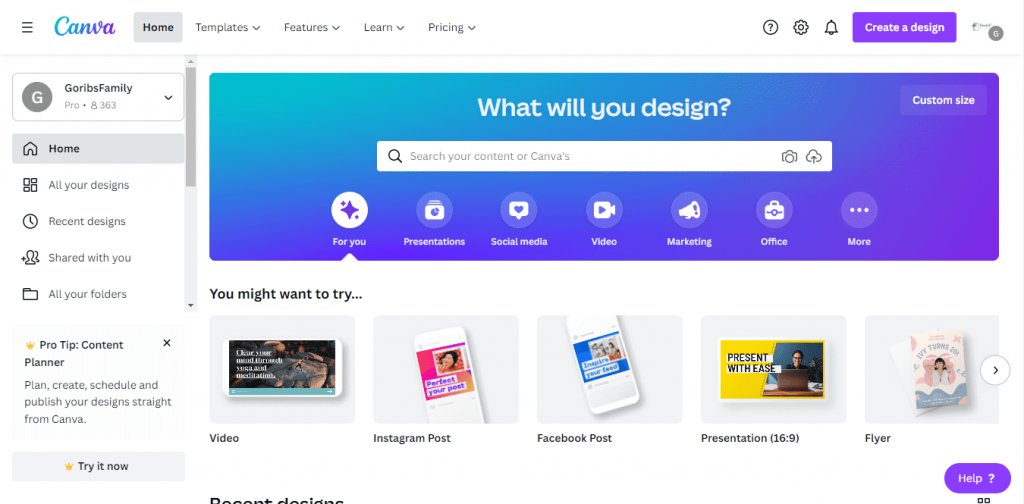
Canva is a powerful graphic creation tool for both amateurs and designers that helps you create spectacular images in no time.
Canva is a free design tool used by over 8 million people. This tool that anyone can use. It is very simple to learn and easy to use. The only tricky part is finding the right images, and this is where your creativity can come in.
This platform supports many file formats and allows converting from one file format to another and editing the text in an image.
Canva features
- 8,000+ templates
- 400K+ Free Presentation Templates
- Online video recorder
- Trim and Split tool
- Resize videos in a few clicks
- Free stock videos
- Edit and convert your PDFs into online designs
- Text Animations
- Curved Text
- Easy to crop
- Drag and Drop Speech Bubble
- Transparent Images
Which is the main difference between Snappa vs Canva?
There are some differences between Snappa vs Canva. Firstly, Snappa offers users a simple, clean, easy interface. On the other hand, Canva offers more advanced features for designing a graphic.
Secondly, Snappa targeted non-designer and Canva for professional designers.
Lastly, Snappa has fewer features, while Canva has a lot of features.
Snappa vs Canva Pros and Cons
Snappa Pros and Cons:
Yes, the Snappa tool is free to use. But in the free version, you can download your graphics only three times a month. But you can upgrade your plan anytime to access the full features.
Canva Pros and Cons:
Yes, Canva is free to use for everyone to create a graphic. But you have to pay to use all the features of Canva. You can upgrade from Canva free to the pro and Enterprise version anytime.
Pricing Comparison Snappa vs Canva
Snappa Pricing
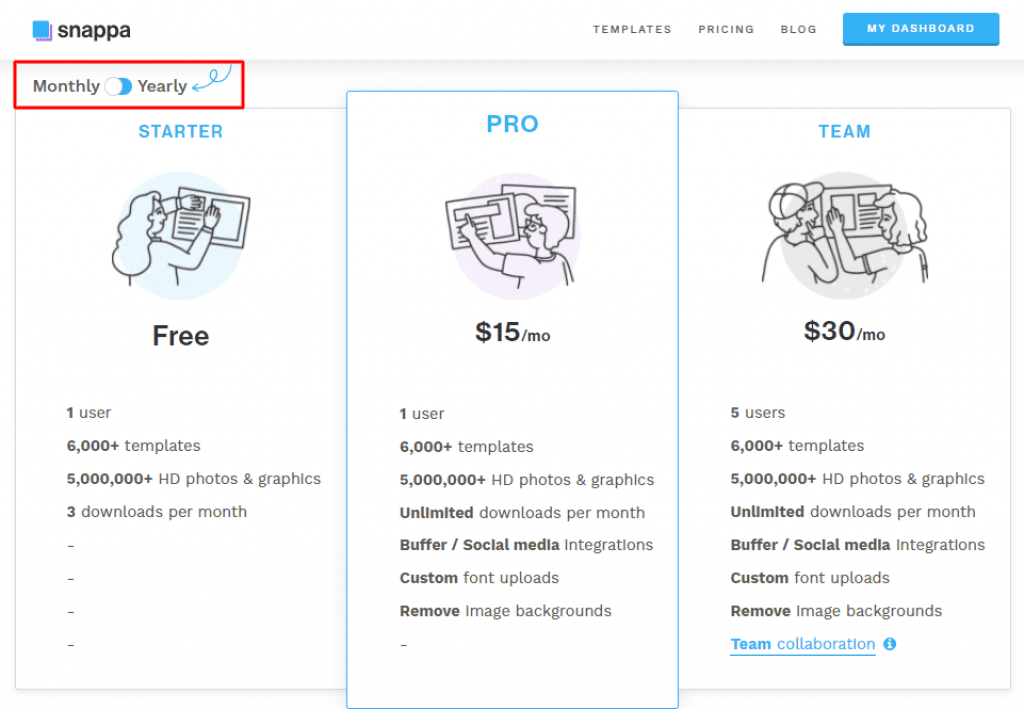
In the table below, you will find ideas about Snappa pricing. If you purchase a Yearly Plan, you can purchase at this price. If you buy a monthly plan, the price may increase slightly.
| PLAN | STARTER / FREE | PRO | TEAM |
| PRICE | Free | $10/mo | $20/mo |
| USER | For only 1 user | For only 1 user | 5 users |
| TEMPLATES | 6,000+ templates | 6,000+ templates | 6,000+ templates |
| STOCK PHOTOS | Over 5,000,000 photos & graphics | Over 5,000,000 photos & graphics | Over 5,000,000 photos & graphics |
| DOWNLOAD | 3 downloads only/mo | Unlimited downloads | Unlimited downloads |
| BUFFER INTEGRATION | ✘ | ✔ | ✔ |
| CUSTOM FONT | ✘ | ✔ | ✔ |
| BACKGROUND REMOVE | ✘ | ✔ | ✔ |
| TEAM COLLABORATION | ✘ | ✘ | ✔ |
Canva Pricing
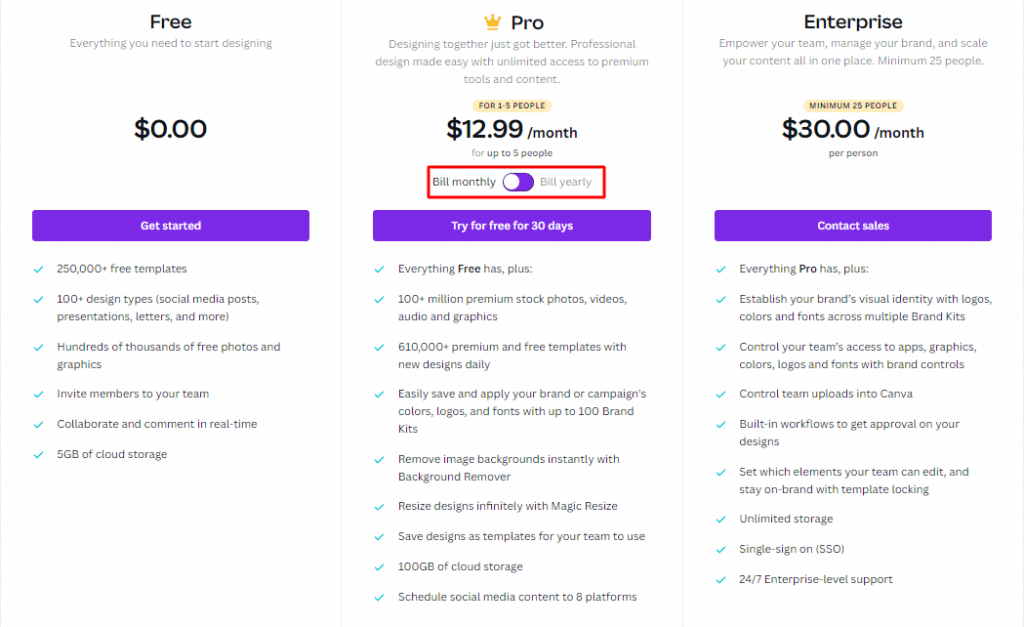
You’ll find pricing ideas for Canva in the table below. This price is available if you purchase a yearly plan. If you buy a monthly plan, the cost of the pro plan may increase slightly.
| PLAN | FREE | PRO | ENTERPRISE |
| PRICE | Free | $119.99/year | $30/mo (Per person) |
| USER | 1 People | Up to 5 people | Minimum 25 People |
| TEMPLATES | 250,000+ templates | 610,000+ templates | 610,000+ templates |
| STOCK PHOTOS & VIDEOS | ✘ | 100+ million premium stock photos & videos. | 100+ million premium stock photos & videos. |
| REMOVE BACKGROUND | ✘ | ✔ | ✔ |
| SOCIAL INTEGRATION | ✘ | ✔ | ✔ |
| MAGIC RESIZE | ✘ | ✔ | ✔ |
| BACKGROUND REMOVE | ✘ | ✔ | ✔ |
| CLOUD STORAGE | 5 GB storage | 100 GB storage | Unlimited storage |
Which is Better Snappa or Canva?
Here are two tools that will help you create graphics. If you do not have a lot of time to create graphics. But you need graphics for your business. Just go to the Snappa and make your graphics in a snap.
Canva has a variety of templates and a lot of features. If you’ve experience in designing, then you can choose Canva.
We have tried to highlight all the details about Snappa vs Canva mentioned above.
It is entirely up to you to make your decision. In my opinion, Canva is the most incredible option if you want to use it for free, but Snappa is the best option if you want to pay for it. Moreover, If you are experienced in using Canva, you can also choose Canva.
I firmly believe this post will help you decide which one you will buy to make graphics easier than others. Please share this content with your friends on social media if you find this helpful content.
Read More: Rytr vs Copy.ai

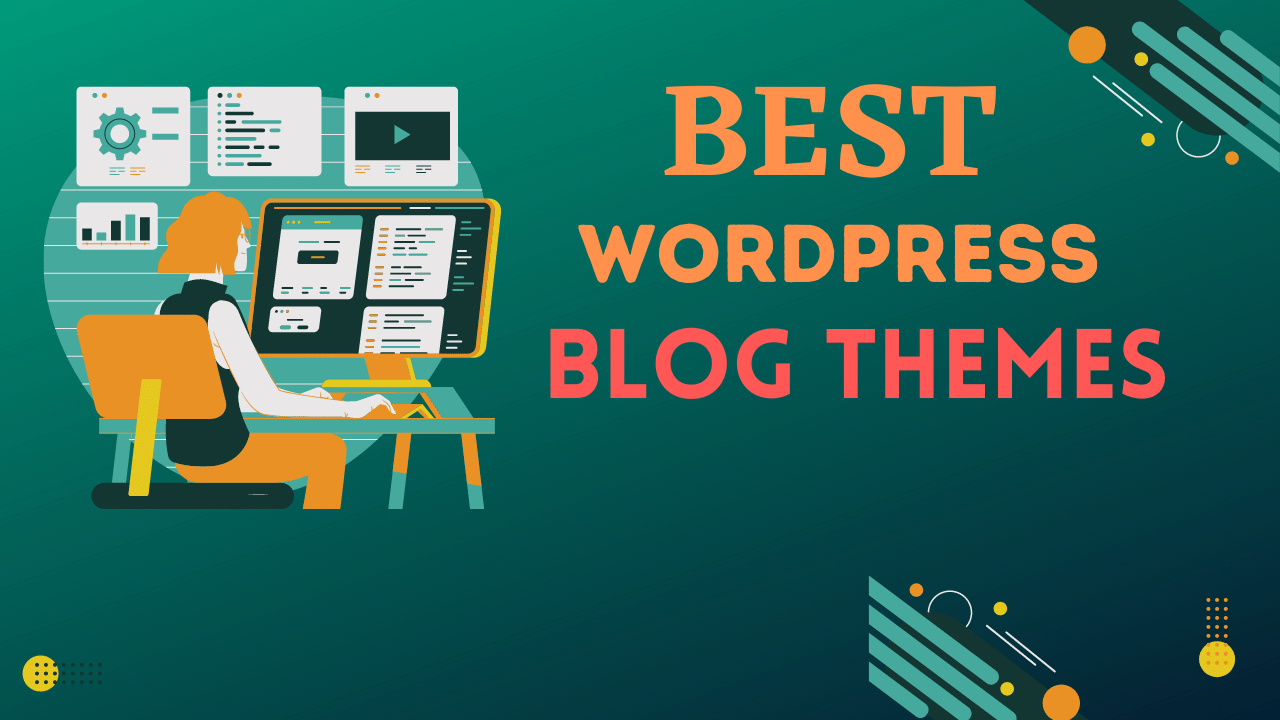
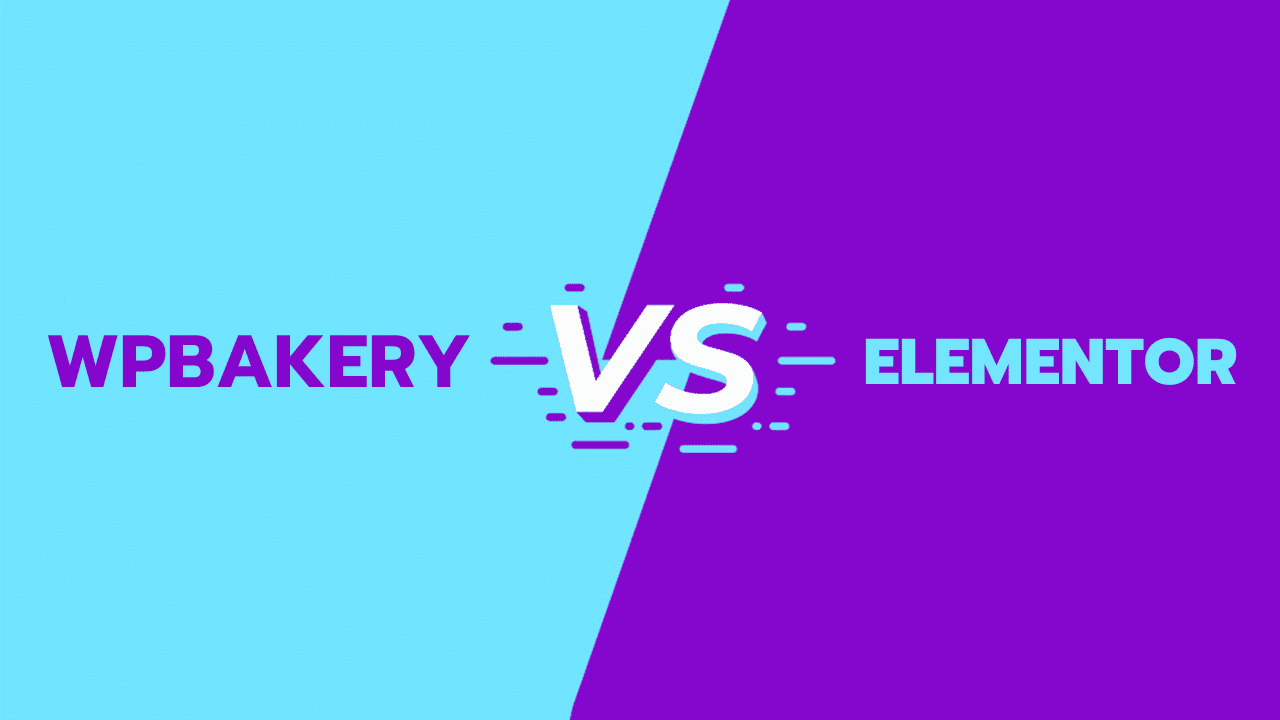

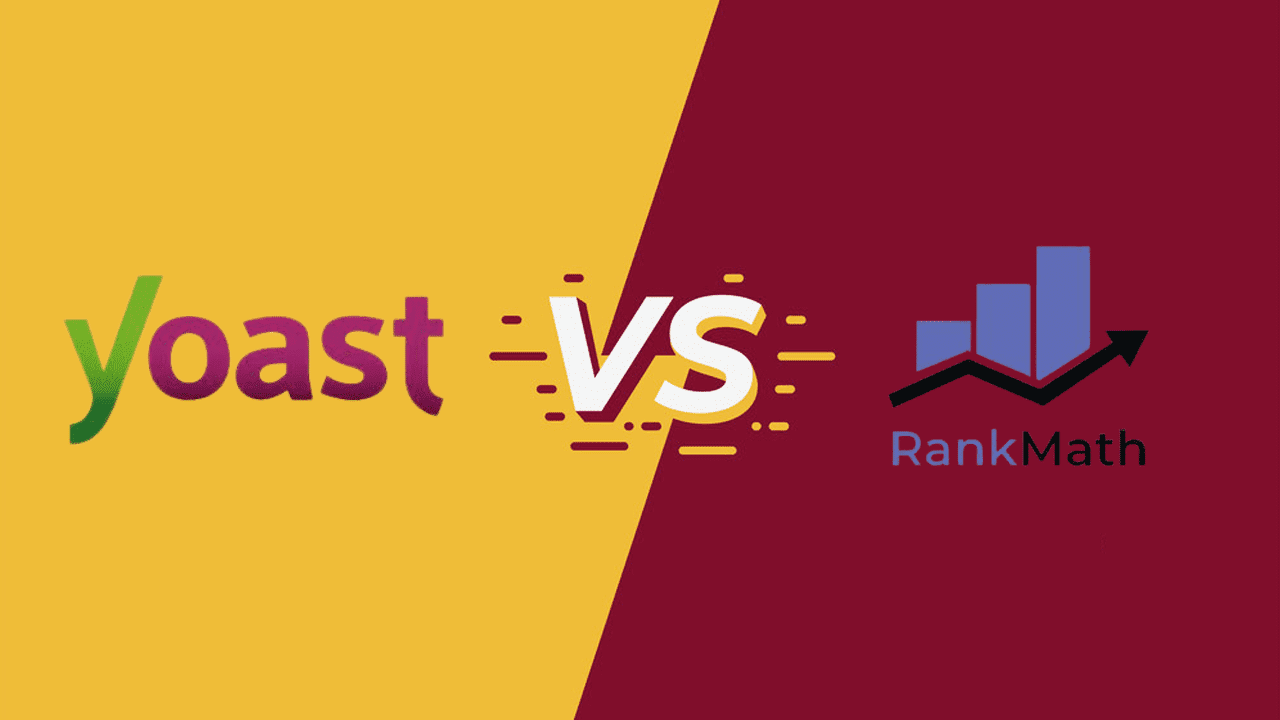
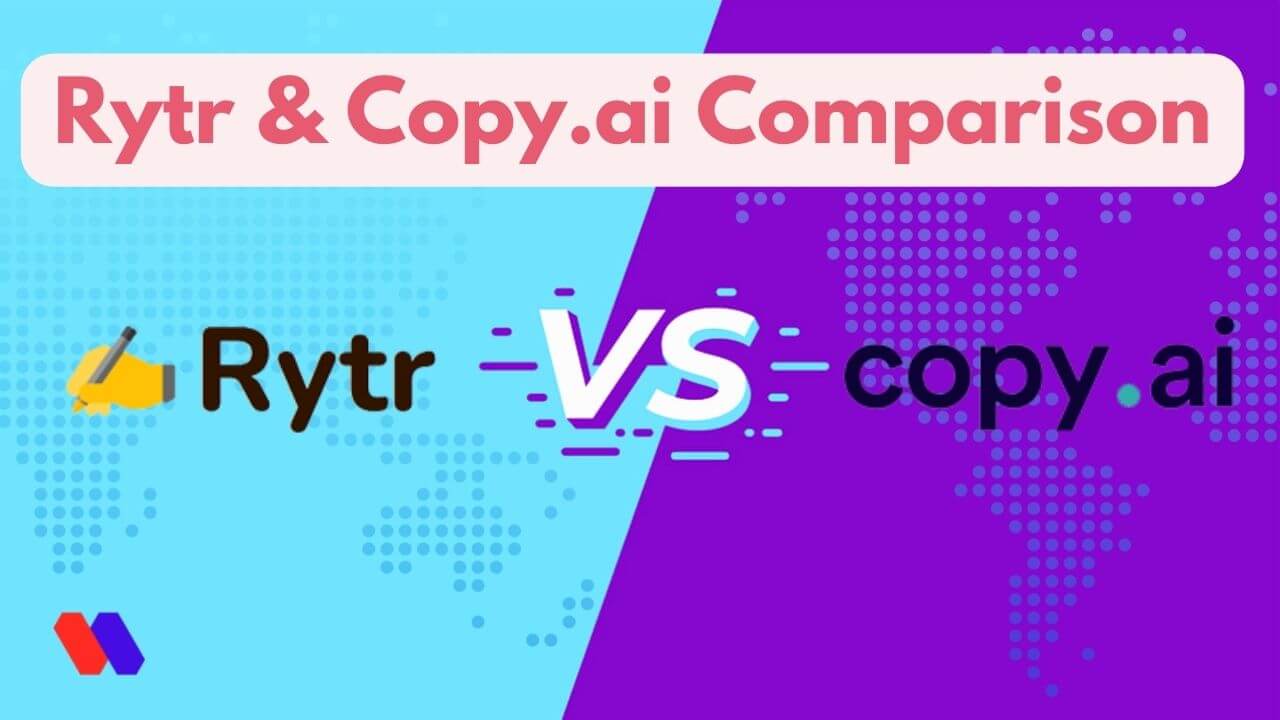
[…] Read More: Snappa vs Canva […]
[…] image background removal. It's also kind of a competitor or Canva. We have written a detailed comparison of Canva and Snappa. Please check their pros and […]
[…] we have detailed explanations about Snappa and Canva. If you want to know the comparison of Snappa vs Canva, you can read the previous […]