
Last Updated on May 9, 2022
Canva is a simple, easy-to-use graphic design tool. With Canva, you can create any kind of graphics, like logo, thumbnail, ads banner or presentation, and many more. Are You looking for Canva alternatives? You come to the right place.
Although Canva is well-known for graphic design, it may be necessary to have prior familiarity. Because it has many features that you may not be aware of. Whatever reason, If you don’t want to use Canva, you’ll need Canva alternatives. Please take your time to read this article.
In today’s article, we will introduce you to some Canva alternatives. I will also explain their pros and cons, including features and prices.
Which are the Best Canva Alternatives?
There are many alternatives available for Canva. But All of them are not so good for creating a graphic. We will let you know some best Canva alternatives.
- Snappa
- Pixelied
- Easil
- Simplified
- Crello
- PicMonkey
- Pixlr
Snappa (Best Canva Alternative)
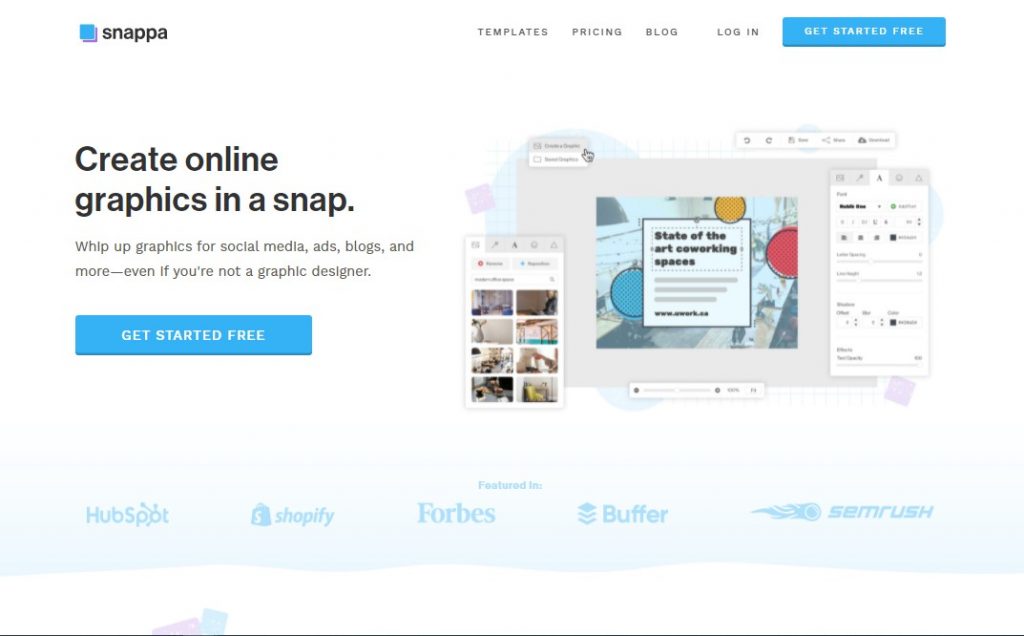
Snappa is a simple and easy-to-use graphic designing tool. It helps you create a wide range of graphics, posters, and many more.
Snappa has a variety of templates that you can use to create your professional graphics.
The Main Features of Snappa
- Snappa has a user-friendly interface. It is simple, clean and easy to use
- Snappa has 8000+ templates. Using these, you can create graphics for your business instantly
- Snappa offers an extensive picture library with over 5,000,000 high-quality stock images to help customers create visualizations
- There is no need for expertise or experience. Snappa created this tool primarily for non-designers with no prior experience in the field
In Snappa, you can create graphics for free, but you can’t download more than 3 in a month in the free version. You need to convert to the Pro version for unlimited downloads.
Pricing
Snappa offers three types of prices, free pro and team. You can buy it both monthly and annually. However, in the case of monthly packages, the price is a bit higher than annual packages.
| PLAN | FREE | PRO | TEAM |
| PRICE | Free | $10/mo | $20/mo |
| USER | For only 1 user | For only 1 user | 5 users |
| TEMPLATES | 6,000+ templates | 6,000+ templates | 6,000+ templates |
| STOCK PHOTOS | Over 5,000,000 photos & graphics | Over 5,000,000 photos & graphics | Over 5,000,000 photos & graphics |
| DOWNLOAD | 3 downloads only/mo | Unlimited downloads | Unlimited downloads |
| BUFFER INTEGRATION | ✘ | ✔ | ✔ |
| CUSTOM FONT | ✘ | ✔ | ✔ |
| BACKGROUND REMOVE | ✘ | ✔ | ✔ |
| TEAM COLLABORATION | ✘ | ✘ | ✔ |
Snappa’s popularity is growing day by day. More than 25 million images have been created using Snappa.
However, in the previous article, we have detailed explanations about Snappa and Canva. If you want to know the comparison of Snappa vs Canva, you can read the previous article.
Pixelied
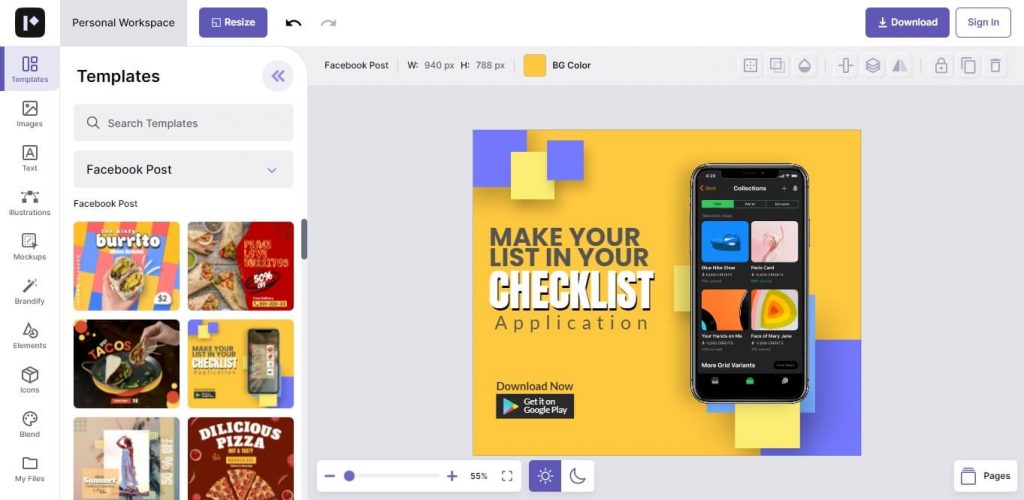
Pixelied is a powerful online graphics editor that will help you create high-quality images for your business. It is a fantastic tool with a variety of useful features.
It’s a cloud-based graphic design tool that allows companies of all kinds to develop branded designs for blogs and social media, photographs, and replace backgrounds, among other things.
The Main Features of pixelied
- Pixelied offers a user-friendly interface that is clean and easy to use
- It has thousands of ready-made templates
- Millions of stock photos you can use for your graphics
- With thousands of icons, pixelied has a large icon library
- You can able to Remove image backgrounds with a single click
- In just a few clicks, you can create realistic and professional mockups for your apps and websites
- Pixelied offers more than 700 hand-drawn pictures in various styles
- You can able to upload your vector and change colors, styles, backgrounds, or any other design element
- You can resize your graphics
Arrows, lines, blobs, speech bubbles, and many other elements are available in their elements collection. You can use this tool to create your graphics.
Pricing
Pixelied has two types of plans that are free and lifetime. You can use Pixelied forever by paying once.
| PLAN | FREE | LIFETIME |
| PRICE | $0 | $97 |
| WORKSPACE | only 1 Workspace | 5 Brand Workspaces |
| TEMPLATES | Basic Templates | Over 4000 Premium Templates |
| STOCK PHOTOS | Stock photo | 4m+ Stock Icons & photos |
| DOWNLOAD | 3 downloads only/mo | Unlimited downloads |
| BG REMOVING CREDITS | 5 BG Credits/mo | 100 BG Removing Credits/mo |
| CLOUD STORAGE | 1GB Cloud storage | Unlimited storage |
| SUPPORT | No Priority support | Priority support |
| TEAM COLLABORATION | ✘ | 2 Team members |
| MAGIC RESIZE | ✘ | ✔ |
| PRESET | ✘ | Unlimited brand presets |
| OTHERS | 30 Days money-back guarantee |
Pixelied is a Canva alternative that you may use for your business. It will assist you in creating your graphics.
Easil
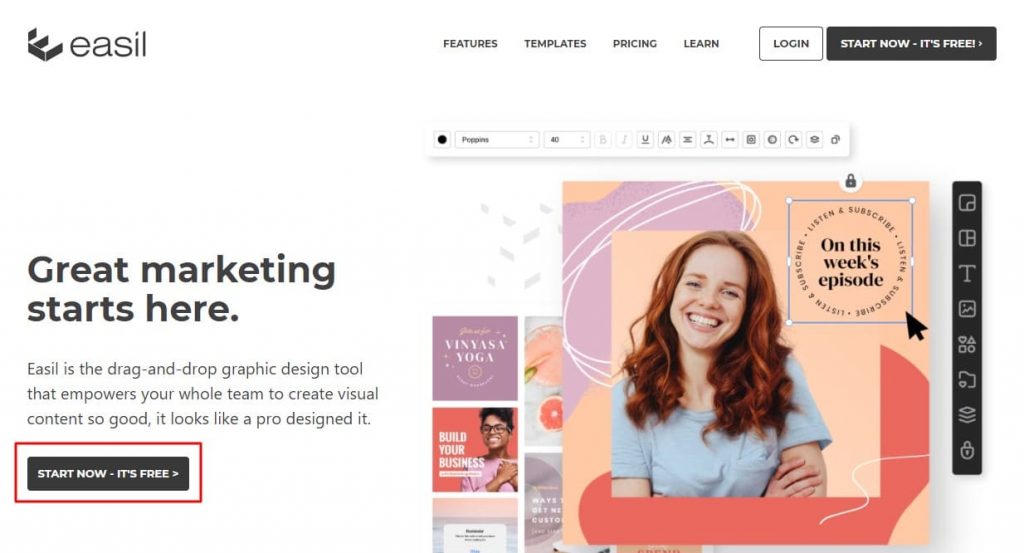
Easil is a drag-and-drop graphic design tool that allows you and your entire team to produce high-quality visual material. Easel offers many useful features that help you easily create infographics.
Easil brand kit lets you keep and access the right colours, fonts, logos, and artwork in one place, allowing you to create a collection of unique brand templates.
The Main Features of Easil
- Thousands of professionally designed templates are available, including social media, posters, menus, and more
- Text effect tools will help you add shadow, glossy, blur, and curved text to your text
- With Easil’s GIF Maker, you can animate text, images, and photos in a variety of ways
- You can easily resize any template
- With the color palette generator, you can change colors like a professional
- You can remove the background with just a single click
- Anyone on your team can edit your design if you allow it
You can easily make any graphics to the size you want using this tool. There is both a free and a pro version. You can start free, Including a 30 Day Free Plus Trial.
Pricing
Easil offers four packages Basic, Plus, Edge and Enterprise. You can buy it on a monthly or yearly basis. On the other hand, monthly packages are a little more expensive than annual packages.
| PLAN | BASIC | PLUS | EDGE | ENTERPRISE |
| PRICE | Free | $6.25/mo | $49/mo | Custom |
| GRAPHIC ELEMENTS | ✔ | ✔ | ✔ | ✔ |
| TEMPLATES | 2,500+ Templates | 10,000+ Templates | 20,000+ Templates | 20,000+ Templates |
| STOCK PHOTOS | Stock photo | 1m+ Free stock photos | 1m+ Free stock photos | 1m+ Free stock photos |
| IMAGES TO FRONTS | ✘ | ✔ | ✔ | ✔ |
| BG REMOVING CREDITS | ✘ | 10 BG Credits/mo | 50 BG Credits/mo | Custom |
| RESIZING TOOL | ✘ | ✔ | ✔ | ✔ |
| SUPPORT | No Priority support | No Priority support | Priority support | Priority support |
| TEAM COLLABORATION | ✘ | ✔ | ✔ | ✔ |
| UPLOAD FONTS | ✘ | ✔ | ✔ | ✔ |
| DOWNLOAD TRANSPARENT PNG & GIF | ✘ | ✔ | ✔ | ✔ |
| SAVE ELEMENTS & TEMPLATES | ✘ | ✔ | ✔ | ✔ |
You can choose this tool for creating your graphics as an alternative to Canva.
Simplified
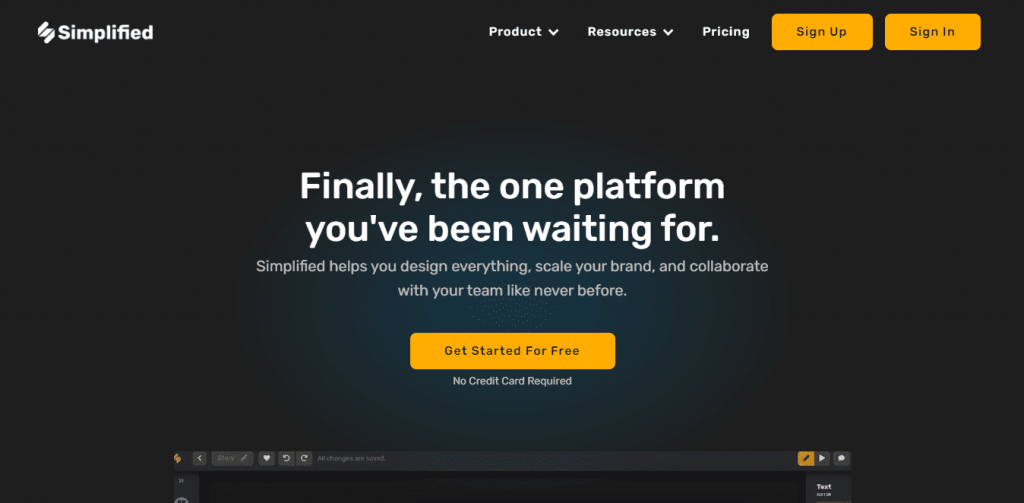
Are you looking for an easy way to create graphics for your brand? Simplified graphics tools can help.
Simplified is a vector-based graphic design tool. It has a simple and easy-to-use interface. You can quickly create graphics for your website, social media posts, or other marketing materials with this software.
The Main Features of Simplified
- The UI/UX is user-friendly
- Powerful AI content writing tool available
- You may create a professional design in a couple of moments
- There are thousands of unique templates available
- Able to real-time Collaboration with your team
- Simplified gives you complete freedom to customize your design
- You can connect with Shopify, Google Drive, and your favorite apps
- You can share and schedule posts on any platform
These tools make it easy to create professional-grade graphics without any design experience. With this tool, you can create beautiful visuals that represent your brand perfectly.
Pricing
Simplified offers four types of plans: Free, Small Teams, Businesses, and Enterprise. You can buy it on a monthly or yearly basis. On the other hand, annual packages are 20% cheaper than monthly packages.
| PLAN | FREE | SMALL TEAMS | BUSINESSES | ENTERPRISE |
| PRICE | Free | $8/mo | $24/mo | Custom |
| UNLIMITED DESIGN | ✔ | ✔ | ✔ | ✔ |
| TEMPLATES | 1000+ Free templates | Unlimited premium templates | Unlimited premium templates | Unlimited premium templates |
| STOCK PHOTOS & VIDEOS | 1 million+ stock photos & videos | 1 million+ stock photos & videos | 1 million+ stock photos & videos | 1 million+ stock photos & videos |
| GOOGLE FONT | ✘ | 1000+ google font | 1000+ google font | 1000+ google font |
| AI WRITER | 1,000 Words | 10,000 Words | 50,000 Words | Custom |
| AI COPYWRITING TEMPLATES | 30+ | 30+ | 30+ | Custom |
| SUPPORT | ✘ | Premium member community | Premium member community | Premium member community |
| TEAM COLLABORATION | ✔ | ✔ | ✔ | ✔ |
| STORAGE | 1GB workspace storage | 10GB cloud storage | 25GB cloud storage | Custom |
| BACKGROUND REMOVER | ✘ | 10 AI background remover | 25 AI background remover | Custom |
| VIDEO EDITING | ✘ | ✔ | ✔ | ✔ |
| BRAND KIDS | ✘ | ✘ | Unlimited Brand kits | Unlimited Brand kits |
| PRIORITY SUPPORT | ✘ | ✘ | ✔ | ✔ |
| INTEGRATIONS | ✘ | ✘ | Google Drive, Shopify | Google Drive, Shopify |
There are many tools available as an alternative to Canva. I think the Simplified tool is one of the best Canva alternatives.
Crello
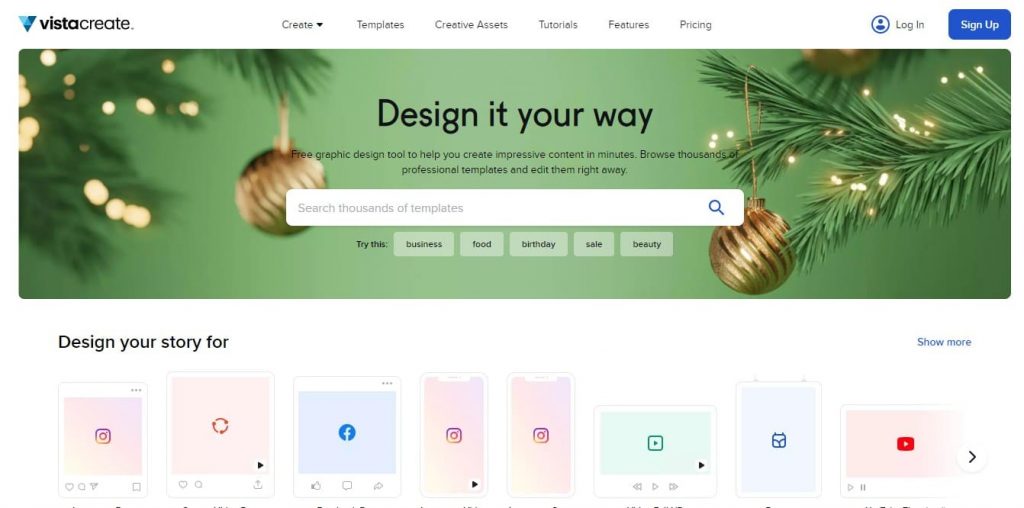
Crello is a web-based graphic design platform that offers users a wide range of easy-to-use design tools.
It offers a wide range of templates and tools that allow you to create graphics for your website, social media posts, and more.
With Crello, you don’t need to be a designer to create professional-quality visuals.
The Main Features of Crello
- In a matter of seconds, you can clear or remove any photo background
- You may add your fonts, color palettes, and logos to the brand kit and use them for branding your material whenever you want
- You can apply beautiful filters to your photos
- Options for changing the color style
- Frames to photo
- Speech bubble to photo
- Flip and rotate image option
- Image resizer feature
- Image cropper
Crello is a graphic creation tool for anyone who wants eye-catching graphics for their company.
Pricing
Crello has only two packages. One is free, and the other is a pro version package. You can enjoy all these tools in the Pro version.
| PLAN | STARTER | PRO |
| PRICE | Free | $10/mo |
| CREATIVE ASSETS | 1M+ creative assets | 50M+ creative assets |
| DESIGN-TEMPLATES | 50K+ | 50K+ |
| STOCK PHOTOS | ✔ | ✔ |
| BACKGROUND REMOVE | ✔ | ✔ |
| STORAGE | 10GB storage | Unlimited storage |
| RESIZE FEATURE | ✘ | ✔ |
| TEAM COLLABORATION | ✘ | ✔ |
Crello is an excellent tool for creating graphics as a Canva alternative.
PicMonkey
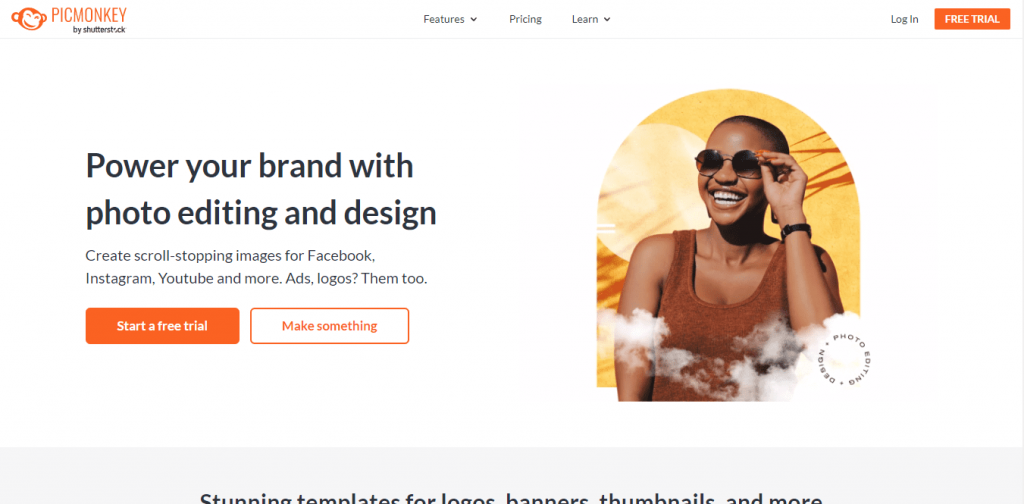
PicMonkey is one of the most widely used online photo editing software. It has various options to retouch, add text, change the lighting, add filters, etc.
PicMonkey’s easy-to-use online graphic design tools for PC and mobile devices allow you to create gorgeous graphics. It lets you make great images, banners, and logos.
The Main Features of PicMonkey
- Millions of stock photos
- There are over 9000 pictures and icons to choose from for creating your graphics
- With Brand Kits, you can ensure that every image is consistent with your brand
- Picmonkey has thousands of design templates for creating your graphics
- You can able to remove backgrounds with one click
- Image resizer tool
You may create anything you want, including memes, slideshows, vision boards, book covers, photo collages, and more.
Pricing
There is no free version of PicMonkey. However, you will get the opportunity to use the 7-day free trial.
| PLAN | BASIC | PRO | BUSINESS |
| PRICE | $72/year | $120/year | $228/year |
| DOWNLOAD IMAGES | JPG or PNG | JPG, PNG or PDF | JPG, PNG or PDF |
| BACKGROUND REMOVER | ✘ | ✔ | ✔ |
| PREMIUM STOCK PHOTOS | ✘ | ✔ | ✔ |
| UPLOAD FONTS | ✘ | ✔ | ✔ |
| TEAM COLLABORATION | ✘ | ✘ | ✔ |
| CUSTOM FONT | ✘ | ✔ | ✔ |
| BRAND KIT | ✘ | One brand kit | Multiple brand kits |
| CLOUD STORAGE | 1 GB | Unlimited | Unlimited |
| EMAIL SUPPORT | REGULAR | PRIORITY | PREMIUM |
Pixlr
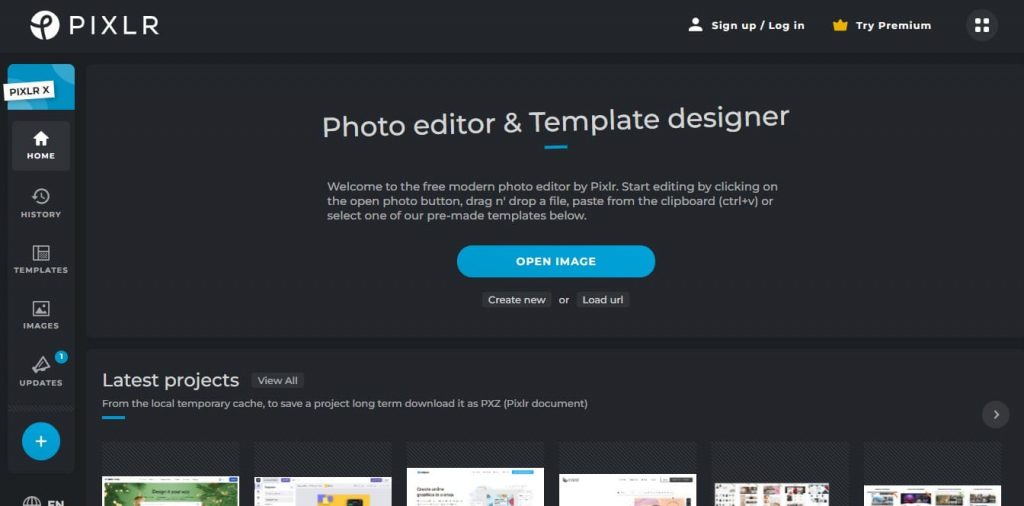
Are you looking for an easy-to-use photo editor? Pixlr is a great free online tool that can help you with all of your photo editing needs.
Pixlr is an online photo editor with a wide range of features. It’s one of the most popular online photo editors.
With Pixlr, you can do everything from basic photo editing to complex manipulations. You can also use Pixlr to create graphics and logos.
The Main Features of Pixlr
- Pre-built templates
- Import and export option
- Social Media Integration
- Filters and effects
- Background remover
- Color replace
- Shapes
- Frame
- Eraser
- Magic tool
- Crop
Although basically, it is for image editing, you can make any graphics using their pre-build templates for your business.
Pricing
Pixlr has a free and premium plan for creating or editing your graphics. You can edit your picture, and also you can able to create a graphic using pre-build templates for your business
| PLAN | FREE | PREMIUM | CREATIVE PACK |
| PRICE | $0/mo | $4.90/mo | $14.99/mo |
| ACCESS PIXLR X & E | ✔ | ✔ | ✔ |
| EDITING TOOLS | Basic editing tools | Extensive editing tools | Extensive editing tools |
| OVERLAYS | Limited | 3,000 extra overlays | 28,000 extra overlays |
| STICKERS/ICONS | Limited | 7,000 extra stickers/icons | 7,000 extra stickers/icons |
| ADVERTISEMENT | ✔ | Ad-free | Ad-free |
| AI CUTOUT | ✘ | ✔ | ✔ |
| TEMPLATES | ✘ | ✔ | ✔ |
| ASSETS | ✘ | 18,000 Assets | 18,000 Assets |
| VIDEO TUTORIAL | ✘ | ✔ | ✔ |
| PREMIUM SUPPORT | ✘ | ✘ | ✔ |
There are many tools available as an alternative to Canva. But if you want to know about a specific one, I will put Snappa ahead. You can use Snappa for your graphics.
I hope this article has helped you to find the best Canva alternatives. Please share this article with your friends and colleagues.



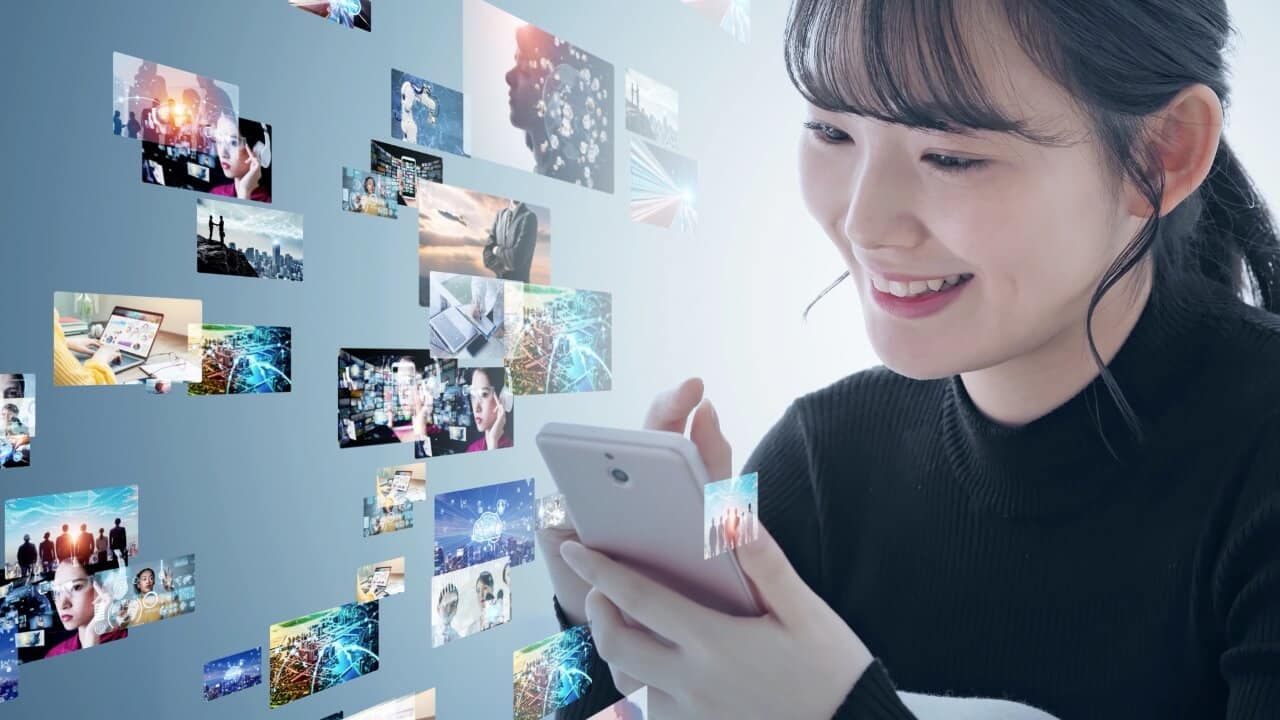



[…] we explained several graphic design tools for creating professional graphics in the previous post. You can read it if you […]