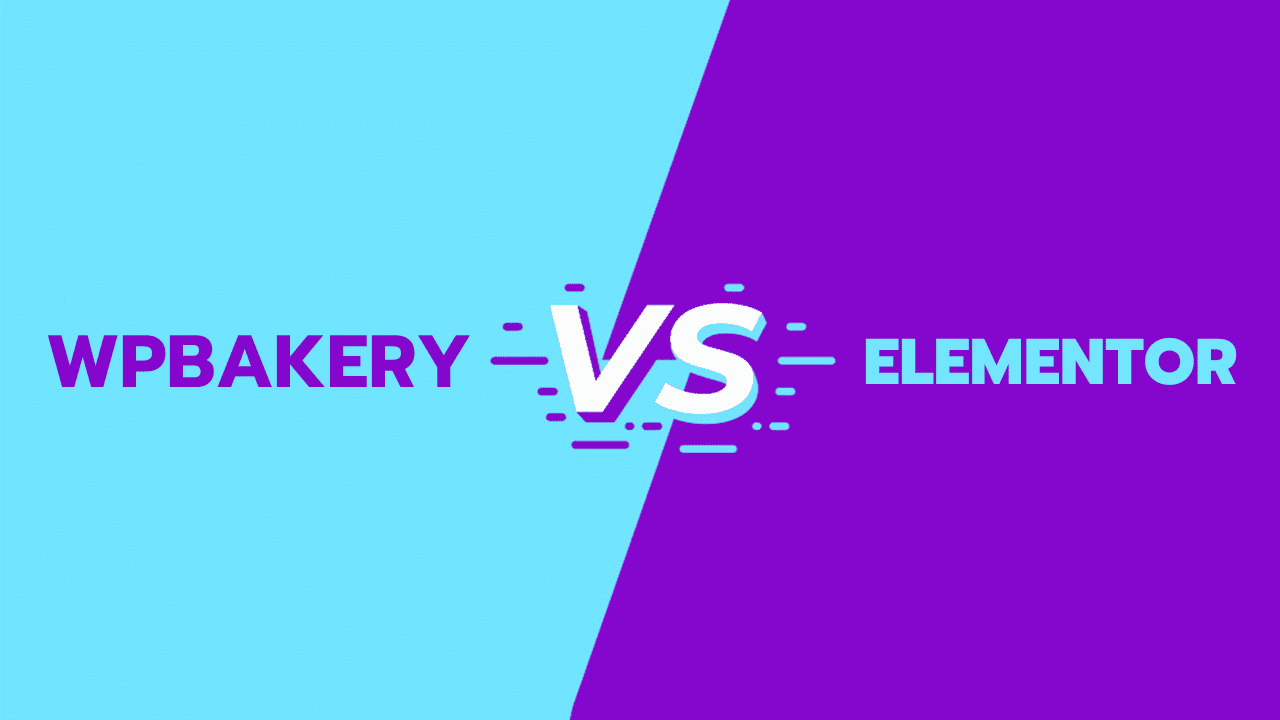
Last Updated on March 6, 2022
WordPress page builders are becoming a very popular way of building your website because they allow you to create pages and posts that are visually appealing and interactive. In this article, we will show you a detailed comparison of WPBakery vs Elementor page builder.
WPBakery vs Elementor, which page builder is best for building a website or page? If you don’t know about that, Don’t worry. We will assist you in deciding which WordPress page builder is best for your website.
There are many Page builders available on the internet for building a page for your website. But not all of them are easy to use. WpBakery (Former name Visual Composer) and Elementor are the two most popular Page builders.
What is WPBakery?

WPBakery Page Builder is an extremely powerful WordPress Plugin that provides a drag and drop interface for creating pages and posts with a simple visual interface.
WPBakery is a Premium plugin. It allows you to create a layout without needing an HTML expert or waste time developing Shortcodes.
WPBakery Features
- Intuitive inline frontend editor
- Backend editor
- Templates from the template library are available for download
- Ready content elements
- Templates and presets allow for lightning-fast editing
- 250+ unique addons
- Unlimited layouts
- Responsive design
- Grid builder
- Compatible with Yoast SEO
- WooCommerce compatibility
- Parallax background for rows and columns
- Image Filters
- Custom CSS supported
- Compatible with ACF
- Gutenberg compatible
- User role manager
- RTL Support
- Multilanguage support
- 50+ Built In Content Blocks
WPBakery has two different styles of editors, allowing you to select your favorite view. Create your WordPress website using the backend schematic editor, or switch to the frontend to see the real-time results.
What is Elementor?
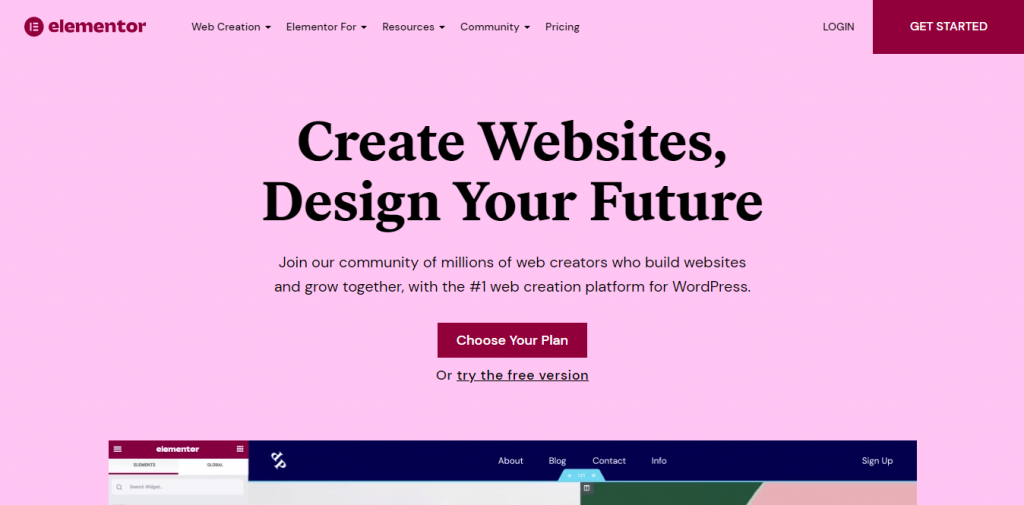
Elementor is a powerful page builder designed to help create a WordPress website easily. It is easy to use.
Elementor is a visual drag-and-drop website builder used by more than five million WordPress sites to develop content and designs. It is a free page builder that lets you tweak everything on the front end and see results right away.
It has a pro version, and you can convert it if you want. However, you can able to build your website with the free version.
Elementor Features
- Drag & drop editor
- 300+ made templates
- Over 100 widgets
- Live editing options
- options for inline editing
- Autosave
- Select from several pre-made page templates
- Pop-up templates
- Blocks templates
- Compatibility with Envato kits
- Ecommerce features
- Responsive website design
- Layout customization
- 1500+ premium icons
- Video background
- Motion effect
- Popup builder
- Options to create contact, login, or subscription forms
- Theme builder
- Maintenance Mode
- Custom CSS
Elementor is available in over 50 languages and is one of the world’s most popular plugins.
Which is the main difference between WPBakery vs Elementor?
WPBakery is Premium. On the other hand, Elementor is free+premium.
Elementor provides a user-friendly interface, and WPBakery offers numerous customization options.
Elementor offers 300+ made templates and, WPBakery offers 50+ Built-In Content Blocks.
WPBakery vs Elementor Pros and Cons
WPBakery Pros and Cons
Elementor Pros and Cons
Pricing Comparison WPBakery vs Elementor
WPBakery Pricing
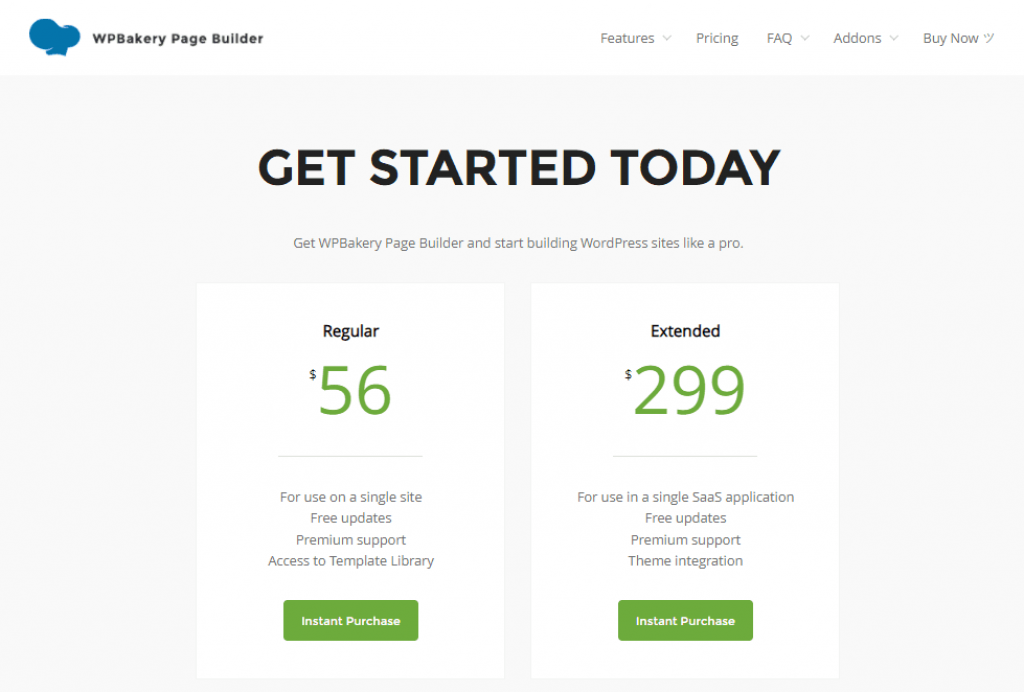
In The table below, you will find ideas about WPBakery pricing. WPBakery offers only two variants of pricing.
| PLAN | REGULAR | EXTENDED |
| PRICE | $56 | $299 |
| FOR USE ON A SINGLE SITE | ✔ | ✔ |
| FREE UPDATES | ✔ | ✔ |
| PREMIUM SUPPORT | ✔ | ✔ |
| ACCESS TO TEMPLATE LIBRARY | ✔ | ✔ |
| THEME INTEGRATION | ✘ | ✔ |
| FOR USE IN A SINGLE SAAS APPLICATION | ✘ | ✔ |
Elementor Pricing
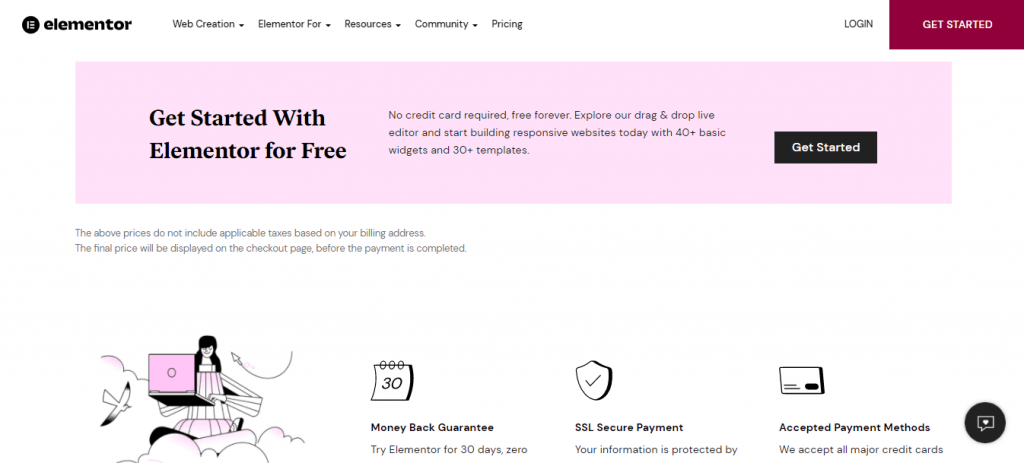
In The table below, you will find ideas about Elementor pricing. Elementor offers four different prizes in four categories.
| PLAN | ESSENTIAL | EXPERT | STUDIO | AGENCY |
| WEBSITES | 1 | 25 | 100 | 1000 |
| PRICE | $49 | $199 | $499 | $999 |
| DRAG & DROP LIVE EDITOR | ✔ | ✔ | ✔ | ✔ |
| 60+ PRO WEBSITE KITS | ✔ | ✔ | ✔ | ✔ |
| RESPONSIVE DESIGN | ✔ | ✔ | ✔ | ✔ |
| 90+ WIDGETS | ✔ | ✔ | ✔ | ✔ |
| 300+ TEMPLATES | ✔ | ✔ | ✔ | ✔ |
| 20 EXPERT WEBSITE KITS | ✘ | ✔ | ✔ | ✔ |
| THEME BUILDER | ✔ | ✔ | ✔ | ✔ |
| PREMIUM SUPPORT | ✔ | ✔ | ✔ | ✔ |
| VIP SUPPORT | ✘ | ✘ | ✔ | ✔ |
| EXPERTS NETWORK PROFILES | ✘ | ✔ | ✔ | ✔ |
Which is Better WPBakery or Elementor?
Here are two Page builders that will help you create a website within minutes. If you do not have a lot of time or you’re not a programmer to develop websites.
But you need a website for your business. WordPress page builder helps you to create a website without any coding.
It is entirely up to you to make your decision. In my opinion, Elementor is the most incredible option if you want to use it for free.
I am confident that this comparison article (WPBakery vs Elementor) will assist you in deciding which one-page builder helps you develop a website’s ease. Please share this article with your friends on social media if you find this article is helpful.
Read More: Snappa vs Canva

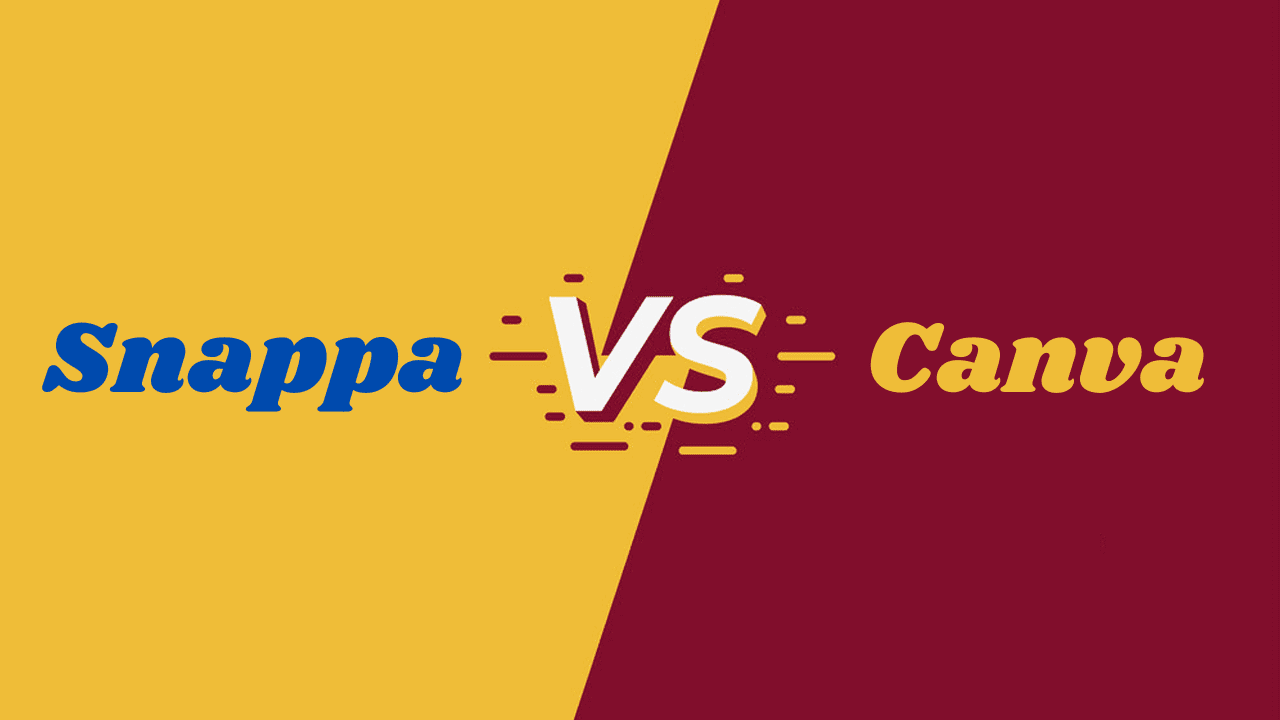


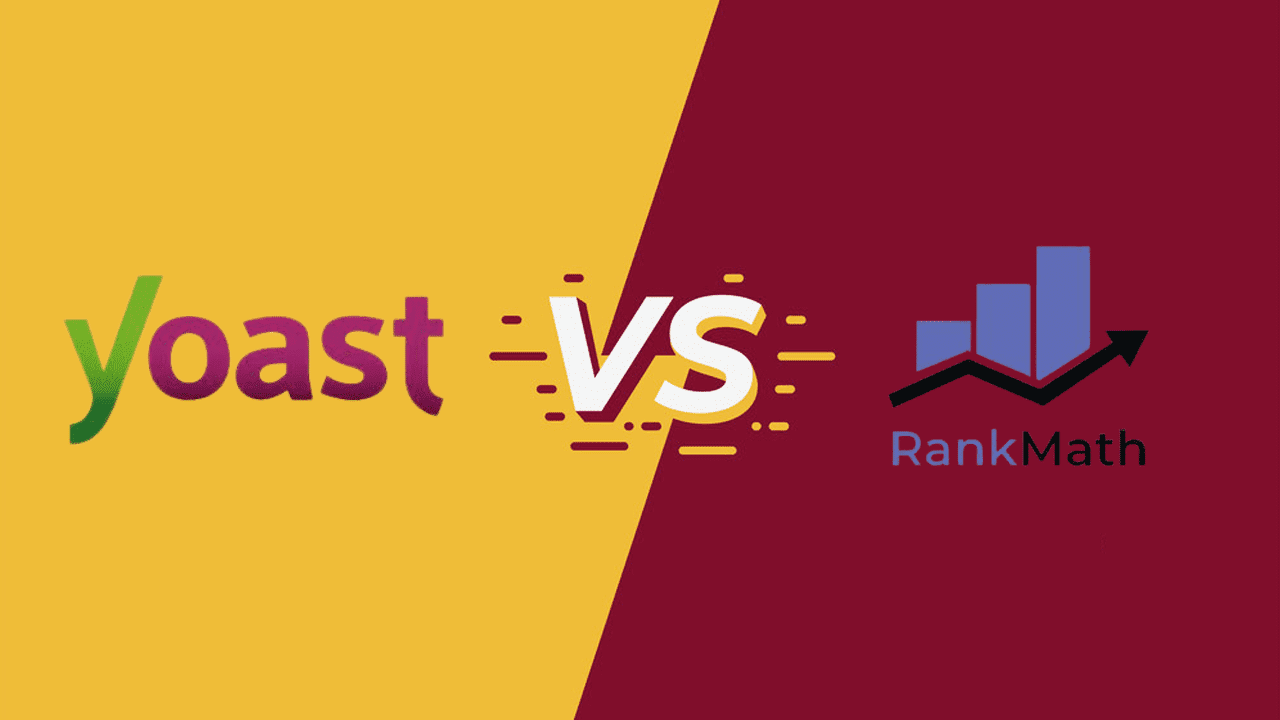
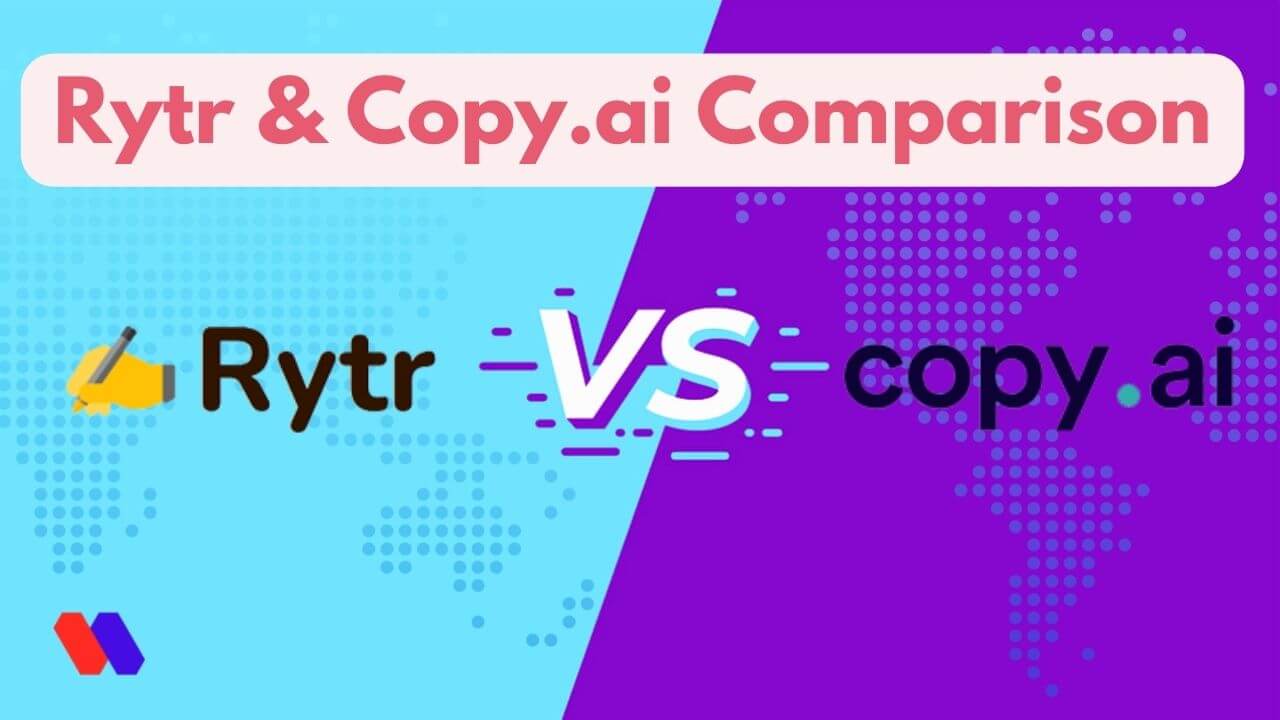
[…] look, you should read this article. In that article, we tried to explain the differences between WPBakery vs Eelementor page […]