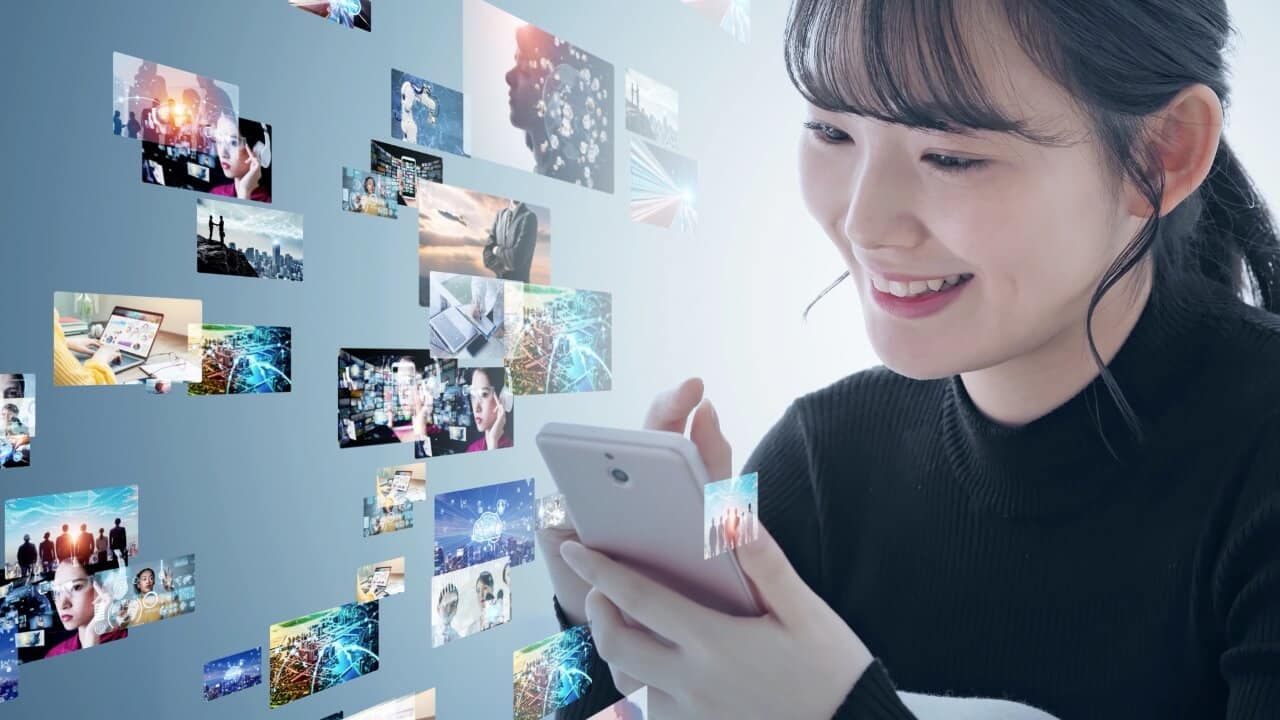Last Updated on December 31, 2023
Are you ready to explore the incredible realm of free video editing tools available for both your PC and mobile devices? Today, we will let you know the best 41+ Free Video Editor on PC and Mobile.
These versatile options empower you to transform ordinary moments into extraordinary masterpieces. Unleash your inner storyteller as we navigate through the exciting possibilities that await at your fingertips.
Let’s embark on this adventure together, discovering the wonders of free video editing tools that put the power of cinematic expression in your hands!
Free Video Editors for PC and Mobile: Unleashing Creativity
Video editing has become an integral part of our digital lives, allowing us to express creativity and share moments in captivating ways.
Whether you’re a budding content creator or someone who just wants to add a personal touch to videos, having access to free and user-friendly video editing tools is essential.
In this blog post, we’ll explore the world of free video editors, focusing on both PC and mobile platforms. From the basics to the advanced, let’s dive into the realm of editing with tools that won’t cost you a penny.
But before giving you the list let’s see what are the benefits of free video editors.
Benefits of Free Video Editors
Free video editors offer numerous advantages for budding content creators. Firstly, they empower users to express their creativity without financial constraints.
Additionally, these tools often feature user-friendly interfaces, making them accessible even for beginners. Furthermore, the benefits extend to learning opportunities, as experimenting with editing skills becomes hassle-free.
Moreover, free video editors foster a sense of community, as users share tips and tricks. In conclusion, embracing free video editors not only saves money but also enhances creative expression and encourages a supportive learning environment for aspiring videographers.
Let’s check them as bullet points:
- Cost-Effectiveness for Budget-Conscious Users
- Accessibility on Both PC and Mobile Platforms
- User-Friendly Interfaces for Beginners
- Varied Features for Creative Video Editing
We will explain them a little bit more for your ease so that you understand better.
Cost-Effectiveness for Budget-Conscious Users
One of the primary advantages of using free video editors is the cost factor. For those who are mindful of their budget, these tools offer a gateway into the world of video editing without burning a hole in your pocket.
You can harness the power of creativity without the need for expensive software licenses.
Accessibility on Both PC and Mobile Platforms
The flexibility to edit videos on both PC and mobile devices opens up new horizons for users. Imagine starting a project on your computer and seamlessly continuing the editing process on your mobile device while on the go.
Free video editors cater to this need, providing a bridge between different platforms and ensuring that your creative process is not confined to a single device.
User-Friendly Interfaces for Beginners
Not everyone is a professional video editor from the get-go. Free video editing software often comes with intuitive interfaces, making it easy for beginners to grasp the basics.
The learning curve is gentle, allowing users of all ages, including young enthusiasts, to explore their creative side without feeling overwhelmed.
Varied Features for Creative Video Editing
Contrary to the misconception that free video editors lack advanced features, many of them come with a plethora of tools for creative expression.
From basic cutting and trimming to advanced effects and transitions, these editors provide a well-rounded set of features that cater to a wide range of editing needs.
Free Video Editor on PC
Transitioning to the world of video editing on your PC, whether it’s a desktop, laptop, or MacBook, can be an exciting journey filled with creative possibilities.
Free video editors cater to a diverse range of users, offering accessible tools without breaking the bank. These editors bring professional-quality editing to your fingertips, allowing you to craft compelling videos effortlessly.
From simple cuts to intricate effects, they provide a user-friendly experience. Whether you’re on a Windows PC, desktop, laptop, or MacBook, these free editors democratize the art of video creation, making it accessible to everyone.
Video editors for PC / Desktop / Laptop / MacBook (Free)
- OpenShot: https://www.openshot.org/
- ShotCut: https://www.shotcut.org/download/
- Kdenlive: https://kdenlive.org/en/
- DaVinci Resolve: https://www.blackmagicdesign.com/products/davinciresolve
- VSDC-Editor: http://www.videosoftdev.com/services/download.aspx?ProductID=1
- HitFilm Express: https://fxhome.com/product/hitfilm
- VideoPad: https://www.nchsoftware.com/videopad/vppsetup.exe
- Windows default video editor
- iMovie
- Windows Movie Maker (Windows 7, 8)
Let’s give some explanation of some of the popular video editors for the PC below.
Shotcut: Your Gateway to Versatile Editing
Shotcut stands out as a versatile free video editor for PC users. Its user-friendly interface welcomes beginners with open arms, allowing them to navigate through the editing process effortlessly.
With features like timeline editing, 4K resolution support, and a wide array of video filters, Shotcut proves that free doesn’t mean compromising on functionality.
DaVinci Resolve: Professional-Grade Editing at Your Fingertips
For those seeking a more professional editing experience without the hefty price tag, DaVinci Resolve is a game-changer.
This free video editor boasts advanced color correction, audio post-production tools, and even visual effects capabilities. It’s a powerhouse for users who want to elevate their editing game without breaking the bank.
Lightworks: Striking the Balance Between Free and Premium
Lightworks strikes a balance between a free version packed with essential features and premium options for those desiring more. It supports high-quality video editing, offering a range of export options and format compatibility.
While the free version caters to most needs, the premium options provide an extra layer of sophistication for those looking to take their projects to the next level.
Video editors for PC / Desktop / Laptop / MacBook (Paid)
- Adobe Premiere Pro
- Filmora
- Camtasia
- HitFilm Pro
- Final Cut Pro (MacBook)
- Movavi Video Editor Plus
- Pinnacle Studio
Free Video Editors for Mobile
Embarking on mobile video editing, be it on Android or iOS, unveils a world of creative convenience. Freemium video editors offer a harmonious blend of free basics and premium features for enhanced editing.
On both platforms, these apps provide intuitive interfaces, making video crafting seamless. Android users can explore a plethora of options on the Play Store, while iOS enthusiasts can tap into the App Store’s offerings.
Freemium mobile video editors empower users to unleash their creativity on the go, ensuring that editing brilliance is just a touch away, whether you’re using an Android phone or an iPhone.
Video editors for mobile (Android / iOS) [Freemium]
- KineMaster Video Editor
- CapCut
- InShot Video Editor
- Splice
- Promeo
- Funimate
- Filmmaker Pro
- PowerDirector
- YouCut
- ActionDirector
- Filmr
- VideoShow
- Quik GoPro
- Videoleap
- Adobe Premiere Rush
- VN Video Editor
- LumaFusion
- FilmoraGo
- VITA
Let’s check some of the best mobile video editors now. You can use any one of them to have the ultimate help in producing professional videos.
InShot: Mobile Editing Made Simple
InShot brings video editing to your fingertips with its mobile-friendly interface. This app is perfect for on-the-go editing, offering features like trimming, cutting, and adding music to your videos. It’s a go-to choice for users who want to enhance their mobile videos without the hassle of transferring files to a computer.
KineMaster: Unleash Your Creativity on the Go
KineMaster is a powerful mobile video editor that doesn’t compromise on features. With its user-friendly interface and a range of editing tools, it caters to both beginners and more experienced users. The app supports multiple layers of video, audio, and effects, providing ample room for creativity.
Quik by GoPro: Instant Mobile Editing Magic
Quik by GoPro is all about quick and easy mobile editing. This app is designed for those who want to create engaging videos without spending hours on editing. It automatically analyzes your footage and intelligently selects the best moments, adding transitions and effects to create a polished final product.
Free Online Video Editor
Exploring the world of free online video editors opens up exciting possibilities for creative minds. These user-friendly tools, accessible from any device with an internet connection, eliminate the need for hefty software downloads.
Platforms like Clipchamp, WeVideo, or Kapwing offer a range of features, from basic cutting to advanced effects. Upload your clips, edit seamlessly through a browser, and save or share your masterpiece hassle-free.
Ideal for quick edits or beginner projects, free online video editors democratize video creation, making it accessible to anyone with an internet connection.
Let’s check now some of the best free online video editors below:
- Canva
- FlexClip
- WeVideo
- InVideo
- VideoCandy
- Biteable
- Movavi
- Veed.io
- Clideo
- Kapwing
- Fastreel
- Flixier
- Video2edit
- Wave.video
- Lumen5
Tips for Efficient Video Editing
Efficient video editing is a skill that can elevate your creations. Firstly, organize your files before starting to streamline the process. Use keyboard shortcuts for quicker navigation and edits. Trim unnecessary footage to keep your video focused and engaging.
Embrace a storyboard or timeline for a clear visual structure. Optimize your workspace by closing unused applications. Utilize templates and presets for consistency. Regularly save your work to avoid losing progress.
Lastly, take breaks to maintain focus. Incorporating these tips ensures a smoother and more efficient video editing experience, helping you bring your vision to life effortlessly.
Understanding Basic Editing Techniques
Before diving into the world of video editing, it’s beneficial to understand some basic techniques. Learn how to cut and trim footage, arrange clips on a timeline, and experiment with transitions. Many free video editors come with tutorials, making it easier for beginners to grasp these fundamental skills.
Utilizing Available Resources and Tutorials
The internet is a treasure trove of resources for aspiring video editors. From YouTube tutorials to online forums, there’s a wealth of information to help you enhance your skills. Take advantage of these resources to troubleshoot issues, discover new techniques, and stay updated on the latest trends in video editing.
Optimizing Video Quality and Resolution
While free video editors offer a range of features, it’s essential to pay attention to the output quality of your edited videos. Ensure that the resolution is suitable for the platforms where you intend to share your content. Many platforms have specific requirements for optimal video quality, so be mindful of these guidelines.
Free Video Editor on PC and Mobile FAQs
Are these free video editors suitable for beginners?
Yes, most of the mentioned video editors are designed with user-friendly interfaces, making them accessible for beginners, including young users exploring their creative side.
Can I use these editors for professional video projects?
Absolutely. While they are free, some editors like DaVinci Resolve offer professional-grade features suitable for advanced video projects, making them versatile for users with various editing needs.
Is there a risk of losing my edited projects with free video editors?
No, these editors typically provide options to save and export your edited projects. It’s advisable to regularly save your work and create backups to avoid any potential loss.
Final thoughts about Free Video Editor on PC and Mobile
In conclusion, we would like to say that free video editors for both PC and mobile platforms offer a gateway for creative expression without the financial burden. From the simplicity of InShot to the professional capabilities of DaVinci Resolve, there’s a tool for every level of expertise.
As you undertake your video editing journey, remember to explore, experiment, and most importantly, enjoy the process of bringing your ideas to life. The world of video editing is at your fingertips—unleash your creativity today!
We believe this 41+ Free Video Editor on PC and Mobile content will certainly help you start your video editing journey.