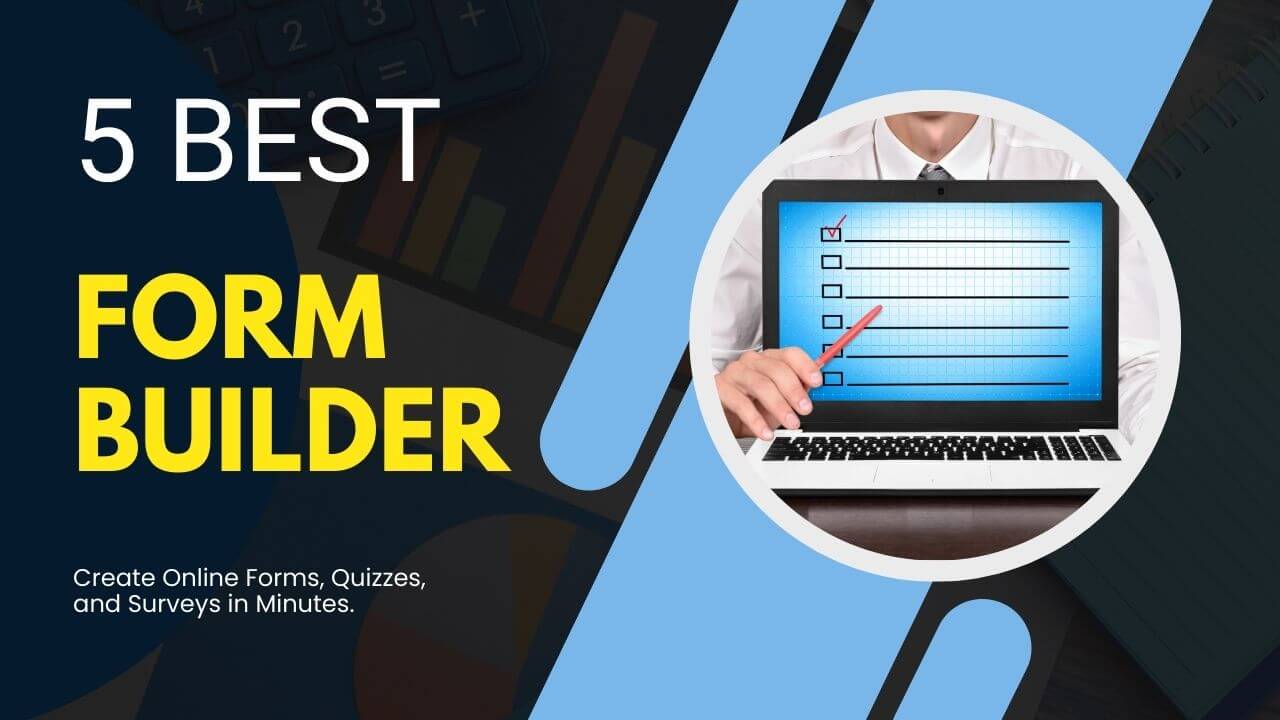Last Updated on September 26, 2022
You started reading this blog post because you wanted to know the details of the Slider Revolution WordPress plugin. If you are searching for a way to add a unique look to your site or if you want to create beautifully responsive slides, Slider Revolution is worth checking out.
It is widely used plugin ever. Over 9+ million people are already using this plugin to add sliders to their WordPress websites.
It has been purchased almost 366,000+ times, which makes it the most popular slider plugin sold at CodeCanyon, Envato’s marketplace.
In this blog post, we will take a look at the features, pricing, and in-depth review of the Slider Revolution.
What is Slider Revolution?
Slider Revolution is one of the most famous WordPress plugins widely used. It allows a user to create stunning and responsive sliders very easily. It is simple to use and has plenty of features that make it one of the most popular slider plugins.
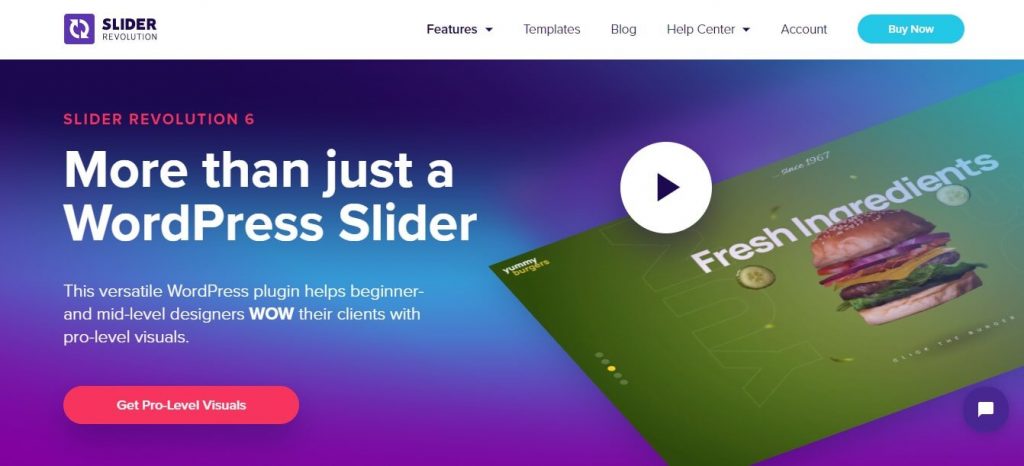
Along with a top-quality drag-and-drop slider builder, the plugin offers over 200+ ready-made website and slider templates which you can use to get started quickly and add an eye-catching look to your site.
If you want to host your website with a hosting company in the USA, we have tried to list some of the best hosting companies in the USA, which can help you get your desired hosting.
What does Slider Revolution do?
Firstly, Slider Revolution is easy to use. You don’t have to worry if you have never created a slider. It is one of the easiest and quickest plugins that display the content in a much more organized and creative way.
With this plugin, you can create responsive, interactive, and animated slides that will add some flare to your website and engage your visitors.
You don’t need to know any programming or coding to handle this plugin. It also has drag-and-drop features and several font icons.
Why should you use Slider Revolution?
There are some reasons to use Slider Revolution to create a slide. One of the most useful components of Slider Revolution is the built-in preview function. This preview function lets you see how your slide looks on different devices. Amazingly, you can make sure that it looks excellent on all devices.
One of the useful features is the ability to export and import slider settings. If you want to create a slide for another WordPress website, you can quickly export the settings from your existing slide. Or, if you move a slider from one WordPress site to another, you can import the settings into the new site.
If you want to manage a product site, you will create stunning slides to showcase your products and engage your users.
Slider Revolution Features
Many people call Slider Revolution a WordPress plugin. But it’s almost more like a combination of a slider plugin with a page builder plugin because of the elaborated editor; you can build your slides.
You can use the visual drag-and-drop functions to build out entire hero sections or, in some cases, entire websites. You’ll be able to design each slide with the visual drag-and-drop features that give you plenty of functionalities.
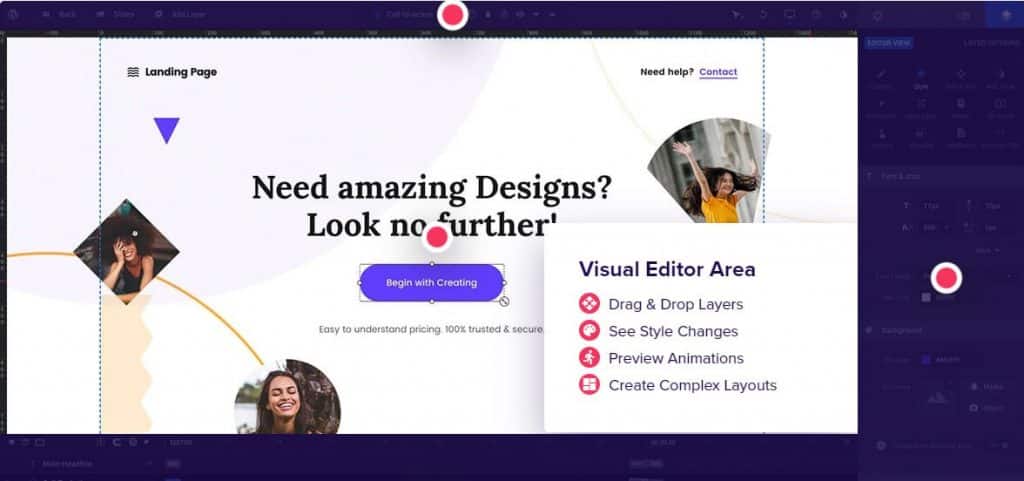
Another powerful thing about Slider Revolution is its ability to include content dynamically. For instance, you can create slides that automatically have your latest articles or WooCommerce product sections. You can also enclose the outer content form:
- Flickr
- YouTube
- Vimeo
It is also an expert at wonderful animations. Not only do you get many animation styles in general, but also you can get this detailed animation timeline feature which allows you to set up complex animation sequences within the same slider.
Other standout features include:
- 200+ prebuilt importable slide templates
- Lots of style choices
- Helpful content modules, like buttons
- 30+ add-ons for new features and effects
- Media Asset Library
Slider Revolution Drag-and-Drop Slider Builder
Creating a slide with Slider Revolution is so easy and does not require any coding knowledge. With the drag-and-drop builder, you can efficiently make stunning slides that look splendid on any device.
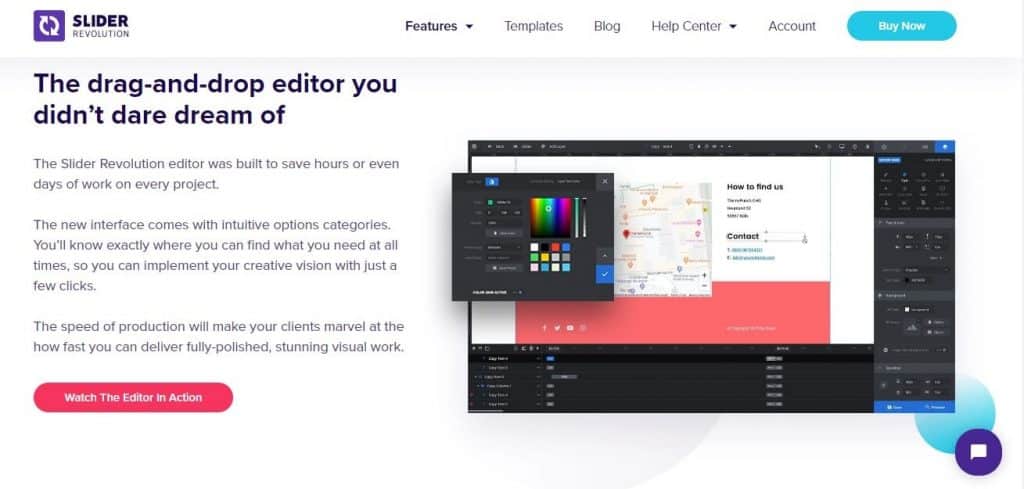
You can effortlessly add the layers you need to the slide and change items on the fly to ensure that your outcome looks awesome.
Suppose you are making a product slider for your eCommerce site. In that case, you can add all the special products, most suitable photos, and unrestricted offers in a slider to attract additional users to buy your product.
You can edit and customize almost every segment on the slider to ensure that it is perfect as you need.
Dynamic Content
You can choose from a mixture of dynamic content sources and smoothly insert exact data into separate layers on every slide.
This offers you much flexibility for how and where to use Slider Revolution.
Fashion bloggers can use Slider Revolution to showcase their recently-posted Instagram photos, and eCommerce retailers can use it to showcase their wares.
Visual and Drag-and-Drop Design
Like a WordPress page builder, you can design each slide using a visual drag-and-drop editor. This presents you with a lot of flexibility for creating complex designs.
The main difference is that Slider Revolution uses separate layers, like how photo editors like Photoshop work.
If your website is in WordPress, read our 5 Best WordPress Hosting Providers in 2022 article to know about your best WordPress hosting.
Media Library
Another feature I didn’t show you before is the vast media library you get a permit to. You can readily insert an array of SVGs and font icons right from the Slider Revolution editor, which is quite convenient:
Slider Revolution: Stunning Ready Templates
Slider Revolution came up with more than 200 prebuilt slide templates. You can operate these to quickly create beautiful slides without starting from scratch. The templates are fully customizable, and these can be adjusted to any style or branding.

The templates are categorized to choose from. You have slide templates for the Hero section, Dynamic content, Carousel, and others.
Slider Revolution Animations
Slider Revolution has a wide range of animations you can use to bring your slides to life. You can easily create custom animations in the built-in animation editor tab to make your slides more committing.
Slider Revolution Custom Animations
Slider Revolution also lets you build custom animations using HTML5, CSS3, and JavaScript. This feature allows you to create unique and interactive sliders that will wow your visitors.
Slider Revolution Responsive Sliders
All slides made with Slider Revolution are completely responsive and look amazing on any device. With the built-in device simulator widget, you can simply test how your slide will look on different devices.
Slider Revolution Add-Ons
These add-ons may extend the functionality of the plugin and help you make even more stunning slides.
Add-Ons
Ultimately, Slider Revolution also includes a set of 30+ add-ons that you can employ to add even more functionality. These add-ons are contained with your purchase of the plugin, but they probably require a license key to install.
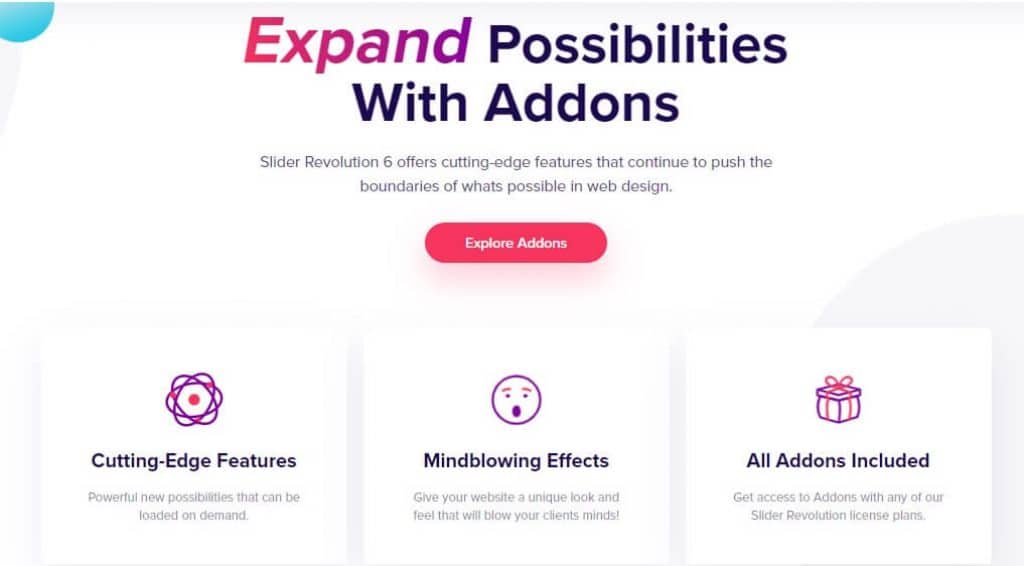
These add-ons add new scope options, like a login page, and new styles/animations, like particle effects.
Have a look at the complete list of all add-ons:
- Domain switch
- Paintbrush
- Exploding Layers
- Distortion
- Bubble Morph
- (Re)Load
- Reveal
- Duotone
- Panorama
- Weather
- Before & After
- Slicey
- Post Featured Slider
- Login Page
- Filmstrip
- Adjacent Posts
- 404
- Polyfold Scroll Effect
- Particle Effects
- Holiday Snow
- Coming & Maintenance
- Social Sharing
- Typewriter Effect
- Related Posts
- WordPress Gallery
- Backup
- Whiteboard
Extensions
Apart from the add-ons, you also enjoy the latest extensions of this plugin.
☛ Social Media Feeds
The Social Media Feed add-on allows you to display your social media feeds in your slides easily. It supports many social media platforms, including Facebook, Twitter, Instagram, and Pinterest.
☛ Video Backgrounds
The Video Background add-on lets you add video backgrounds to your slides. This is a better way to make your slides more fascinating and visually appealing.
☛ 3D Parallax Effect
The Parallax Effect add-on offers your slides a 3D glance and feel. It lets you add depth to your slides and make a splendid look and experience for your visitors.
☛ Layer Animation Builder
The Layer Animation Builder add-on gives you complete control over the animation of your slide layers. It permits you to build custom animations and transitions for your slider elements.
☛ Featured Post Slider
The Featured Posts Slider add-on lets you easily create sliders that feature your latest blog posts. It is fully responsive and includes several options for customizing the look and feel of your sliders.
The plugin offers several other useful add-ons to help create attractive sliders for various needs.
Who Should Use Slider Revolution?
Slider Revolution is great for designers, website builders, or power users who want to dig in and customize everything about their slides and carousels.
If you want to create that pixel-perfect design, you’ll love that Slider Revolution lets you control everything down to the pixel.
Additionally, calling Slider Revolution a “slider plugin” is a little inaccurate because it does much more than most slider plugins you’ll find at WordPress.org and elsewhere.
You get drag-and-drop page builder levels of control over each slide, which is tough to beat from a flexibility perspective.
What About the Support?
Theme Punch understands how to deal with its customers. The dedicated Theme Punch support will only last for six months after buying the plugin, but you can also extend that license to 12 months for just $7.88.
Theme Punch will provide plenty of documentation for installing and setting up as they have plenty of product documents and many video tutorials for visual learners. It also has a newsletter, a blog, and a social media presence if you love to get updates on its services, and you can reach out to its support team through the location I told you above.
It will not help with the installation and the custom work, but one thing you can do is submit a support ticket for anything else. They don’t facilitate any live chat or phone support now or in the future. As they now have a ticket system, it is tough that they change this system.
Slider Revolution Pricing
Slider Revolution has two different pricing segments. For example, you can get this plugin by paying annually or once. If you want to purchase the starter package of Slider Revolution, it will cost just $29. This regular license allows you to install the plugin on a single site with all the features.
Final Thoughts
Slider Revolution has frequently been maintained and updated since 2012. It is a heavy-duty plugin for heavy-duty users. It is the best option for users who want an all-in-one premium slide plugin within their budget.
Slider Revolution is worth checking out if you are looking for the best slider plugin because of its massive features. You will get all the features out of the box—no need to install any add-ons from the outside.
Finally, if you are exploring a reliable WordPress slider plugin, you can probably try Slider Revolution.
I hope this article has helped you locate and choose the most affordable and reliable WordPress slider plugin for your needs. Please share this post with your friends.