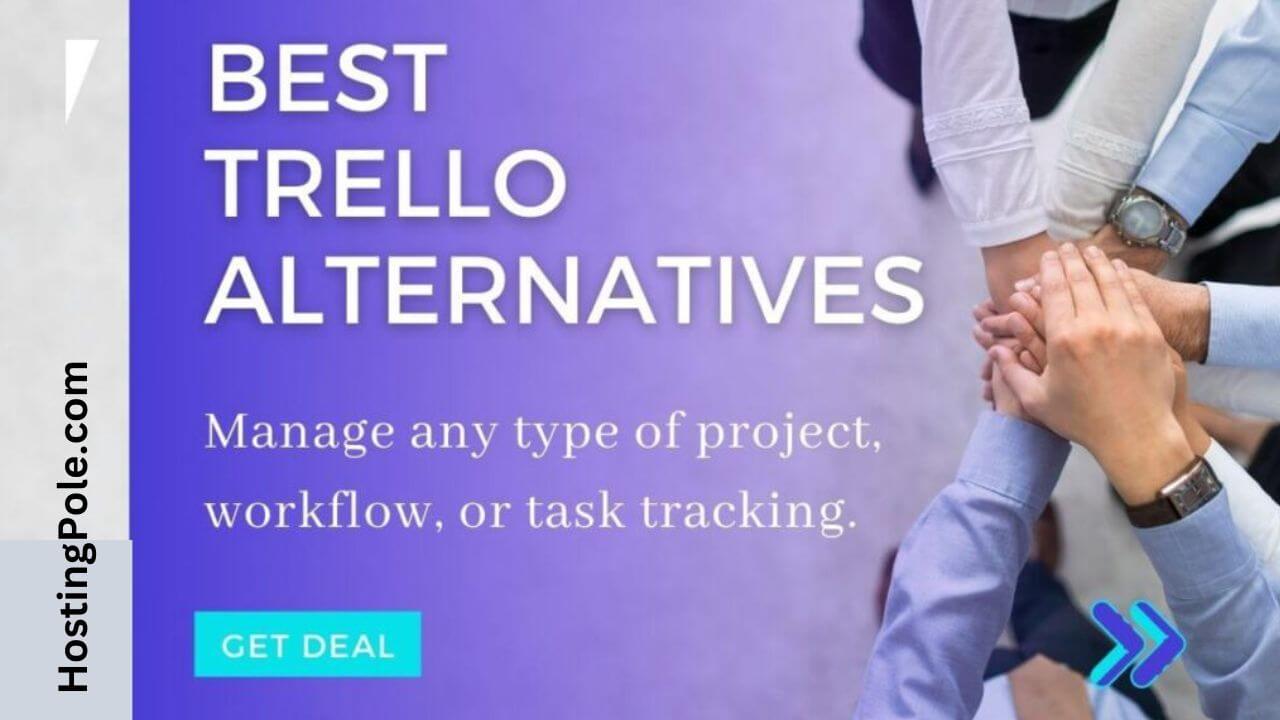Last Updated on February 13, 2023
Get ready for a Wave.video review if you are video marketer or someone related to this sector. Wave.video partnered up with AppSumo and launched a Wave.video lifetime deal some time ago. I regularly keep track of AppSumo deals. Every time a new deal pops up, I can’t help but talk about it.
You need to make good-quality videos to conduct good-quality video marketing campaigns, right? But is producing good quality video easy? If you have Wave.video, then the answer is yes. But if you are using another random editor, I cannot say anything for sure.
Not just for video marketing, Wave.video can be a great help for your social media videos, vlog videos, etc. Are you looking for a streaming aid instead of an editor? Do not worry; it is also an excellent app for hosting and streaming videos.
So, are you curious to know more about Wave.video? Let’s dissect Wave.video, see what it is about, and understand its functionalities.
What Is Wave.video?
Wave.video is a digital platform that provides video editing, hosting, and streaming solutions for creating marketing content online. Wave.video is a cloud-based solution, so your videos never get lost. You can use this platform for personal use, but it is best for making professional marketing or social media videos.
Wave.video may sound like a simple editor app, but it is actually a multi-purpose software. You can primarily edit videos, but Wave.video can also help you with hosting, streaming, and other things. The main target of Wave.video is to provide all the necessary recourses and tools you need to operate a good quality video-based marketing campaign.
Basically, Wave.video is a complete video marketing tool-set that helps you in almost every sector of video marketing content building.
Key Features of Wave.video
Wave.video represents one platform for five tasks. These tasks require potent tools and features, and Wave.video has them all.
1. Online Video Editing
The video editing feature is the highlight of this platform. After all, this is what Wave.video is generally famous for, and this is the primary objective of developing the software.
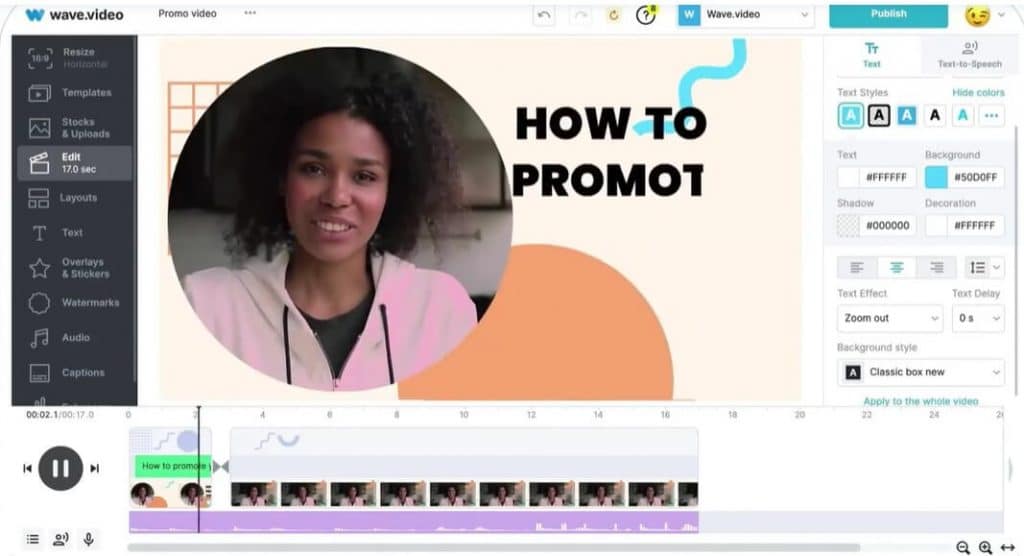
You can do all sorts of basic to advanced editing tasks in it. Actions like trimming, cropping, merging, resizing, rotating, adding text, etc., are child’s play for Wave.video, and it also has tools for advanced tasks like GIF making, meme-making, removing background, etc.
2. Audio Editing
Having problematic and low-quality audio is a big no for video marketing. Besides the video itself, what catches your potential customer’s attention is the powerful audio of your video ad. So, edit the audio ideally using Wave. video’s audio editing toolset.
You can add any kind of audio to the video, make smooth voiceovers, or use sound effects. If you do not like the audio, you can even mute your videos and add another audio in its place or keep it that way. Using this audio editor, you can also extract, trim, and alter the audio file.
3. Video Hosting
Host your video outputs on reliable platforms using Wave.video and promote your work, company, or brand. This feature is essential for marketing your product or company because it is the last destination of your video content.
Of course, you can get an mp4 output of your work and use it in other ways for the campaign, but the hosting strategy is better and more effective.
Wave.video helps you store, host, and distribute your ads. You can even embed clickable links on the videos you host on different platforms.
4. Video Marketing Tools
Wave.video has a section specially dedicated to video marketing. This section consists of advanced but easy-to-use video marketing tools.
You can quickly make social media videos, promo videos, etc., and even add a social Content Calendar to keep track of your marketing schedule. Wave.video also helps you conduct video email campaigns by sending video emails to your clients and target customers.
5. Creative Assets
Your video may need some intro or outro animation, photos, audio, or other creative items, but you failed to shoot or record them. So, you try to stitch already created creative assets, but copyright law stops you.
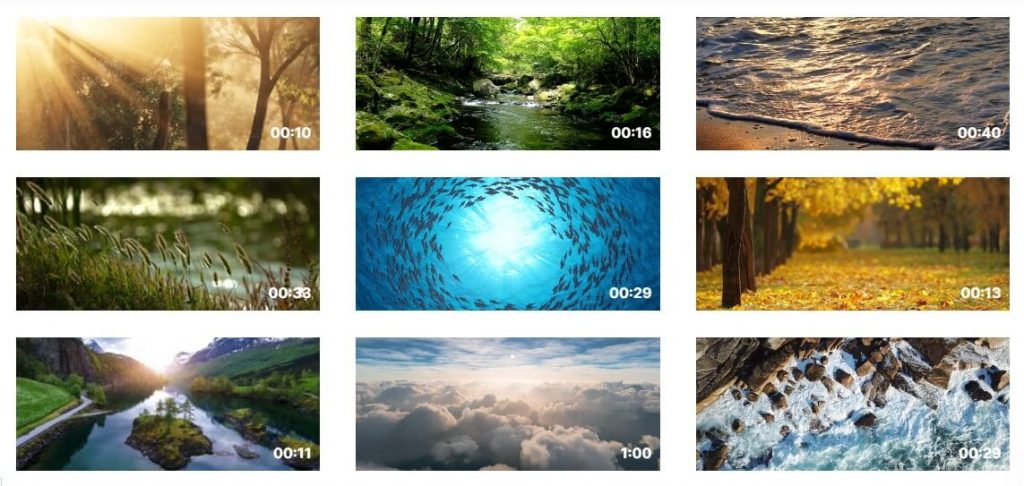
So what your need is royalty-free creative items, and Wave.video has just that! Wave.video has a stock library for stock photos, videos, and audio, a visual effects library full of filters, overlays, animated text, various graphic elements like video intro, thumbnail, etc., and many other things.
Just do your thing without worrying about their legal rights because these creative assets are royalty-free.
6. Templates
Templates are an excellent way to decrease work pressure and finishing time. When I check out any editor software, the first thing to grab my attention is a good template library.
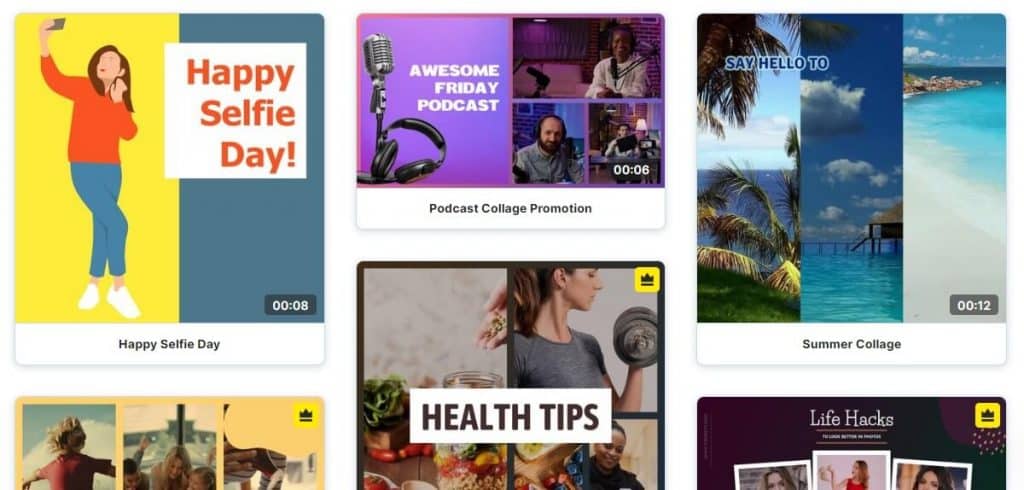
Wave.video has multiple types of the template library. These libraries provide templates for live streaming, making social media content, creating ads and promos, and doing many other things. With these templates, you can make countdown video, thumbnails, Facebook cover, testimonials, etc.
Pros and Cons of Wave.video
Let’s not turn the Wave.video review into an endless blabbering and point out factors that actually matter. So, here are the pros and cons of Wave.video to provide a clearer view of the platform’s competency.
Wave.video Pricing
The price range of Wave.video is pretty flexible, in my opinion. One of the best things about this video-building platform is that it provides tons of facilities for free. So, if you occasionally edit videos and do not need advanced editing features, you can easily go by with the free version.
This platform has three paid packages other than the free version. Each package has an annual or monthly subscription system. Here is a simple list showing the subscription price range.
- Free: $0/month (Annually and monthly).
- Stream: $16/month (Annually) and $20/month (Monthly).
- Creator: $24/month (Annually) and $30/month (Monthly).
- Business: $48/month (Annually) and $60/month (Monthly).
You should check out the official Wave.video website to learn about the price range and features in detail.
Is Wave.video Safe?
Consider the following factors to determine whether Wave.video is safe or not-
- Wave.video is a legit site.
- The software lets you add passwords to restrict unauthorized access.
- According to their privacy policy, Wave.video does not share your personal information with any unknown third party.
- Wave.video follows strict copyright law for the creative items that are provided as recourses.
- All your files and essentials are safe in the cloud storage linked to your Wave.video account.
Wave.video Review FAQs
How do I find the StockID of a library audio track from the Wave.video editor?
To find a StockID of a library audio track, select the audio track on the timeline, enter the properties panel, then go to the menu by clicking on three dots, and select Copy Stock ID.
How can I avoid adding a logo to my videos?
Remove the CTA box from the timeline by clicking the ‘X’ symbol on the CTA block to avoid adding a logo to your videos.
Will I face copyright issues using the audio that Wave.video provides?
The stock audios of Wave.video are royalty-free, so facing copyright issues can hardly be a possibility. But if you accidentally face such an issue, Wave.video helps you get through it with step-by-step instructions.
Can I add clickable links to my Wave.video outputs?
The mp4 output format does not allow clickable links, but you can still do it by hosting your videos on platforms that enable clickable links.
Does Wave.video limit or restrict the number of uploads per project?
Yes, the number of uploads per project may vary depending on your Wave.video subscription plan.
Final Verdict
Editing videos with Wave.video may be a piece of cake most of the time, but sometimes the scenario can be different. This commercial video editor does not come without its flaws.
But the question is, do the flaws outweigh the benefits of Wave.video? I believe the answer is no, and this flaw is easily fixable. Besides me, many other users have stated the video loading speed issue on various other platforms. So, there is a high chance that the developers of this software will notice and fix it soon. After all, the loading and rendering speed is a small technical problem to fix.
So, apart from the minor flaws, is Wave.video a worthy software? Has this Wave.video review perked up your interest? Let me know your opinion on this marketing video editor if you ever try it out through an official subscription plan or the Wave.video lifetime deal.