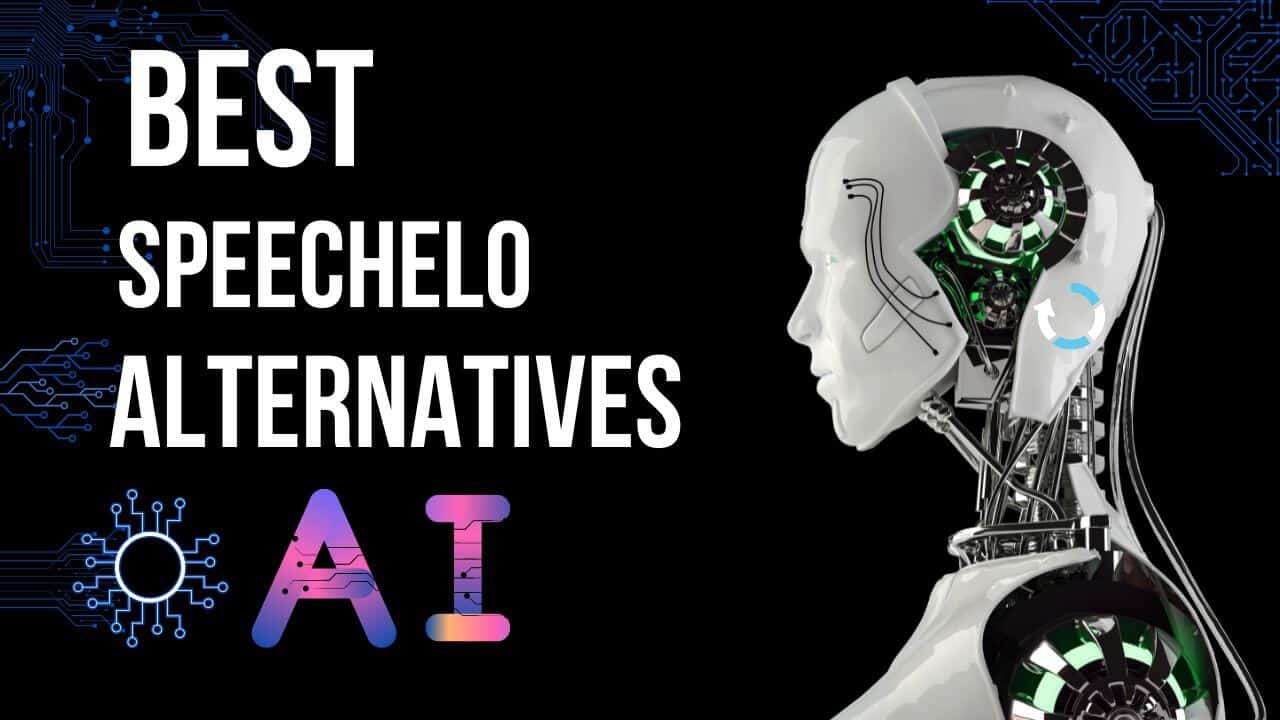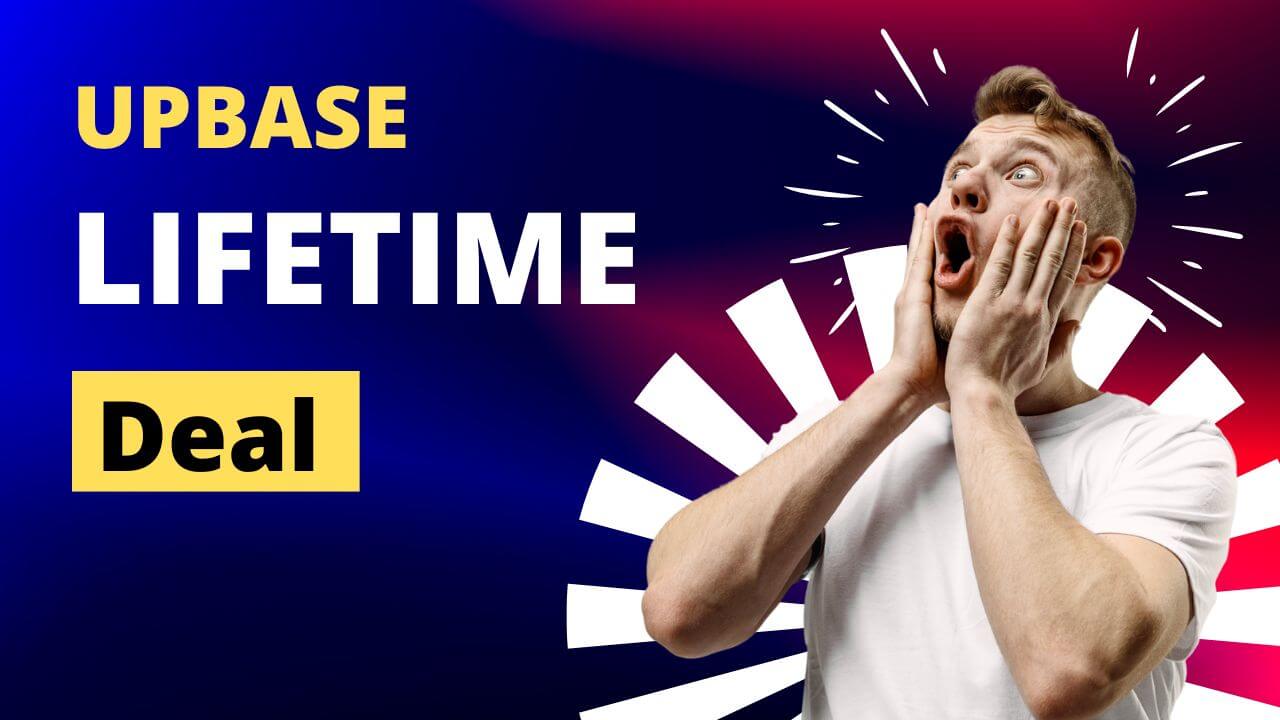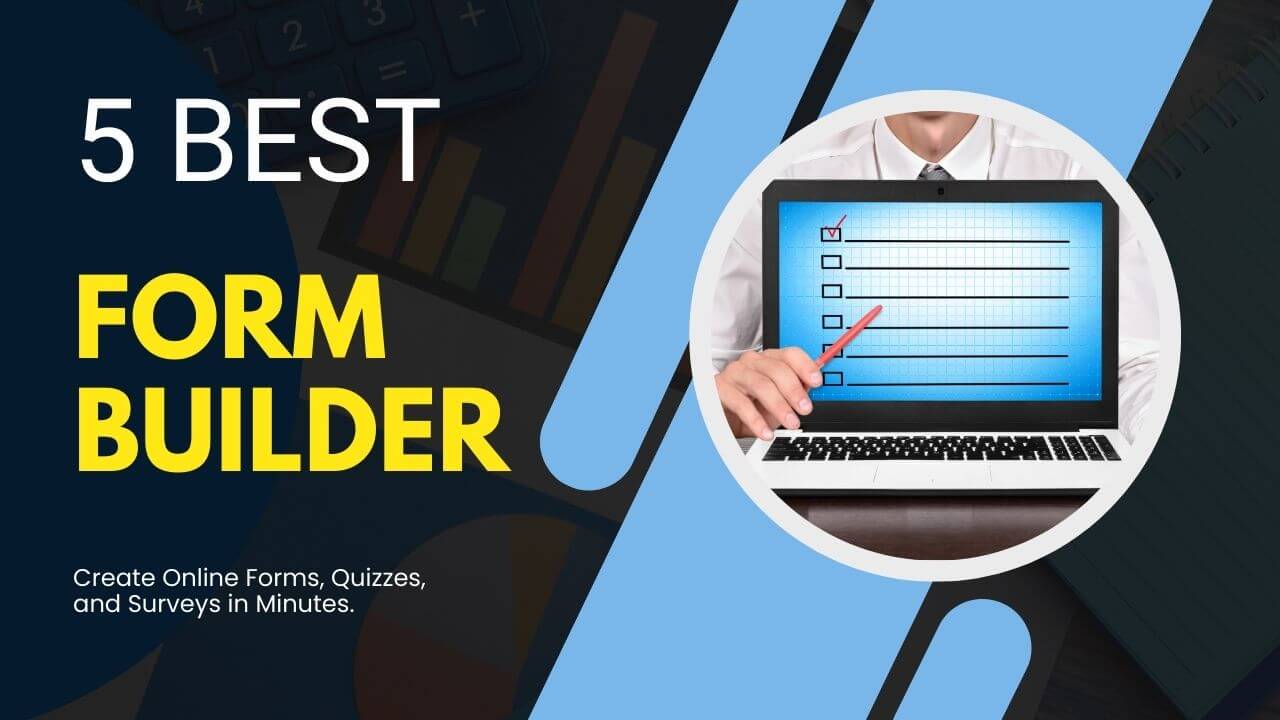
Last Updated on September 27, 2022
Collecting customer data is an important part of running a successful business. By collecting information about who visits your website, what they do, and where they are located, you can better understand your customer base and improve your marketing efforts.
There are several ways to collect customer data. But we talk about one of the best ways to collect your customer data.
Best Form Builder Lifetime Deal
Thinking? No need to think about that. In this post, we talk about the 5 best Form Builder Lifetime Deal that will allow the creation of responsive forms, quizzes and surveys.
Well, in today’s post, I will try to discuss the best 5 form builders. Using this, you can easily collect data about your customers. It can be phone numbers, email or anything. So why delay? Let’s know about the best online form builders. But we have included here only those which have a lifetime deal offer.
Not only that, but you can also know What is a form builder? , the benefits of the form builder, why you use form builders, their pricing, lifetime deal terms and many more.
What is Form Builder?
Form Builder is an online tool that lets you create customized forms quickly and easily. You can use Form Builder to gather information from your customers, employees, or students or to manage your business’s contact information.
In addition to its ease of use, Form Builder’s wide range of features makes it an ideal choice for any organization. Form Builder is used to creating simple forms, surveys, quizzes or more complex ones with multiple questions and fields.
You can also add images and videos to your forms to help users understand and complete them more easily.
Not only that if you want to get another great deal to make content in a minute you can have a look this one. Writecream is also another great software that you can have for lifetime with only $59.
Benefits of form Builder
If you’re looking for a way to streamline collecting data from your customers, then you should consider using form builder.
- Form Builder makes creating custom forms that meet your specific needs easy. You can customize the form layout, add fields, and configure the form’s appearance.
- It helps you build trust and relationships. Trust and relationships are more important for any business’s success.
- Form Builder makes it easy to collect information from users. You can easily add fields to capture user input and display prompts and feedback messages to help users complete the form.
- With forms, surveys, and quizzes, you can know which products customers like and which do not. So you can easily promote your products the right way.
- It helps you increase your sales because you can retarget your audiences to sell your products after collecting data.
If you’re like most business owners, you’ve probably been using forms to collect information from your customers. But have you considered using form builder to create the forms? Already you may know there are a lot of benefits to using form builder.
Why You Should Use Form Builder?
- Easy to use
- Variety of features
- Increase user engagement
Easy to Use: Whether you’re an experienced person or a newbie, it’s very easy to use. You no need to have any coding knowledge. Form builder allows you to create and manage your forms using simple drag-and-drop tools easily. You can add custom fields, buttons, and inputs to make your forms unique.
Variety of Features: Form builder has all the features you need to collect valuable data from your users. You can easily add fields for user information, contact information, and more.
Increase user Engagement: It can help you increase user engagement by making it easy for them to complete your forms. The built-in feedback mechanisms let you see how users interact with your forms, giving you valuable insights that you can use to improve your site.
The form builder is the ideal solution if you’re looking for an easy way to manage and create your online forms, quizzes, and surveys.
If you want to host your website with a hosting company in the USA, we have tried to list some of the best hosting companies in the USA, which can help you get your desired hosting.
What are the Best Form Builders?
When it comes to building forms, there are a lot of different options out there. But which ones are the best? In this post, we will discuss some of the best form builders available on AppSumo today.
- Gozen Forms
- GetLeadForms
- LeadLabs
- Form Engineer Platinum
- Formly
1. Gozen Forms
We’ve put Gozen Forms at the top of this list, as it’s currently the highest-rated and best-selling form builder tool on AppSumo.

GoZen Forms is a simple form builder that allows you to create and customize forms, quizzes, polls and surveys in a matter of seconds.
With Gozen Forms, you can collect data, leads, and customer feedback by creating your forms or choosing from our library of over 175+ conversational templates; seamlessly integrate with other apps. Also, you can share your form and analyze insightful reports in one click.
Gozen Forms Features
- Form Builder
- Responsive form templates
- Conditional logic jumps
- Able to share your forms on multiple platforms
- Actionable Insights
- Integrate With 25+ Apps
So if you’re looking for a way to collect and manage your customer data, check out Gozen Forms. It just might be the solution you’ve been looking for.
If you want to know more about Gozen Forms Lifetime Deal, Please read the Gozen Forms lifetime Deal post.
We know you’re interested in this post, but you may also like our previous post, which is about Blakify AppSumo Lifetime Deal.
2. GetLeadForms
Do you want to create a white-label lead form builder that can double as an upsell or value-add for future prospects? Want to create multi steps form for generating leads for your business growth?
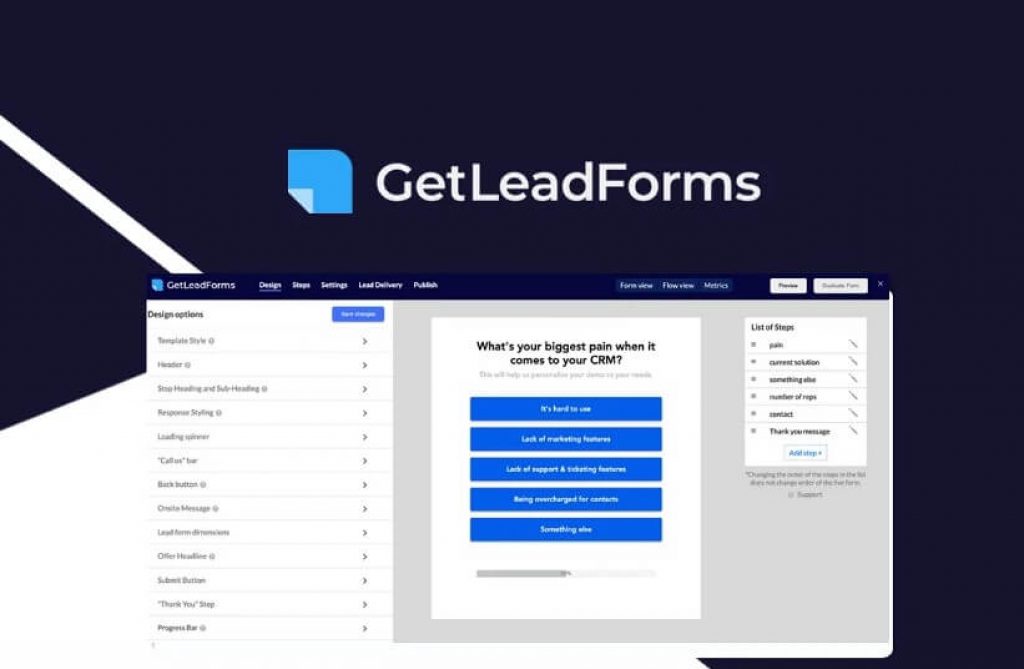
GetLeadForms offers a number of features that make it easy to get started with lead generation. You can create optimized forms for conversion and use powerful marketing tools to reach more people.
GetLeadForms is an easy-to-use multi-step form builder that allows you to create forms without coding knowledge.
GetLeadForms helps you build high-converting multi-step forms for your website and landing pages to turn more of your website visitors into qualified leads.
GetLeadForms Features
- A/B Testing
- CSV Lead Export
- Click Popups
- Client Accounts
- Conditional Email Notifications
- Conditional Logic
- Design Customization (add your images, backgrounds, etc.)
- Duplicate/Clone Features
- Email Lead Notifications
- Embedded Multi-Step Forms
- Exit Popups for Desktop & Mobile
- Form Personalization
- Google Powered Address AutoComplete
- Google ReCaptcha
- Hidden Fields
- Integrations (ActiveCampaign, Mailchimp, Leadspedia, Hubspot and more)
- Lead Dashboard
- LeadForm Builder
- Multi Step Form Builder
- Multi-Step Forms
- Onsite Message Popup
- Raw Code Export for Fast Load Times
- Real-time Analytics
- Real-time Preview
- Real-time Social Proof
- Response Logs
- SMS Lead Notifications
- SMS Phone Verification With OTP
- Step-based Metrics/Drop-off Rates
- Sub Users
- Templates
- Timed Popups
- UTM Personalization
- Webhooks
- White Labeling of Email Notifications
- Zapier
If you’re looking to generate business leads, you’ll want to check out GetLeadForms. GetLeadForms also offers a variety of lead generation tools that can help you get the leads you need.
3. LeadLabs
Who wouldn’t want to convert their web traffic and social media audience into leads? Everyone wants to convert their visitor into leads.
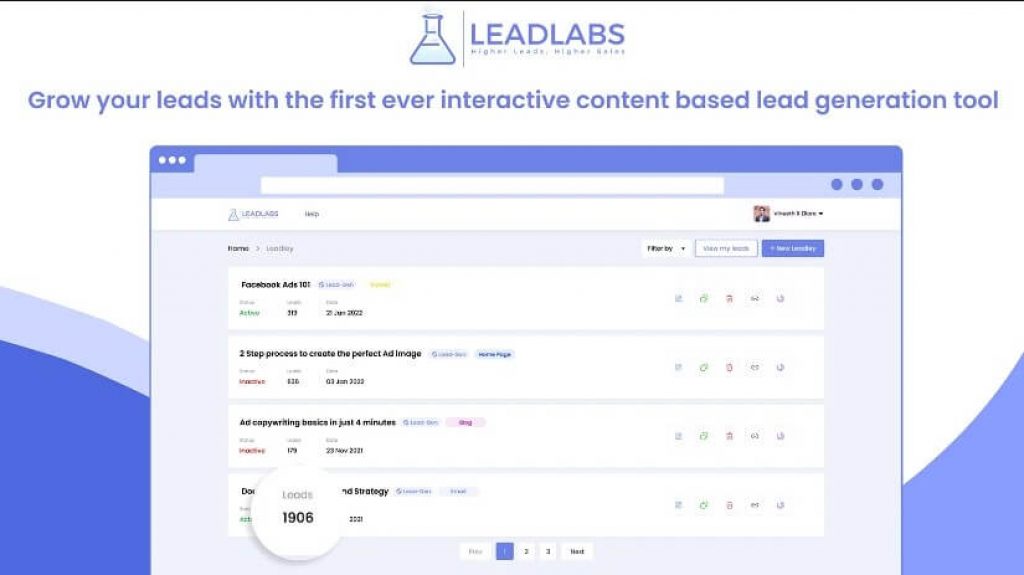
Does your website have more traffic, but you’re unable to convert that traffic into sales? Want to get leads from your website without investing anything in ads?
Meet LeadLabs!
LeadLabs is a simple online tool that lets you engage with web visitors and turn them into leads. Using LeadLabs, you can able to make interactive user experiences & convert your visitors to leads.
Numerous businesses prefer LeadLabs to understand their target market better and fill their lead funnels with qualified prospects. Are you prepared to expand your company more quickly than you ever imagined?
You might only need to take one more step to boost your sales. Make lead generation and nurturing easy with LeadLabs.
LeadLabs Features
- Embeddable widgets
- Shareable magic links
- A/B testing
- Visitor and lead intelligence
LeadLabs is a research and development tool focusing on lead generation and sales acceleration. They work with startups and enterprises to improve their sales and marketing efforts through data-driven analysis and experimentation.
If your website is in WordPress, read our 5 Best WordPress Hosting Providers in 2022 article to know about your best WordPress hosting.
4. Form Engineer Platinum
Form Engineer platinum is an online form builder that makes creating and managing your forms simple and easy. You can create custom forms or use our pre-made templates.
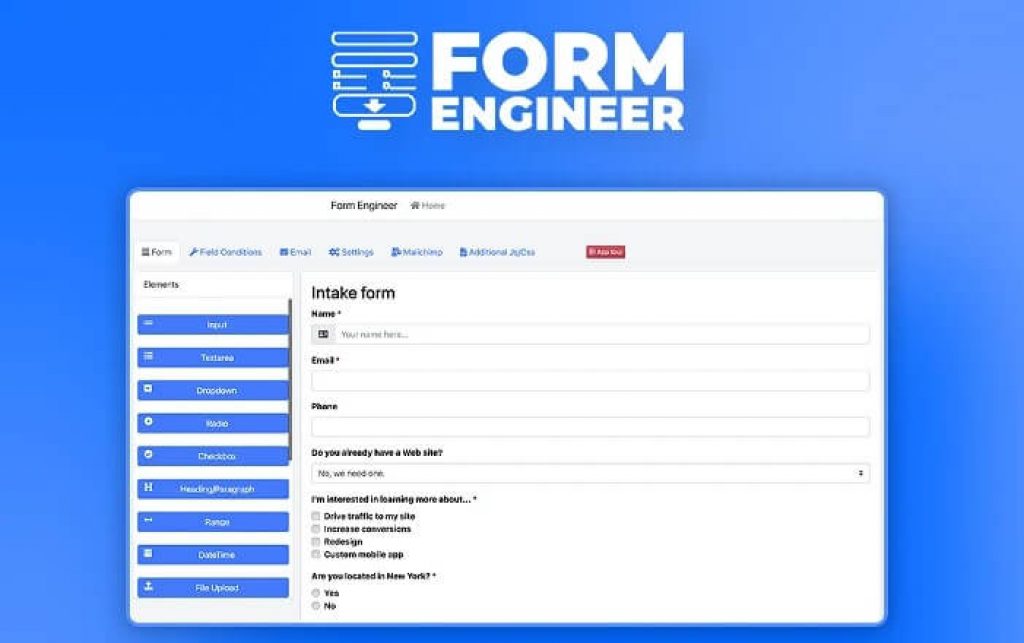
You can add fields, buttons, and responses to your forms and then share them with your team or clients.
With Form Designer, you can easily manage your forms only and can get your work done quickly and efficiently.
Form Engineer Platinum Features
- Directly share the form link or embed forms in your website
- A complete set of HTML5 form fields
- Integrated with Mailchimp
- Conditional Form fields
- Multiple theme selection options
- Analytics & insights
Forms are used for various purposes, such as collecting user data, processing submissions, and managing contact information. They’re also an ideal way to gather user feedback or collect data about user behaviour.
Need to collect data for your user? Need more leads? Then Form Engineer Platinum is ideal for you.
5. Formly
Want to get the ideal tool for producing stunning and user-friendly forms? You can also create a form with a few easy clicks that suit your precise requirements. The best method to design and manage your online forms is using Formly.

You can effortlessly construct and maintain your forms with their user-friendly form builder without any prior coding experience.
Formly is perfect for collecting data from your users, whether you’re a small business or a larger organization. With Formly, you can easily create and manage your forms and then use the form to collect data from your visitors.
Formly Features
- Offline App
- Skip logic
- unlimited custom domains
- Branding option
- Share multiple platforms
- Graph report
Formly is easy to use and offers many features to help you customize your form experience. You can easily add fields, customize the look and feel of your forms, and more.
Also, Formly provides all the tools you need to manage and track your forms’ data.
Not only that, if you want to get another great deal to make a Text speech in a minute, you can look at 6 Best Text-to-Speech Lifetime Deals.
Final Verdict
You must establish a strong relationship with your users to grow your company’s sales. You must collect customer data to quickly inform customers or audiences about your new products and services.
Forms creation is the simplest way to accomplish this. To boost your sales, you can gather leads using the form builder. We have already covered the top 5 form builders. They offer lifetime offers to allow you to choose whatever best suits your needs.
Such tools are frequently costly and charged every month. You can therefore use one of them to produce your online forms if you are a business owner or marketer. But it would be wise to buy them all at once rather than making such a hefty monthly payment. You will then make significant financial savings.
These lifetime deals are only available for one or two weeks. Please take advantage of this chance as soon as you can. I believe that you will make the most of this chance!
We hope you find this information to be very useful and informative. If you found our work helpful, don’t forget to bookmark, like, and share it.