
Last Updated on April 4, 2022
Video editing is a very popular topic these days. Millions of videos are created, edited and shared every day, especially on social media. Many people want to get Best Online Video Editing Software For Free. They want to edit videos online for free without downloading any software that will not have any watermarks.
What is the Best Online Video Editing Software?
This question is a common one and there are many answers to it. The best free video maker tool for you depends on your needs and the type of videos you want to make.
It is really not so easy to tell you which one is the best online video editing software. Because every software has its positives and downside as well. But here will try to give you a comprehensive list of the best video editing software that can be used online for free.
So you can think that this post will be the ultimate guide to Free Video Editing Software lits that will allow you to Edit Videos on your PC or Mac by using the Internet.
It will also include a list of all the best free video editing software for PC and Mac, as well as some alternatives if you don’t like any of them.
List of the Best Online Video Editing Software
To make a comprehensive list of the best online video-making platforms we have scrapped the web. After lots of research, we have found 33+ video-making platforms. Some of them are really professional and some of them are for the amateur. Please have a look at the list. We will elaborate all of their features, price including pros and cons.
- Adobe Spark
- Animaker
- Animatron
- Animoto
- Biteable
- Canva
- Clideo Video Maker
- Clipchamp
- Coub
- Cutstory
- Fastreel
- Flexclip
- Flixier
- Headliner
- Hippo Video
- InVideo
- Kapwing
- Kizoa
- Loopster
- Magisto
- Memed.io
- Movie Maker Online
- Online Video Cutter
- Powtoon
- Renderforest
- Rocketium Online Video Creation Suite
- Typito
- Veed.io
- Video Grabber
- Video Toolbox
- Videoscribe
- Wave.video
- Wevideo
- Wideo
- Youtube Editor
Adobe Spark is a free online video maker that helps people create videos effortlessly. It can be used for a variety of purposes, from creating ads to making teaching content.
Adobe Spark is not just a video editor or a video maker. It offers many pre-built templates and technologies to make videos more engaging and interactive.
Animaker is an online video maker that helps you create videos in a number of ways. You can choose to use their templates to make high-quality videos without any editing experience, or you can animate your own illustrations and graphics with the Animaker’s tool.
A free account gives you access to Animaker’s 100+ templates, unlimited video length, HD quality, and instant uploads. The premium account starts at $4 per month when billed annually for unlimited HD video length, HD quality instant uploads and more advanced features like GIF animation.
Animatron is an online video maker with many features like free youtube intro maker, free video maker online, create animated videos
Animatron Studio is a platform for creating animated videos. It provides you with all the necessary tools to make 2D animations, including three-dimensional models of different types of characters.
All the tools are intuitive and easy-to-use. You don’t need any specific training to create your own animated movie.
The animations that you create can be used for promotional purposes on social media channels or as part of your website navigation menu.
Animoto is a free video maker that helps you create professional-quality videos from your photos and video clips.
It has been said to be the simplest way to make a video. In less than 60 seconds, you can have a completely customized video using your favorite photos and music.
Animoto has over 16 million registered users, and the 1st time user could be creating their 1st video within minutes of downloading the app!
Biteable is a video-making and online video maker company. It allows people to create and share videos without any knowledge of video editing.
Biteable is a great way to make videos for Facebook, YouTube or Instagram. You can also use it as an online video maker for other websites like Tumblr or Twitter.
The Biteable app comes with free templates such as free youtube intro maker and free video maker online which you can use to create professional-looking videos for your business or company’s social media channels.
Canva is an online video maker that is free for everyone to use. It allows you to make video quickly without any professional experience of expensive software or equipment.
This tool offers tools, templates and tutorials for all kinds of needs. Creative people can use it to make graphics for social media posts, presentations, blogs and website images. Marketing managers can create videos to promote their products or services online. Entrepreneurs can make video presentations of their business plans with Canva’s free YouTube intro maker tool.
On the other hand, the downside of this easy-to-use interface is that there are not many options for more advanced users who want finer control over their project’s editing or design elements.
If you are looking for a more robust solution with greater customization options then you should consider using Artificial Intelligence to write content and increase the engagement and conversion rates of your business.
Clideo Video Maker is a free online video maker that helps you create professional-looking videos quickly. It has an easy-to-use interface which makes it really simple to create your own videos.
Clideo Video Maker simplifies the steps of creating your video by enabling you to choose from one of its many templates or upload your own content. Once you have chosen the format, all you have to do is add text, captions, transitions and music on top of your video!
Clipchamp is a video maker which can be used to make videos, free of cost. With the help of this online video maker, one can create a personal movie from their photos.
It’s difficult for many people to make an award-winning film these days, with big-budget films costing millions on average. But Clipchamp provides us with an accessible alternative to creating our own film.
Coub is more than just a video maker. The free online video maker lets users create animated videos with no graphic design skills. The free video maker provides templates that are easy to customize. That way, users can spend time on content rather than making it from scratch.
Cutstory is a free video maker with over 5 million downloads, and it has the potential to change the future of marketing.
Cutstory is a free video maker that enables people to easily create high-quality videos, by featuring videos made by users on its app. The app has an intuitive interface and provides no-tech skills.
Anyone can use the tool even if they don’t have any video-making skills because Cutstory takes care of all the hard work for them.
Fastreel provides a free movie maker online for high-quality videos. With a simple drag and drop interface, you can make a video from your photos and videos in a matter of minutes.
Creating a video can be time-consuming and expensive; Fastreel provides a free movie maker online that allows you to make high-quality videos with no cost and in a short amount of time. With their simple drag and drop interface, you can turn your photos and videos into high-quality videos with captivating transitions, music, voiceovers/sound effects, and more.
FlexClip is an online video maker that allows anyone to create amazing videos with just a few clicks. You can choose from various templates, or use your own idea to create a video. They make it very easy and intuitive for you, so you will never need to look for high-end programs like Adobe again!
FlexClip is one of the fastest-growing options when it comes to online video makers. It also has one of the widest ranges of features, making it an excellent choice for any beginner who wants to take their first step into the world of filmmaking.
It is a free video maker and online video maker that allows users to create videos and movies by adding their favorite music, photos, and videos.
Flixier is a free video-making app for both beginners and professionals who want to make an online movie, slideshow or photo album.
Users can also add music from their library or they can use one of the many free songs from the app’s library.
With Flixier, you can choose from dozens of different effects for your movie. You can also add text using a variety of fonts and colors.
You may also use a wide range of filters to make your video look more professional or artistic in nature.
Headliner is a video-making tool that makes it easy for anyone to turn their footage into a masterpiece. It allows you to easily add in your clips and music or soundtracks in a beautiful way with a professional look, all in a matter of minutes.
This free video maker has been developed by the folks at Vidamatic, who have been in the business of making online videos for over 10 years now. They make it their goal to help people capture memories and share them with family and friends on social media.
Hippo Video is an easy-to-use online video maker that can be used to make a movie without any experience or special skills.
It’s easy to use and does not require any experience or special skills. You can also sign up for a free trial and take your first steps into the world of online video making.
InVideo is a video maker app that helps you create videos. You can add text, graphics, music to the videos and share them on social media.
InVideo is a free online video maker app that can help you make interesting videos in minutes. You can insert text, graphics, music into the videos and share them on social media like Facebook, Instagram or YouTube.
It has tons of templates for making videos of different types like trailers, special event videos, vlogs and more. You can also use stock images for free that are available on InVideo’s website.
Kapwing is an online video maker that serves as a more advanced alternative to the Microsoft Movie Maker. It offers its users the ability to create videos by incorporating photos, text, and soundtracks together.
It was founded in 2013 by Jordan Weed and Courtney Spence. The video-making tool is available on both Windows and Mac OS X platforms.
Kizoa is a video maker online. You can make videos of your own or choose from their library of templates to create a slideshow, stop motion animation video, video collage, animated GIF.
Kizoa also provides free youtube intro maker and free video maker online – you don’t need to download any software to make videos with Kizoa.
Loopster is a free video maker and movie maker online. It is a free and easy-to-use service that allows you to easily create high-quality movies and videos.
Loopster’s features include:
– A variety of themes for free download
– Free animated storyboard
– One-click editing interface
– Save time with just one step publishing process
Lumen5 is a cloud-based video creation tool that combines powerful AI (Artificial Intelligence). With a simple drag-and-drop interface to help you create professional videos in minutes.
The AI learns your style and then suggests story ideas based on your past work and the trending topics you care about most. Lumen5 can produce videos in nearly any format, including commercials, animated videos, explainer videos, and more.
Magisto is a video maker software that helps users create videos.
It offers a free version and a paid version with more features. Magisto’s features include: automatic video creation, all types of movies for any occasion, old movies or film footage, music from an audio library or songs from a user’s library, a voiceover from clips from actors and voice soundbites from YouTube videos.
Magisto has been used by companies to create promotional videos for their products or services as well as by individuals to make personalized holiday greetings. The software has been used by well-known companies such as Disney and BMW as well as small businesses like restaurants and hair salons.
Memed.io is a free video maker and online video maker that lets you make videos for free, quickly and easily.
The best part about Memed.io is that it’s got a lot of features to make your videos stand out! The interface allows you to add backgrounds, text, and other animations without any technical skills or expensive tools. It also includes hundreds of high-quality soundtracks and effects to choose from as well as various layouts for your final projects.
Movie Maker Online is a free video maker that enables users to create videos without downloading or installing any software.
It can be used to create high-quality videos with transitions, custom logos, music and voice-over. The app supports many file formats including GIF, MP4, MOV, AVI, WMV and FLV.
This free video maker does not require any extra plugins or setup for this purpose. It has three editing modes which are beginner mode for kids, advanced mode for adults and expert mode for professional needs.
If you are into videos and movies, then the online video cutter is for you. It has a very clean interface and it is quick and easy to use. The main features of the free video maker include conversion of video formats, trimming, splitting and merging videos.
The movie maker online not only lets you edit your videos but also create new ones from scratch with its tools such as: adding text, drawings, images etc.
PowToon is a free online video maker that helps people create animated videos and presentations.
It is one of the most popular tools for making animated videos. PowToon has been online since 2007, which means it is one of the oldest tools in its category. A lot of the services they provide are also available on other platforms, but PowToon’s major advantage is that it has a wide selection of templates and free music to choose from.
Its main features include:
-Animated Templates
-Drag and Drop Text and Media
-Free Audio and Video
-Text to Speech Feature
Renderforest is an easy-to-use video maker that does not require any knowledge of how to create videos.
Renderforest is successful among online video makers because it enables users to complete complex tasks with just a few clicks. They can upload their own music, add subtitles, animations and voiceovers or even change the color scheme of the video.
With Renderforest at your disposal, you will never need to worry about complicated software installations or expensive subscriptions ever again.
Rocketium is an all-in-one video-making and editing tool that has been specially designed to take care of all your needs when it comes to creating and managing videos. The suite includes a free youtube intro maker and a free video maker online, which can be used by any individual or team for personal or business use.
The application is not only designed to create videos but also to manage them. It can convert YouTube footage into high-quality movies in just minutes with the YouTube uploader tool. There are three main modules that are included in this suite – Rocketium Video Creator, Rocketium Music Maker, and Rocketium Motion Graphics Designer. These modules make this software one of the most comprehensive video editing applications available on the market today.
Typito is an online free video maker where you can easily create movies without any hassle, just with some clicks. You can upload your videos, or import them from YouTube. Once you are done with the video intro, you can publish it by sharing it on Facebook or Twitter.
This software helps you not only edit your videos but also create free videos of YouTube intro with some cool effects like fast forward speed, slow motion and more. You can also change the title of your movie to make it look more professional. The best thing about Typito is that it is absolutely free!
Veed.io is an interactive video maker for those who want to create free videos and promote them on YouTube, Facebook or other social networking sites.
The best part about this web-based software is that the maker can be as creative as he wants and only submit the video to Veed.io when it’s perfect.
Video Grabber is an online video maker that helps people create quality videos without any professional skills required.
Video Grabber is an online video maker that helps people create quality videos without any professional skills required. Users simply select a storyboard, edit the images and animations, and type their script before they hit “record.” The program captures their voice as they read the script.
– Video Grabber is a free online video maker.
– You can use this online video maker to make a quality video with just a few clicks.
– With this tool, you don’t need any professional skills to create an awesome video for your business or to share something with the world!
Video Toolbox is a free online video maker that includes a number of features that enable you to create professional videos.
The site includes a variety of templates that can be edited and customized to match your personal style. The site also offers a suite of video editing tools, such as transitions, video effects, and animations, for you to use in your projects.
Video Toolbox has been designed from the ground up for the web so it runs smoothly on desktop computers and mobile devices including smartphones and tablets.
Videoscribe is all about making videos. With this video maker, you can make a video using different templates and lots of customization options.
The app is available on IOS and Android mobile devices and on desktop browsers.
Videoscribe is an easy-to-use online video creator that lets you make professional videos in minutes with no need for advanced computer skills or costly software. You can make a wide variety of videos like montages, presentations, slideshows, product demos, and more with your photos and videos without any cost!
You can create your videos in minutes with Wave.video. With this online video maker, you don’t need to have any kind of experience in film-making or editing.
Wave.video is a free movie maker that lets you create videos without any prior knowledge of filming or editing skills. You just upload your content and Wave will edit it for you based on your preferences!
WeVideo is an online video maker that lets you create videos without any technical knowledge.
With WeVideo, you can easily upload your videos, add text with professional design features, and share your creation with the world.
Wideo is an online video editor that allows users to quickly create professional-looking videos with animated graphics and music.
Wideo has three major features: video maker, free video maker, and intro maker. It is one of the best online video makers in the market.
Users can easily make high-quality videos with Wideo’s simple interface. All they need to do is choose a template, add their content, edit it, and download the final product in seconds!
Youtube Editor is a web app that helps you make your own videos. It’s easy to use, and best of all, it’s free!
You can use Youtube Editor to make online videos in different styles. One of the styles you can choose is the news style. If you choose the news style, there are some templates for you like “Breaking News” or “Top Story”. You can even customize your template with your logo or brand name.
With Youtube Editor, you have access to video-making tools that are easy to use, fun to play with, and don’t cost anything!
What does it mean by Online Video Editing Software?
Something online means that is available via the Internet or some other computer network. In our case, by Online Video Editing we meant, you don’t need to download any software to edit or make the video for YouTube, Facebook or any other medium.
We will focus those video editing software those don’t need to download anywhere. You can make videos on your PC or Mac’s browsers.
What is the benefits of using Online Video Editing Software?
As you already know, video editing software is taking huge resources while processing and rendering the videos. Most of the general people don’t have these resources. Computers are extensively expensive. You need powerful RAM, expensive graphics cards to have high-quality videos.
Besides that, video shooting, cutting, different types of filters, intro, outro, lower third, voice etc takes huge time. That’s why Online Video Editing Software is becoming very very popular nowadays. You can get millions of stock footage out there.
Not only stock footage but also tons of pre-made video templates can make your life incredibly easier. You can make even videos on the move. Astonished? How? Very easy! If you sign-up for respective software on the browser and then just download their mobile phone app and you can make videos directly on your beloved mobile phone, on the move…
The article will also provide information on what you need to edit videos on your computers, such as the type of equipment needed or any other requirements.
Why web-based Video Editing Tools are becoming more popular?
The best web-based video editing tools are becoming more popular because they are cheaper, easier to use, and can be accessed from any device. Traditional methods of video editing are still widely used but the gap between them and web-based video editing tools is narrowing.
How to earn money by Video Editing or Making?
There are many ways to make money from videos. Some people create their own videos and upload them to video-sharing sites such as YouTube or Vimeo. Others edit other people’s videos to make a profit.
You can monetize your videos by inserting ads when you fulfilled their requirements. To be monetized on YouTube (as of today) you have to have 1000 subscribers and 4000 hours of watch time.
You can also make money through advertisements where you get paid to promote a certain product or service by editing the content in a way that makes it more appealing for the audience.
You can also help people through editing services where you will be paid for your work depending on what kind of editing is needed. There are lots of platforms where you can even sell your videos. You can make videos as a freelancer and sell your services on different marketplaces such as Upwork, Freelancer.com, Fiverr etc.
Endnote
In this article, we have discussed various ways to edit videos quickly and easily. We have also given a list of video editing software that you can use for free or for a paid price.
In conclusion, it is important to know that there are many options available for editing your videos. You can either use a free or paid video editor. You can try both options as per your need.


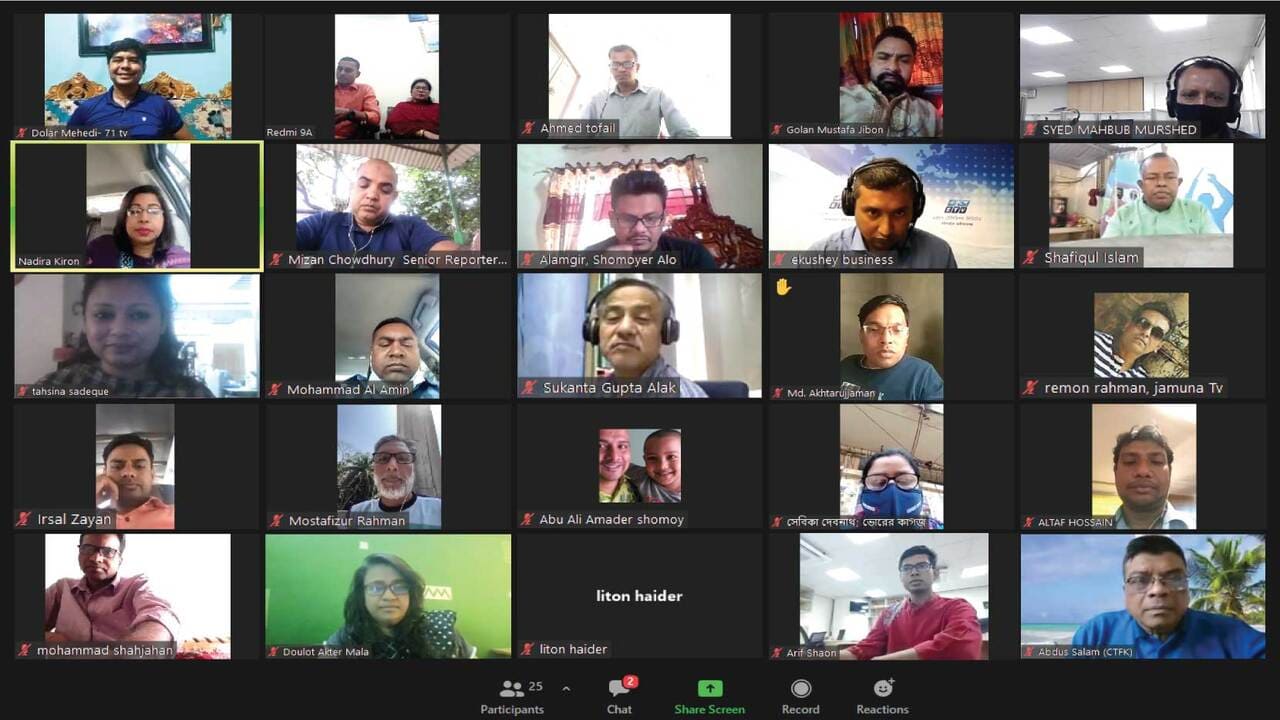




Love This Phone. I just Love this mobile …i am so excited to get this phone i recommend this phone to my friend.
Excellent Price. This is in Excellent working conditions. I would recommend it. Don\’t buy for full price on Iphone 6S Plus. This is the way to go.
Bought it for a Birthday Gift and it was a great surprise. Works great, it came WITHOUT the original box and earbuds but it came with charger. I recommend this.
iPhone 6s Plus. It was a good phone but it didn\’t come in the box or with earbuds but it is in good working condition and comes with a charger
okay condition. when i received the phone i noticed a few dents in the back and scratches on the front screen. there is also internal damage involving sensors which i am not happy about. although the price is fair enough since it is majorly reduced, i will need repairs to have it fully and entirely functional. i will most likely not be buying from this company again.
[…] is really designed to solve the needs of the creators. There are plenty of online video editors out there but FlexClip is really one of the best. Their regular price is also very lucrative. Their […]
[…] you want to need the best video editing software, just read our Best Online Video Editing Software […]