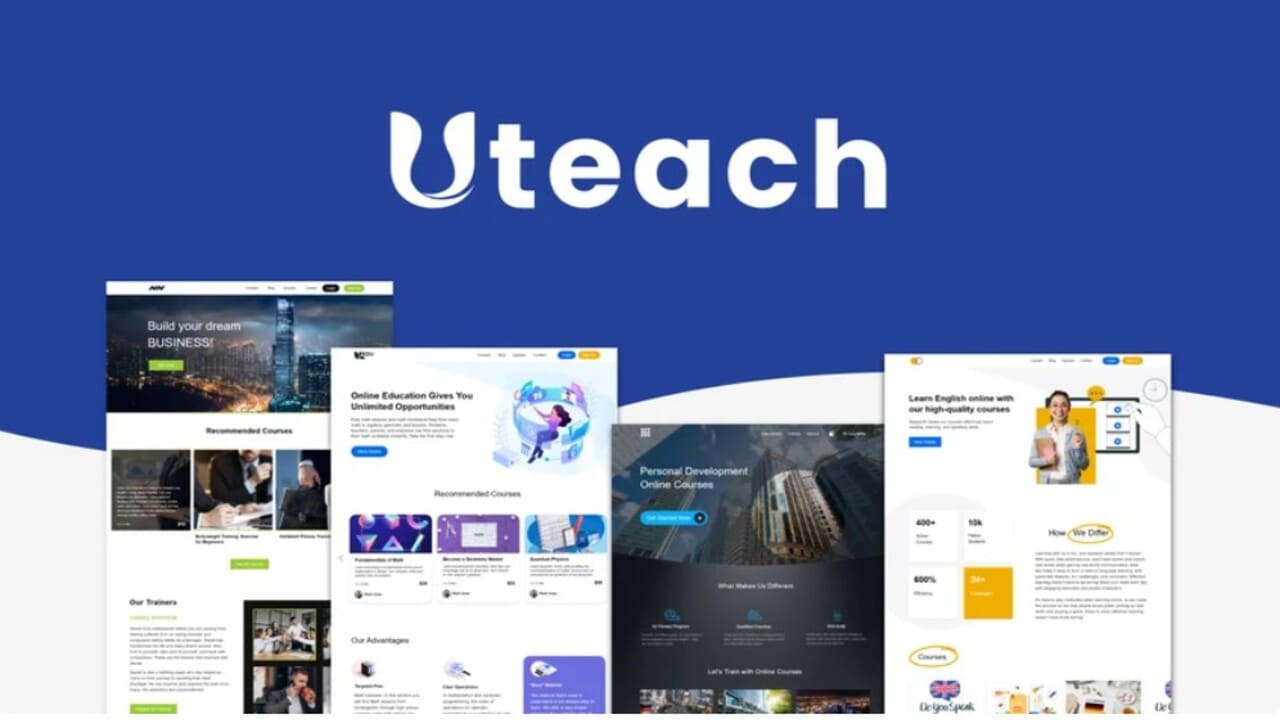Last Updated on May 1, 2022
Image is one of the best ways to express and share your moments. But sometimes, you don’t get everything you are looking for in your photos. That is where photo editing apps come in handy. Making your photos look their best doesn’t always have to be expensive. Moreover, with the advent of the best free photo editing app for Windows 10, you can easily manipulate and edit your photos in various ways.
There are a lot of free photo editing apps available for Windows 10, but all of them are not equal. Some offer basic photo editing options like cropping, while others can provide more vast features. This article will go over the free photo editing app for windows 10 and explore why they are the best.
Best Free Photo Editing App for Windows 10
There is no alternative to photo editing apps when you want to make your photos better. But there are some barriers also.
You cannot get everything from a free photo editing app. These tools are very limited in features. But still, they can help you to go a long way. Here is the list of best free photo editing apps for windows 10 to help you get a better image.
So let’s check the best free photo editing app for windows 10 and its features. And also, let’s take a look at what photo editing apps offer. Today we will highlight six free photo editing apps in this post.
Which is the Best Free Photo Editing App for Windows 10?
- GIMP Photo Editor
- Pixlr
- Canva
- Photo Pos Pro
- Fotor
- PhotoScape
GIMP Photo Editor
The first best free photo editing app on our list is GIMP. It is a powerful photo editor that lets you tweak and adjust your photos to perfection. Because of its wide range of editing tools and features, GIMP can easily compete with some more popular photo editing apps, like Photoshop.
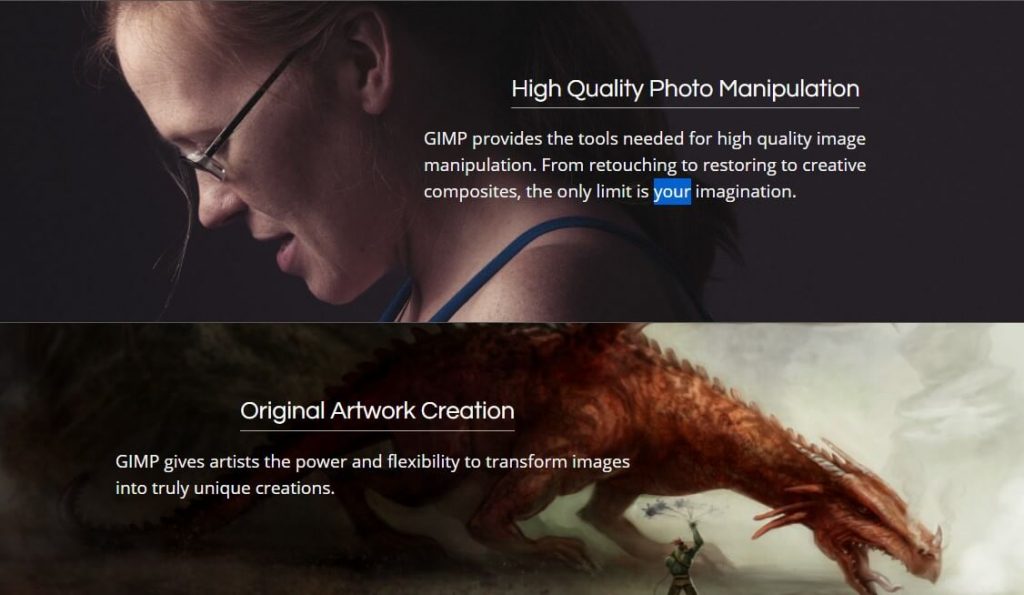
GIMP doesn’t offer any paid subscription. All the tools of this software are free to use. Moreover, GIMP is supported by a large and active community of users who are always willing to help out.
Key Features of GIMP Photo Editor
- Image manipulation features
- Create your own artwork
- Essential elements for photo editing
- Free for all the users
GIMP is a versatile photo manipulation software perfect for beginners, hobbyists and digital artists. You can try this app for your image editing.
If you want to need the best video editing software, just read our Best Online Video Editing Software post
Pixlr
The second winner on our list is Pixlr. This tool is one of the leading tools of Autodesk Inc. In 2011, Autodesk bought Pixlr and elevated the functionalities of this tool. Pixlr offers both free and premium packages for the users and is available in both mac and windows.
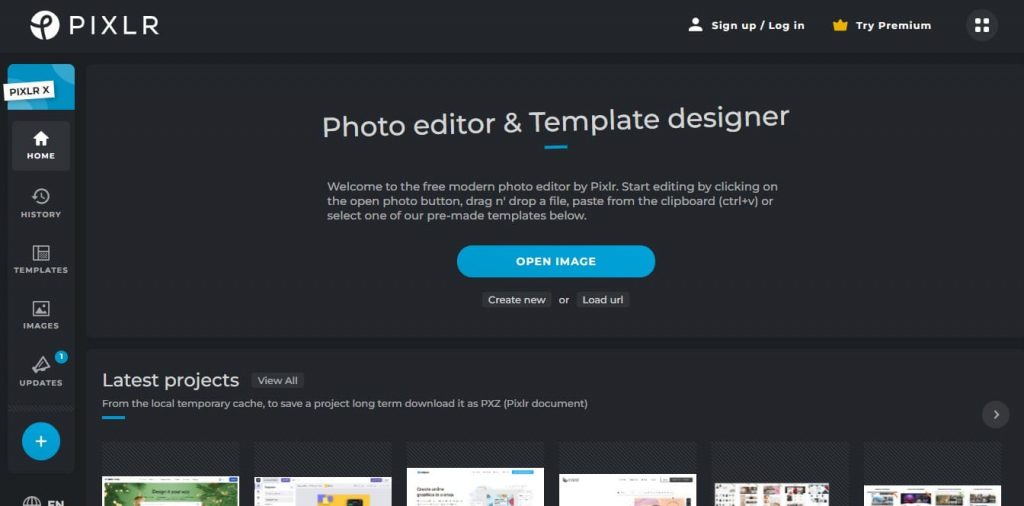
The free version of Pixlr offers all the basic editing features you need to get started, while the subscription version includes additional features and support. The most exciting part is that Pixlr uses artificial intelligence for better photo editing.
Key Features of Pixlr
- Pixlr use artificial intelligence for better photo editing
- Different types of design templates
- Lightweight than other apps
- The Mobile version is available
Pixlr offers a full suite of photo editing apps that anyone can use to create unique images. Pixlr Hub allows you to save all your work in one place so that you can transfer, access and share at any time on any device.
Canva
Canva has become a hot topic in the photo editing industry. Together with the features and tools this app offers, no other competitors in the market can easily blow them out now. Canva provides a massive store of stock images and elements with photo editing features.
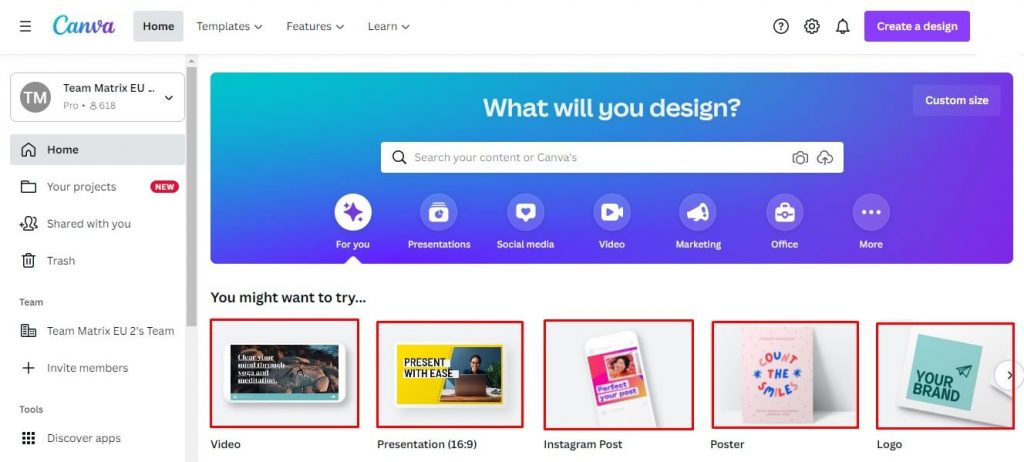
Canva has different types of resolution for different platforms, which makes it more convenient for the users. It also offers paid subscriptions along with free packages. In a sentence, Canva is the all-in-one solution for photo editing.
Key Features of Canva
- You can share your work with multiple users
- Free cloud storage
- Pro templates and tools are available
- Drag and Drop speech bubble
- Image cropper and resizer
Canva is a simple graphic design tool that allows anyone, independent of design experience, to create professional-looking designs and art.
Photo Pos Pro
Another best free photo editing app for Windows 10 is Photo Pos Pro. It offers users a wide variety of standard and convenient features. The app allows users to enhance their images with advanced image-enhancing technology.
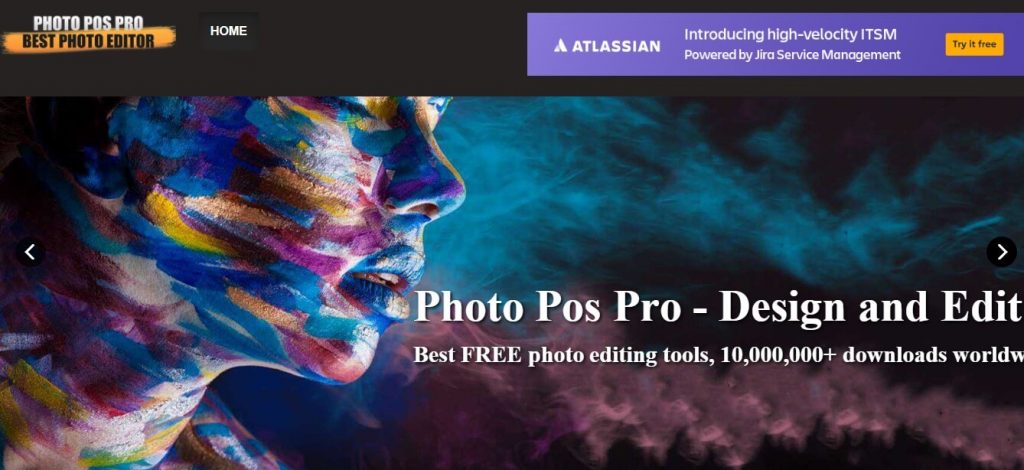
Photo Pos Pro offers a lifetime deal only for $50. It can correct common errors, such as brightness and contrast adjustments, colour enhancements, and sharpening. Additionally, Photo Pos Pro includes powerful tools for making creative edits that give your photos an extra punch.
Key Features of Photo Pos Pro
- It offers a better interface for the users
- Option for removing or replacing the backgrounds
- Both beginners and advanced modes are available
- This app supports raw files of images
Photo Pos Pro is a powerful and easy to use photo editor with over 50 tools, filters, and effects for retouching, drawing and painting.
Fotor
It is hard to find the best free photo editing app for Windows 10 that rivals the quality of paid software. However, Fotor has come to fill this niche by providing users with One-click enhancements and retouching tools that are second to none. With its wide range of tools and effects, Fotor is perfect for anyone looking to beautify their photos quickly and easily.

The limitation in Fotor is that you only upload JPEG and PNG format images. But after editing your photos, there are options to share them on different social media platforms. Even the developers are always trying to bring new tools to help users with better interfaces and features.
Key Features of Fotor
- Essential templates for different platforms
- Manual options to edit with curves and levels
- Accessible from any place online
- High-resolution image export feature
Using it, you can give your image a unique look. Fotor gives you complete independence for editing.
PhotoScape
Last but not least, Photoscape has come a long way with its exciting features to satisfy its users. At first impression, it looks like an old and straightforward features-rich app. But when you begin to explore its inside, you will get everything you need to create a beautiful image.
Photoscape offers both free and paid versions of its app. You can edit images in a batch file or create a collage with multiple photos inside the app. Moreover, this app is available in more than ten languages, making it a universal free photo editing app for Windows 10.
Key Features of PhotoScape
- Available professional image filters
- Option editing images in a batch file
- It offers an enormous amount of frames and shapes
- Available in multiple languages
Conclusion
In conclusion, there are many best free photo editing apps for Windows 10. Each editing app has its features. Therefore, there is no specific or single best free photo editing app. However, the best one for your needs may depend on your features and the type of photo edit you want. Therefore, try out several different apps to find the perfect one.
I think the above best free photo editing app for windows 10 list will benefit you. You can use these for any photo editing.
I believe you like this post. Please share this content with your friends and peers if you found this content useful.