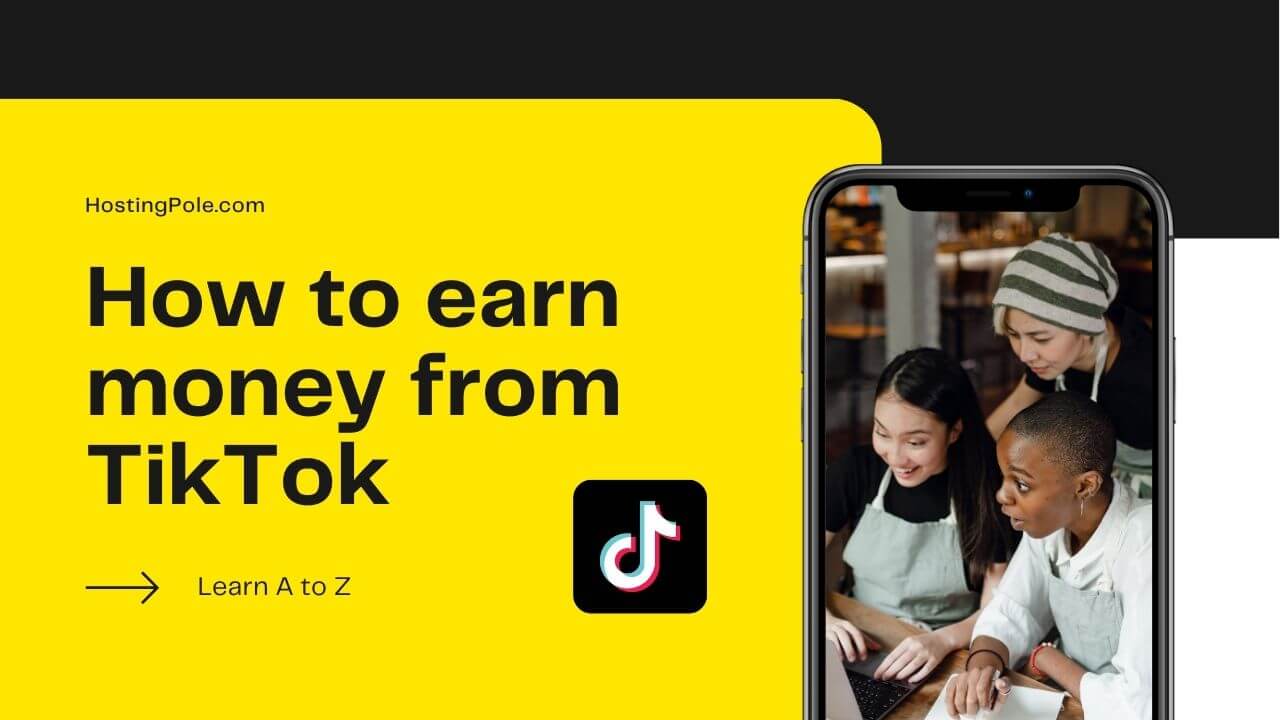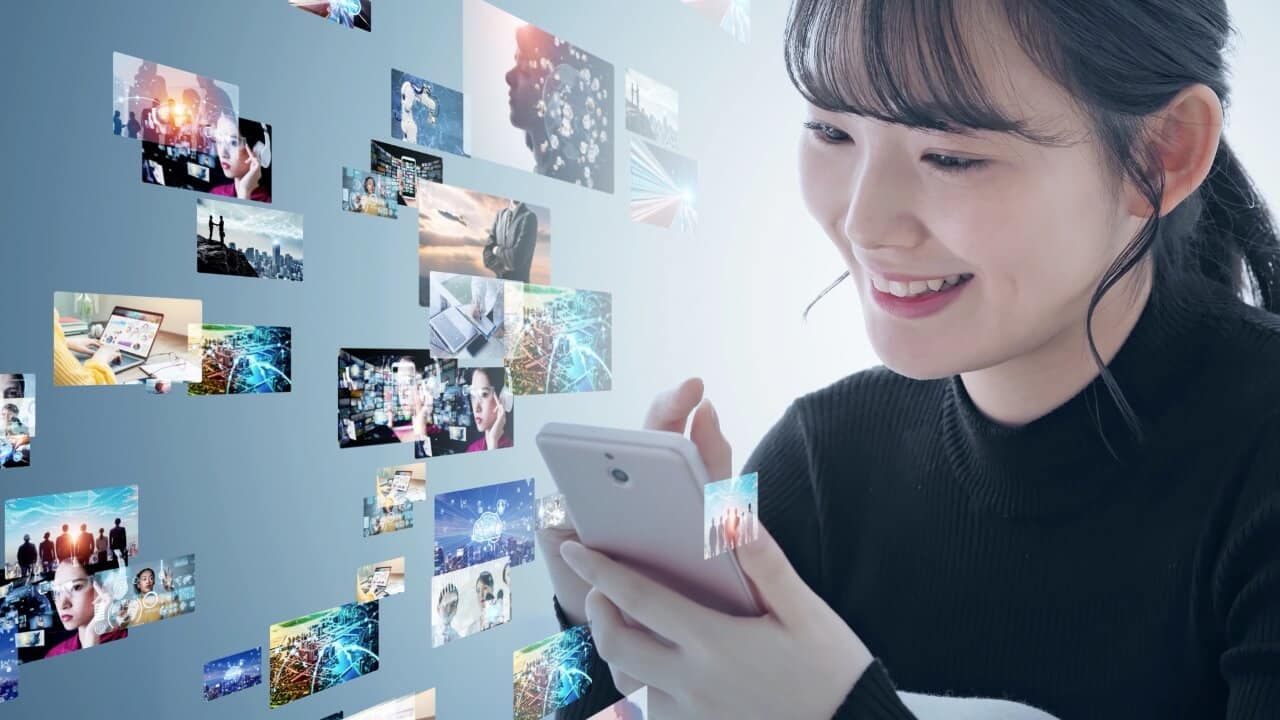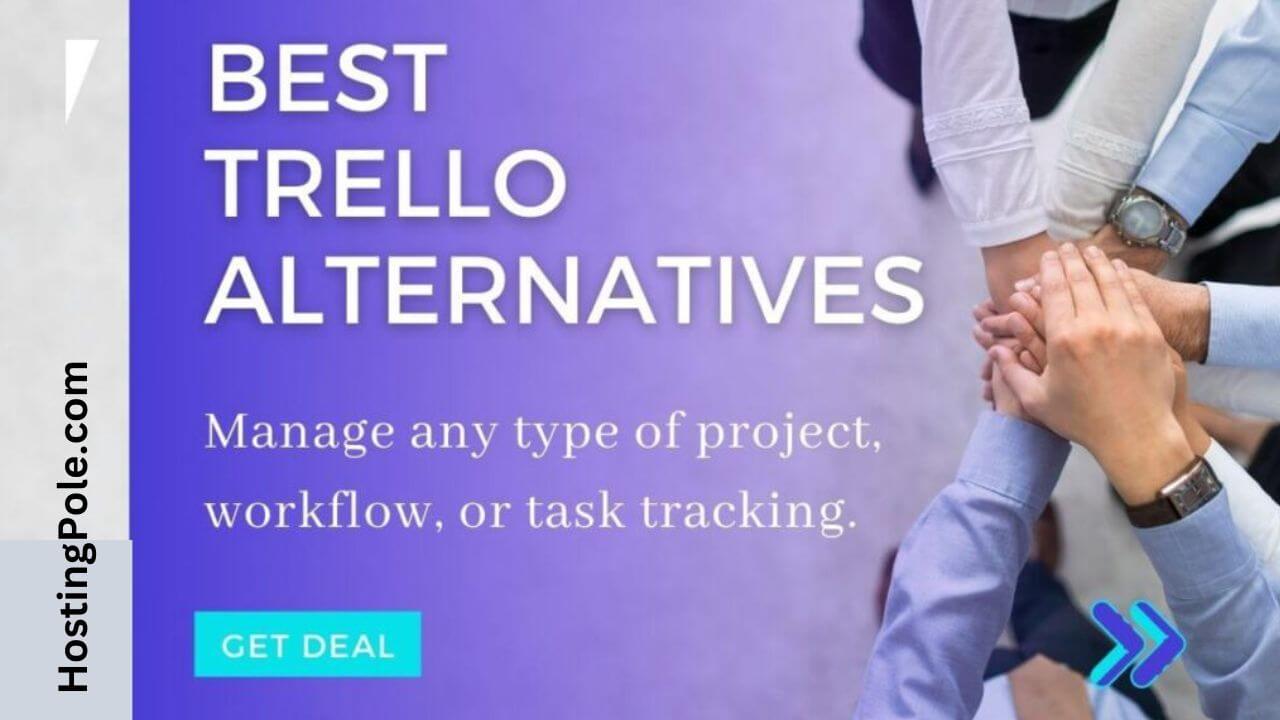
Last Updated on February 15, 2023
Hey, did you ask about alternatives for Trello on AppSumo? I present my tribute to my readers looking for a project manager who can replace Trello.
Project management is a complicated job for small or big projects. You should use all the help you can find around you when you are handling a project. So, project management tools are becoming a basic need for small and large businesses.
Trello is a very popular and widely used project management software, but it cannot satisfy 100% of the population. So, the market is full of various project management tools. Some can work perfectly as Trello Alternatives, but only some offer good deals.
Today, I will show you a list containing the best Trello alternatives, all of which have AppSumo lifetime deals. Yes, this list contains only AppSumo Trello alternatives. If you trust AppSumo, take advantage of this list.
Which are the Best Trello Alternatives Tools?
- Project.co
- Taskade
- Poda
- BasicOps
- 7todos
- Pomozzo
- Upbase
1. Project.co
The first name on our best Trello alternative list is Project.co, and trust me, it deserves to be here. Project.co is an intuitive management tool that helps you with tasks that require client collaboration, project management, payment request, etc.
A project includes various components like organizing, discussions, documents, payments, time monitoring, etc. You can manage a project’s key components in one place called the dashboard.
Project.co ensures excellent performance and maximum user comfort by working with tools like InVision, Google Docs, Frame.io, Figma, and Airtable.
In short, Project.co gives you all the resources you need to work on a project comfortably and get a successful result.
Features of Project.co
- Project: You will get a set of tools that comes in handy to organize your Project.
- Templates: Stop starting everything from scratch, use the templates, and save time.
- Tasks: Get a clear view of the tasks you need to handle, work on them, see progress, and get a successful final result.
- People: Invite whoever you like, share your work, conduct collaboration, and get things done more efficiently.
- Groups: Not just simple collaboration, you can also create groups with people who share the same goal and work in a team. These groups can be small teams or something big like departments or even an entire company.
- Files: Upload files to related projects and access or view them anytime.
- Payments: Get all the payment-related info like invoices, payment requests, etc.
- Time: Set timers on the Project or monitor the time a project takes.
2. Taskade
The next one I will discuss is one of my favorites because it is resourceful and easy to use. I have already discussed it and am glad to bring this up again. Yes, you have already read the name; it is Taskade.
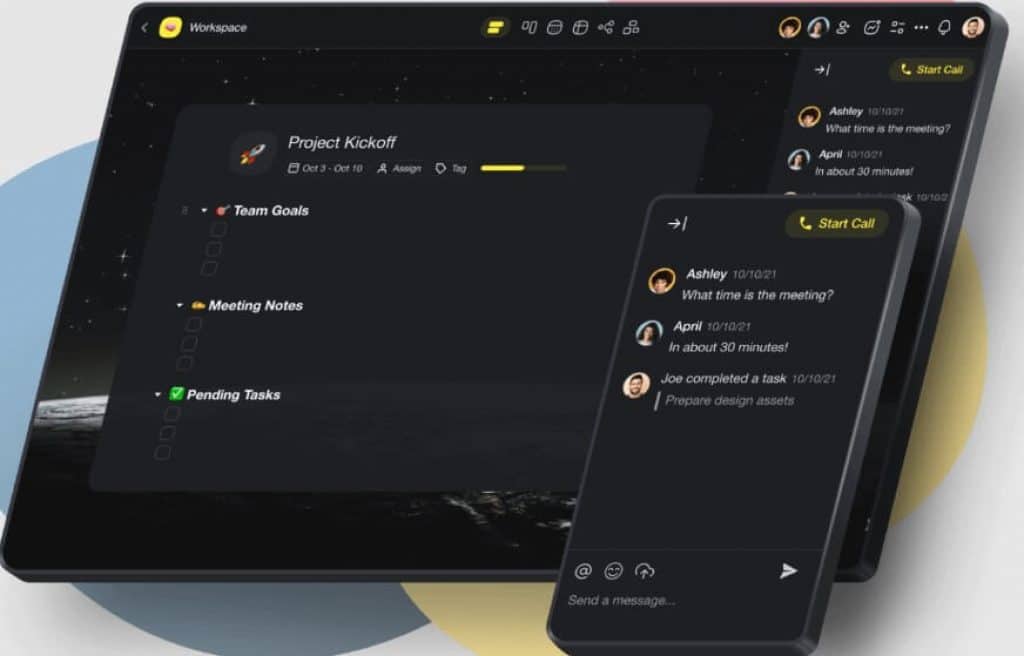
Managing project-related tasks can be messy when handling a long-distance team. Taskade is one of the most popular tools on this list.
Taskade specializes in organized team management during a team project. Taskade is a project manager that works in a to-do-list style.
Taskade lets you handle your clients like it is the easiest task. You can make different project folders on your Taskade account and provide different access permission to different clients. So, the Project is easier to explain to the clients without worrying about the privacy of the other folders.
Taskade is simple to operate and ensures you take all steps to a successful project.
Features of Taskade
- Manage Tasks: Organize your projects, take big projects and break them into smaller tasks, work on teams, monitor progress, and work on several projects at a time without breaking a sweat.
- To-Do Lists: Add unlimited tasks and subtasks to your list, use bullet points, arrows, and other symbols, let your team access the list, keep track of tasks at hand, check comments and reactions on the tasks, set due dates, and add a countdown timer.
- Template Library: Choose templates based on your project category and set up view preferences like calendar, mind map, or kanban board.
- Share Tasks Online: Share tasks with team members or customers with a shareable link.
- Connect to People: Chat, conduct video conferences, or run screen share presentations with your team members.
- Meeting Notes: Remember to take notes of important information during team meetings.
- Calendar and Deadlines Tracking: Set up a calendar to arrange deadlines and monitor the Project’s timeline.
3. Poda
Poda is a simple yet useful Trello alternative. Poda is a product planning and roadmap-building tool. A roadmap is an important element of product development, and Poda understands that quite well.
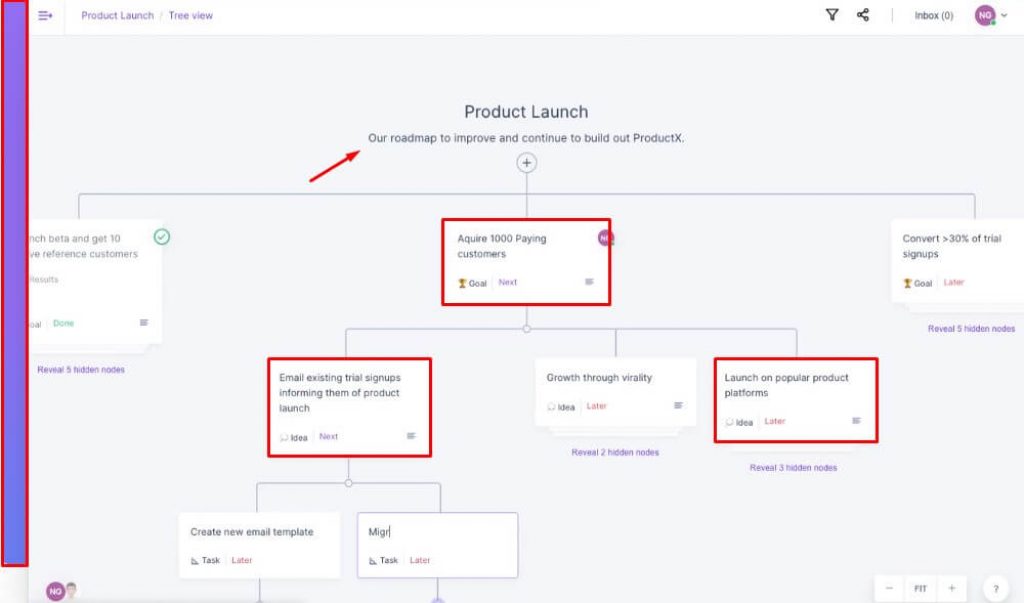
Bringing a new product onto the market needs proper planning, and you can create a clear view of the Project by visualizing a roadmap. Poda is what you need in this situation. Poda creates roadmaps related to your products so you can go on with the Project in a more organized way. The roadmaps you get from Poda will direct your activities toward the main goal, so you stay focused.
Features of Poda
- Product Roadmap: Create a visual map of your idea with Poda. Poda lets you create a roadmap that visualizes the steps of product development and the features your product will have. Outline your product goals and how you will develop the product over time.
- Project Planner: Strategize how you will manage the tasks, fight the odds, and reach success with the project planning resources of Poda.
- Collaboration: Invite other parties, collaborate with them, be a part of a team, and work together to reach a common project goal.
- Shortcuts: Use shortcuts by Poda to navigate faster and get things done quicker.
4. BasicOps
Next up on our list of best Trello alternatives is BasicOps. The name may sound basic, but the facilities of this software provider are far from basic. BasicOps is yet another project-handling software, but this one can establish real-time communication with your team members and help you determine your priority among the pile of tasks.
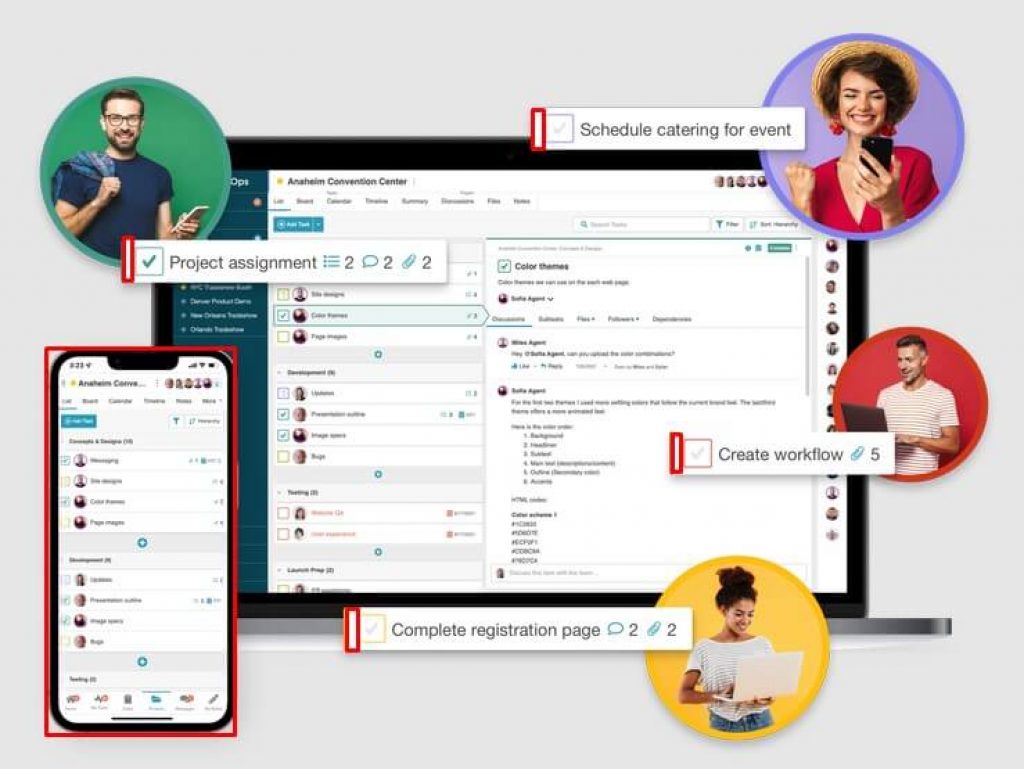
BasicOps reminds you which task is urgent and more important than the others. So you know which task to complete first and avoid unnecessary distractions.
Keep your project tasks and discussions together in one place and work on them with your team members. BasicOps gives you all the real-time team collaboration tools so you and your team can make your Project a success.
Features of BasicOps
- Start a Project: Select a ready-to-use template to start a new project, add elements, and you are ready to go.
- Task List: Get streamlined workflow tools that help the system show tasks based on priority. You can add other elements under main tasks, like subtasks and dependencies.
- Teams: Create a team, assign tasks to the members individually or in groups, and add or delete members.
- Schedule: Let BasicOps integrate with a popular calendar app to keep your project timing in check.
- My Feed: Get updates, track how things are going with your Project, get notifications on team activities, and many more on your feed.
- Integrations: You will get everything you need to work with comfort because BasicOps allows integrations like OneDrive, Slack, Zoom, GitHub, Office 365, LDAP, Dropbox, Google Drive, Google Calendar, Jira, etc.
5. 7todos
We have another to-do-list-based Trello alternative, and this is one has one of the cheapest AppSumo lifetime deals. Meet 7todos, an intelligent task manager that helps you keep tabs on your upcoming and ongoing activities. 7todos ensures that you always remember what to do next and never miss a task.
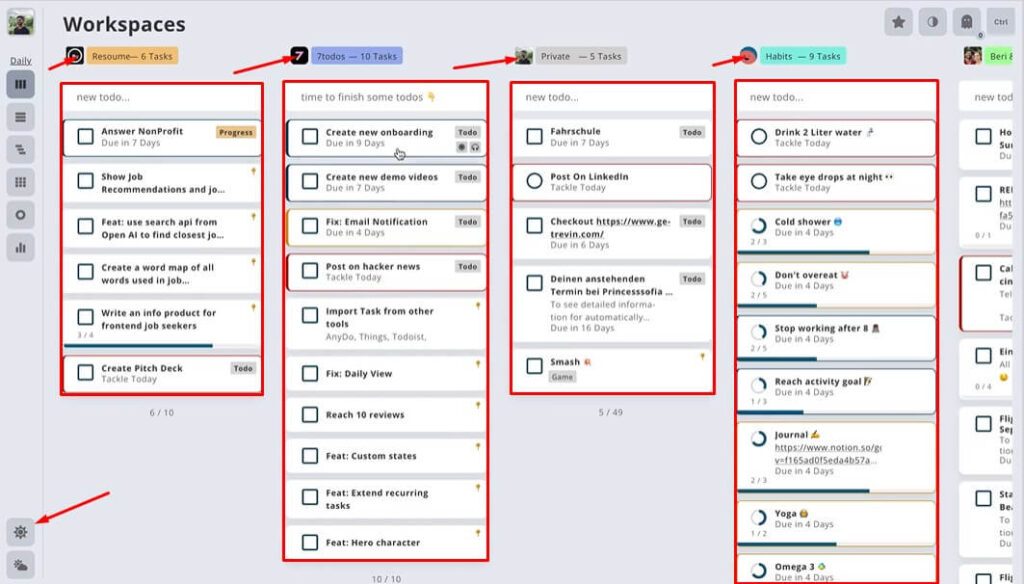
You can have different workspaces for various projects, and you can share these workspaces to work with your team. You can integrate your account with Zapier to create automation, making working on the Project more comfortable and less time-consuming.
Features of 7todos
- Daily Planner: Simplify your Project by dividing the tasks daily and sorting out what you need to do each day.
- WorkSpaces: Create different workspaces based on the project type, handle multiple projects, and include tasks in your workspace.
- Daily Reminders: You will get daily reminders of the tasks, so you will get all of the tasks, even if you forget about them.
- Analytics: Get a complete report on how much you progressed in your work, how much work to do, how much time each Project or task takes, and how much time you have in hand.
- Collaborate: Share your workspace with other people and work in collaboration with your partners or teammates.
- Upcoming features: You will get features like custom colors, attachments, notion integration, tags, custom notifications, table view, timeline view, etc., soon.
6. Pomozzo
Among all the Trello alternatives on this list, Pomozzo has the most affordable AppSumo lifetime deal up its sleeve. The Pomozzo lifetime deal on AppSumo is only $19.
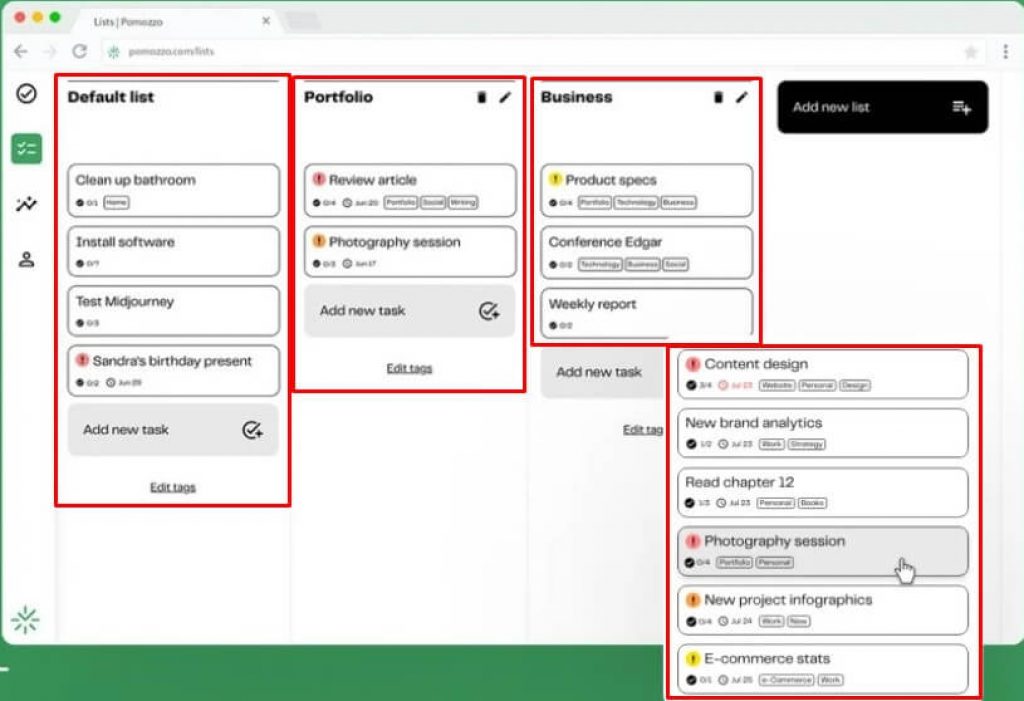
Enough about affordability; let’s discuss the functionality of Pomozzo. Like 7todos, Pomozzo is a to-do-list-based task manager. The huge number of project activities may sometimes overwhelm people, and they may need clarification. Working to achieve a goal is easier when you know the next step, which is why you need a to-do list.
Pomozzo’s easy-to-understand interface will help you avoid confusion and distraction during the Project. You can list what to do and set timers to save time.
Features of Pomozzo
- Task manager: Fill out your workspace with unlimited tasks, keep them organized, and add or remove tasks whenever you like.
- Pomodoro Timers: Break down your work into focused time blocks. These blocks of time are generally 25 minutes long, and you will get about five minutes intervals between each block.
- To-do lists: Organize all the tasks in hand in category-based lists like work lists, travel lists, etc. and assign deadlines so you finish them on time.
- Analytics: Get reports on your project improvement and other insights that give you an accurate idea of work progress, times, etc.
7. Upbase
Are you tired of running around several tools for managing one Project? Then it would be best if you had an all-rounder tool like Upbase. Upbase lets you manage all of your project management tasks in one place.
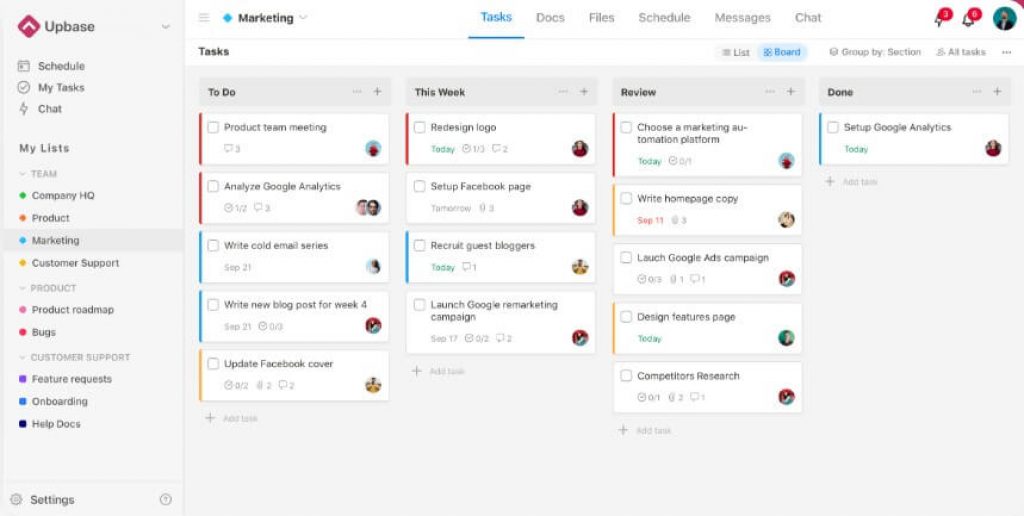
It is just a matter of time before you become frustrated with your Project if all the tasks are scattered here and there. So instead of using the help of several solutions, find all your project management solutions here in Upbase. Upbase is easy to use, so your team needs no time to understand the assignment. Now you can plan and manage the tasks, track progress, and handle teams in one place called Upbase.
Features of Upbase
- Tasks: Handle all project components in one place with the facilities, like syncing tasks across lists, recurring due dates, and multiple assignees.
- Schedule: Plan an entire week and set up tasks based on your priority list, view your daily to-do list, and point out the tasks you have already done and the ones yet to complete.
- Docs: Create an important document using templates, sort them out into folders, and share them with your teammates or anyone you like.
- Files: Upload your project-related files, organize them in folders, set up a view (list or grid view), add comments on the files, and share the files with anyone you like.
- Messages: Send private messages to anyone, add comments, and sort out your inbox based on categories.
- Chat: Enjoy non-stop real-time chatting with your team members; you do not have to install any external application to support that activity.
FAQs
What is Trello?
Trello is a project management and organization tool that allows users to manage projects and tasks using boards, lists, and cards. It provides a visual and flexible way to organize work and prioritize tasks.
Which is the best Trello Alternative?
The best Trello alternative would depend on the specific needs and preferences of the individual or organization. Some popular alternatives to Trello include Asana, Monday.com, and Project.co, Jira, Taskade etc.
Which is the best free Trello alternative?
There are many free alternatives to Trello that you can choose from, depending on your specific needs and requirements. Such as ClickUp, Airtable, Taskade, Jira, etc.
Final Thoughts
Some last words of wisdom for my fellow hardworking project leaders. Choosing a project manager is up to your work style. All seven software I recommended in this article are amazing project managers, but they slightly differ from each other. Be wise while choosing any of them, and keep your work environment, budget, and personal comfort in mind.
I have already stated that these are all AppSumo Trello alternatives. This statement means they all offer very cheap AppSumo lifetime deals, which will remain on AppSumo for about two to three weeks or less. You will not get a lifetime to choose a lifetime deal on AppSumo. So, hurry up if you have chosen one of these amazing software to fill out the absence of Trello in your life.