
Last Updated on March 1, 2023
There are many free online photo editing tools available on the internet. Some of these tools are even better than the paid ones! The best free online photo editing tools are Adobe Photoshop Express, Canva, Pixlr Editor, and Fotor.
If you don’t wanna pay for photo editing software or have poor knowledge of photo edit then this post will be a great info-hub for you. So let’s jump into it.
What are the Best Free Online Photo Editors?
If you are looking for the best free online photo editing software, you should know that there are many free online photo editors. Some of them are Canva, Lunapic, PhotoScape, Pixlr Editor, and Fotor Photo Editor. These free online photo editors have their own pros and cons.
PhotoScape is a great option if you want to edit your photos in an advanced way with different tools like filters, layers, textures etc. It also has a built-in image editor which can be used to create collages or add text to the images.
However, it does not have any social media integration which means that you cannot share your images on social media platforms like Facebook or Instagram directly from the app without downloading them to your phone first.
Pixlr Editor is another great option if you want to create and edit images and photos with a simple and intuitive user interface. Not only can you crop, retouch, or add text to your photos but you can also use the Pixlr-o-Matic to create a comic strip and add speech bubbles and captions in just a few clicks.
List of the best free online photo editors
Editing your photos doesn’t need to cost you money if you do it online with web-based free photo editing software. There are many free services online that can do the job for you. We have collected a vast list of the best free online photo editors. Please have a look below.
- Apple Photos
- BeFunky
- Canva
- Colorcinch or Cartoonize
- Crello
- Designrr
- Desygner
- Edit.photo
- Pho.to
- Ezgif
- Facetune
- FotoFlexer
- Fotojet
- Fotor
- fotoram.io
- GIMP
- Google Photos
- iLoveimg
- img2go
- Inkscape
- InPixio
- InShot
- Instasize
- iPiccy
- Lunapic
- Movavi Photo Editor
- online-image-editor
- Paint.NET
- Phixr
- Photoeditor.com/editor
- Photofunia
- Photolab
- Photopea
- Photo POS Pro
- Photoscape
- Photoshop Express
- PicMaker
- PicMonkey
- PicResize
- PixelLab
- Pixlr X
- Pixomatic
- PiZap
- Polarr
- PowerPoint or Paint on windows
- Resizeimage
- Resizepixel
- Resizing.app
- Ribbet
- Scratch Photos
- Seochecker.it/online-image-editor
- Snapseed
- Sumopaint
- Taler
- Vectr
- VSCO
There are some paid too such as Adobe Photoshop Lightroom.
The Apple photo editor is a photo editing app that allows people to edit their photos with a user-friendly interface. This article will explore the features of this online photo editor as well as its benefits.
If you have an Apple device such as iPhone or MacBook then you easily can edit the photos with any extra software. It’s not online though but in a sense that if you have iCloud then you can do have backup or download photos from online storage and iPhoto software is free to use.
BeFunky is an online photo editor with tons of different effects and tools to customize your photos.
BeFunky is a free-to-use online photo editor that has a range of effects and tools for users to edit their photos. Users can use this website to edit their photos, add text, change background colors and more.
This website offers many different filters in order to brighten a photo or add a vintage effect. They also have a variety of editing tools such as cropping, rotating, and red-eye removal. They have also mobile apps where you can get the same types of photo editing options for free.
Canva is free, easy-to-use online software that helps people create inspiring designs, edit photos, make videos or create any kind of images such as banners, social media posters, or thumbnails for YouTube etc.
They have a vast collection of premade designs, stock images, videos, logos etc. To be honest, if you wanna make an image related to anything then this tool is enough. You can use Canva to easily create graphics for social media, visiting cards, logos, posters, presentations, YouTube channel arts or Facebook page banners or videos for any purposes.
Some of the key features of Canva:
- 1M+ pre-designed templates to get started quickly
- Drag and drop interface to make the design process easy
- You can use Canva without any prior experience or being a graphic designer
- Easily change fonts and font colors with simple clicks
- Supports most file types for uploading images including JPEGs, PNGs, TIFFs and GIFs
- You can then export images in different formats
- Canva allows you to create professional designs for free
- Web-based, don’t need to download any software until you want to download mobile apps
Another easiest web-based photo editor is Cartoonize or Colorcinch. You even don’t need to sign-up to use their software. You can instantly create, edit and turn your images into personalized artwork with this awesome software.
ColorCinch is one of the simplest and most intuitive photo editors available for Android or iOS. Simply take a picture, or select one from your phone’s library, and ColorCinch will automatically resize it to fit your needs. You can then use a variety of filters and creative tools to make your photo unique in seconds.
How to Choose a Free Online Photo Editor that Fits Your Needs Perfectly
One of the most difficult tasks in photo editing is choosing a photo editor that suits your needs. There are so many free online photo editors out there, it can be hard to find the best one for you.
Choosing a free online photo editor is not always easy. But, there are some things you should consider when looking for one: what kind of editing do you plan on doing? What kind of photos do you usually edit? What features would be useful to add to your new software?
You should also think about how much time and effort would be required to learn how to use the new program.
Best 10 Free Online Photo Editor Websites In the Market In 2022
In this section, we will discuss 10 Free Online Photo Editor Websites in 2022. It is important to know that not all of these sites are created equal. There are significant differences between them, and some of them might not be as good as others.
After reviewing all of their features and functionalities we have listed 10 of the best photo editing websites for you. These are the editor’s choices. You can say them ‘Best of the Best!‘
Conclusion
End of this big article we would like to thank you for the patience that you have come to the end of this article. We strongly believe we have collected a big list of the best photo editing software. If you go through this list you will be able to do photo edits without any other software and any prior expertise.
As you know there are many free online photo editing tools but all are not up to the mark. Our ‘Best of the Best‘ list will definitely help you to find you best one. These tools are easy to use and they can help you edit your photos quickly.
If you have any other opinions about the list or you know any better one then please let us know by commenting below. And don’t forget to share this post on social media and if you find this post useful then bookmark this for the future.


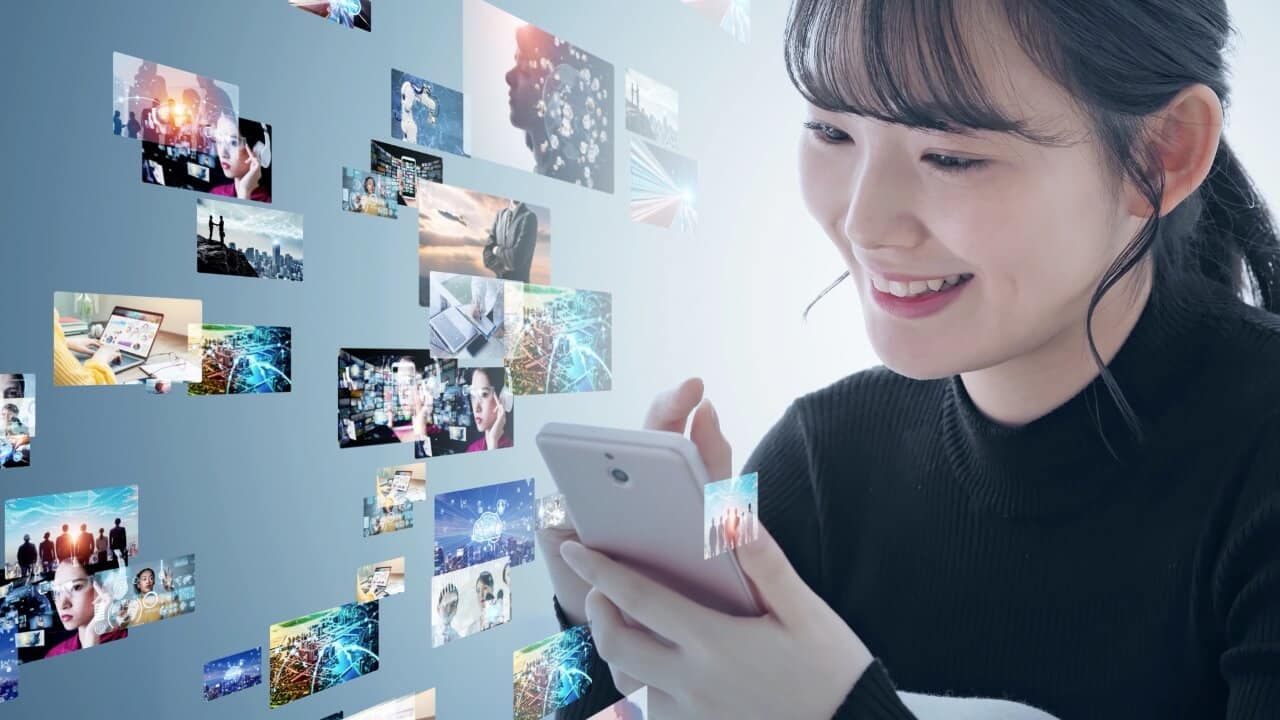



[…] online photo editor that allows you to edit your photos using a variety of different filters and effects. These tools […]