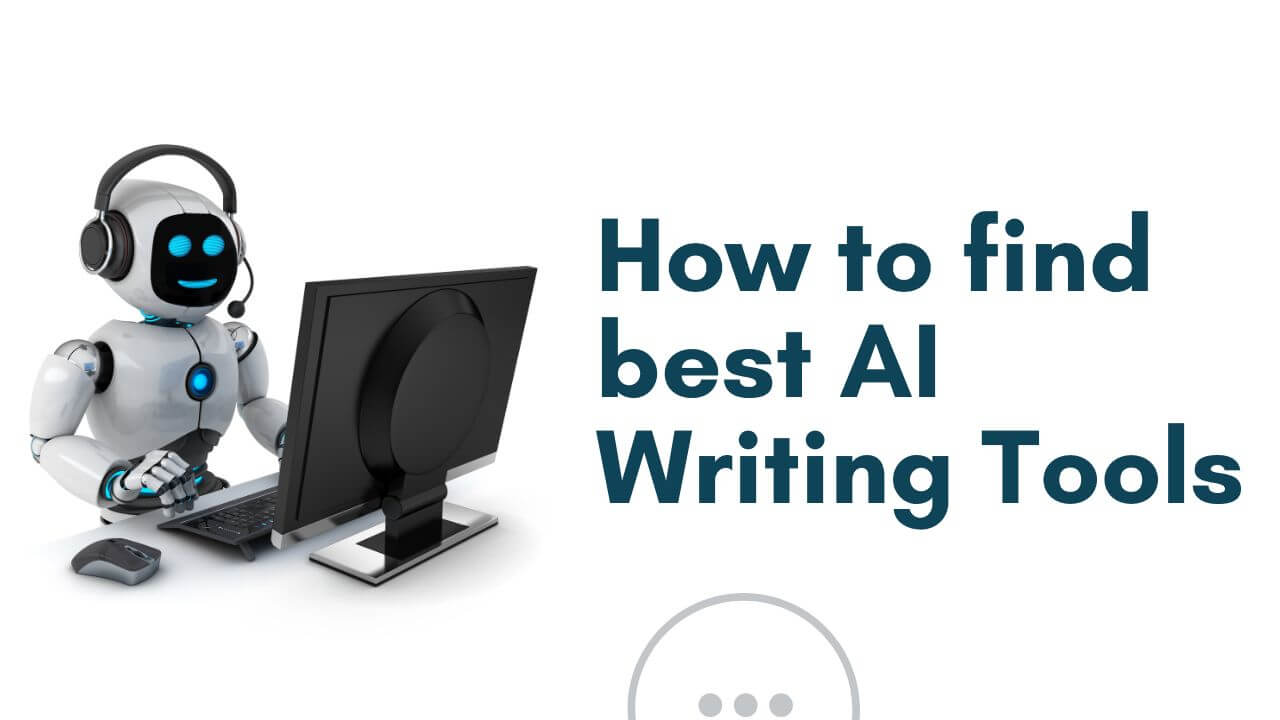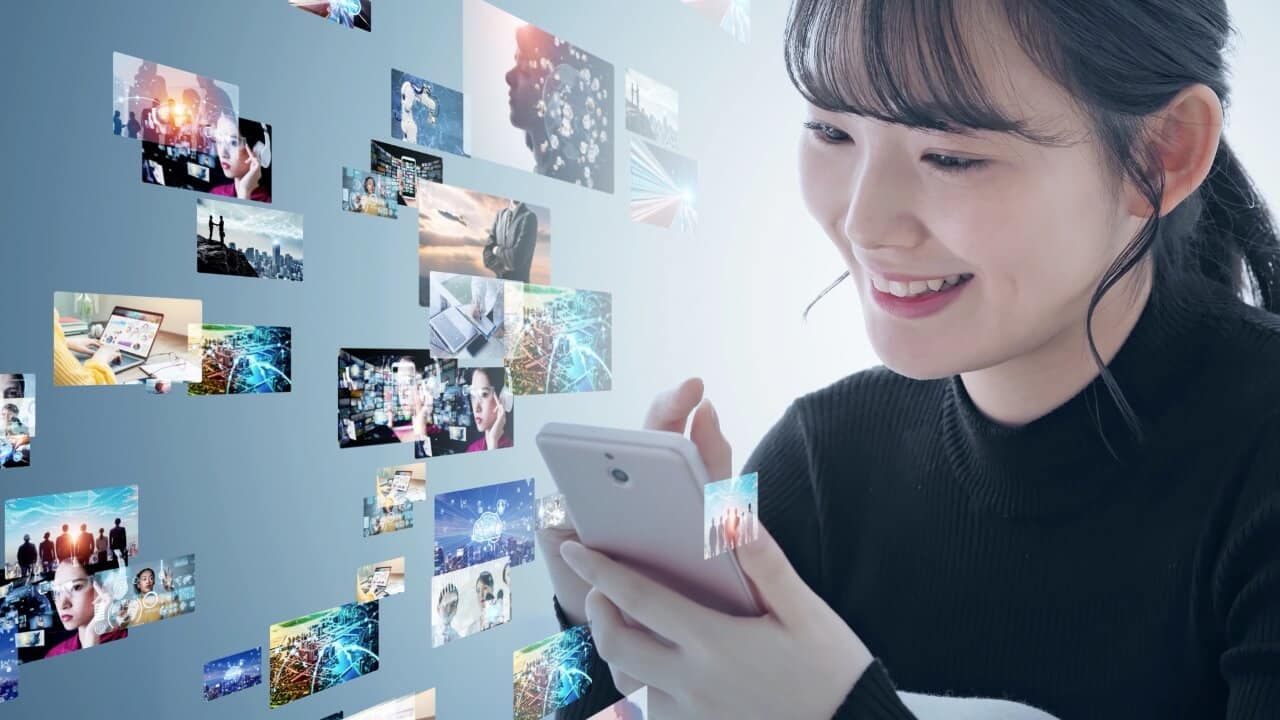Last Updated on February 25, 2023
Starting a business is an exciting journey, however, there are many challenges also. One of the most challenging tasks is to create a plan. Now I will tell you regarding 10 business plan software for free, which will outline your goals, strategies, and financial projections. There are many professional business plan software but most of them are paid versions. Luckily, there are many free business plan software available that can help you simplify your business plan. So, keep reading the article thoroughly to know about business plan software for free.
Here are the 10 best business plan software for free that can help you make your business idea a reality.
- LivePlan
- Enloop
- StratPad
- PlanGuru
- BizPlanBuilder
- Bizplan
- Tarkenton GoSmallBiz
- PlanMagic Business
- iPlanner
- AgPlan
1. LivePlan
LivePlan is one of the most popular business plan software among the business plan software for free. It is easy to use and comes with a wide range of templates that you can use as a starting point.
Features of LivePlan
LivePlan offers a free trial period, but it is not completely free software. The free trial provides full access to all the features for 60 days. However, some of the features that come with LivePlan are:
- Business planning templates
- Pitch creation tool
- Forecasting tools
- Automated financial projections
- Step-by-step guidance for creating a business plan
- Collaboration tools
- Dashboard to monitor business progress
- Access to a library for sample business plans
- Exporting to Word or PDF format
- Secure cloud-based storage for your business plan
- Once the 60-day free trial period ends, users will need to subscribe to one of the paid plans to continue using the software.
2. Enloop
Enloop is another free business plan software option that is popular among entrepreneurs. The software uses artificial intelligence to analyze your business idea and generate a customized plan.
Features of Enloop
Enloop offers a limited free version of its business plan software, with access to some of its key features. The free version includes:
- One business plan creation
- Automated financial forecasting and analysis
- Text editor and formatting tools
- Collaboration and sharing features
- Ability to import financial data
- Access to En loop’s financial analysis and scoring
- Option to export the plan in PDF format.
- While the free version offers some useful features for creating a basic business plan, it has some limitations compared to the paid plans. For example, users are limited to creating just one business plan, and there is no access to the premium features like industry benchmarking, investor analysis, and real-time financial updates. Though Enloop is one of best business plan software for free, however to access these additional features, users will need to upgrade to one of Enloop’s paid plans.
3. StratPad
StratPad is a user-friendly business plan software that offers a step-by-step process to create a vast plan.
The one of best business plan software for free StartPad offers a range of templates and guides to make a plan that is custom-made for your business.
It also offers financial forecasting tools and allows you to track your progress over time.
Features of StratPad
StratPad offers a free version of its business plan software with access to some of its key features. The free version gives the facilities of:
- One business plan creation
- Automated financial forecasting and analysis
- Text editor and formatting tools
- Collaboration and sharing features
- Ability to export the plan in PDF format
- The free version is limited compared to the paid plans, as users are restricted to creating only one business plan and some advanced features like financial ratio analysis, cash flow analysis, and real-time financial data are not available. To access these advanced features, users will need to upgrade to one of StratPad’s paid plans.
However, the free version is still a good starting point for entrepreneurs who are just starting and need a basic business plan.
4. PlanGuru
PlanGuru is another best business plan software for free that offers a range of features to make a successful plan. The software offers financial forecasting tools, including cash flow projections and profit and loss statements. It also allows you to create a range of reports to share with investors and team members.
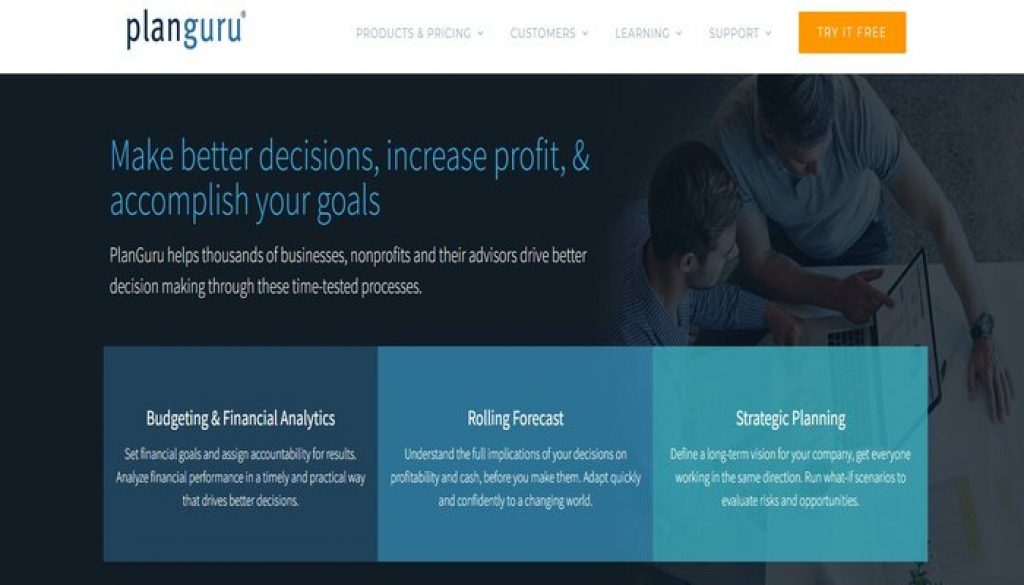
Features of PlanGuru
PlanGuru offers a free trial of their business plan software, but it is not completely free software. The free trial provides full access to all the features for 7 days. Its free offer comprises of:
- Business planning templates
- Automated financial forecasting and analysis
- Text editor and formatting tools
- Team Work and sharing features
- Integration with Excel
- Scenario analysis and forecasting
- Graphs and charts to visualize financial data
- Access to the library for sample business plans
- Once the 7-day free trial period ends, users will need to subscribe to one of the paid plans to continue using the software. However, the free trial is a good way for entrepreneurs to get a sense of how the software works and whether it meets their needs.
5. BizPlanBuilder
BizPlanBuilder offers a free demo version of their business plan software, but it is not totally free software. The business plan software for free demo version provides a limited trial of the software with access to some of the features:
Features of BizPlanBuilder
- One business plan creation
- Business planning templates
- Text editor and formatting tools
- Financial forecasting and analysis tools
- Access to sample business plans
- Collaboration and sharing features
- Option to export the plan in PDF format
While the demo version provides a good starting point for entrepreneurs, it has some limitations compared to the paid plans. Users are limited to creating just one business plan, and there is no access to the premium features like industry benchmarking, investor analysis, and real-time financial updates.
6. Bizplan
Bizplan is a wide-range business plan software that offers many features to make a successful plan. Bizplan — business plan software for free– offers a limited free version of its business plan software, with access to some of its key features. The free version offers:
Features of Bizplan
- One business plan creation
- Business planning templates
- Text editor and formatting tools
- Financial forecasting and analysis tools
- Collaboration and sharing features
- Option to export the plan in PDF format
- Here the free version is limited compared to the paid version. Users are restricted to making only one business plan, and some advanced features like business valuation, financial benchmarking, and premium customer support are not available.
Also Read: 10 Best Business Plan Software: Maximizing Your Business Potential
7. Tarkenton GoSmallBiz
Tarkenton GoSmallBiz is a total business plan software that offers a range of features to make a successful business plan. The software offers a step-by-step process to create a plan, and it also offers financial forecasting tools and market analysis tools. You can also work with team members and share your plan with investors.
Features of Tarkenton GoSmallBiz
Business plan software for free–Tarkenton GoSmallBiz offers a free trial of its software, but it is not fully free version. The free trial provides full access to all the features for 7 days. You will get the facilities from the free version as:
- Business planning templates
- Text editor and formatting tools
- Automated financial forecasting and analysis
- Scenario analysis and forecasting
- Collaboration and sharing features
- Access to the library for sample business plans
- Option to export the plan in PDF format
- Secure cloud-based storage for your business plan
- Once the 7-day free trial period ends, users will need to subscribe to one of the paid plans to continue using the software.
8. PlanMagic Business
PlanMagic Business is a business plan software for free, which offers a range of features to help you build a successful plan.
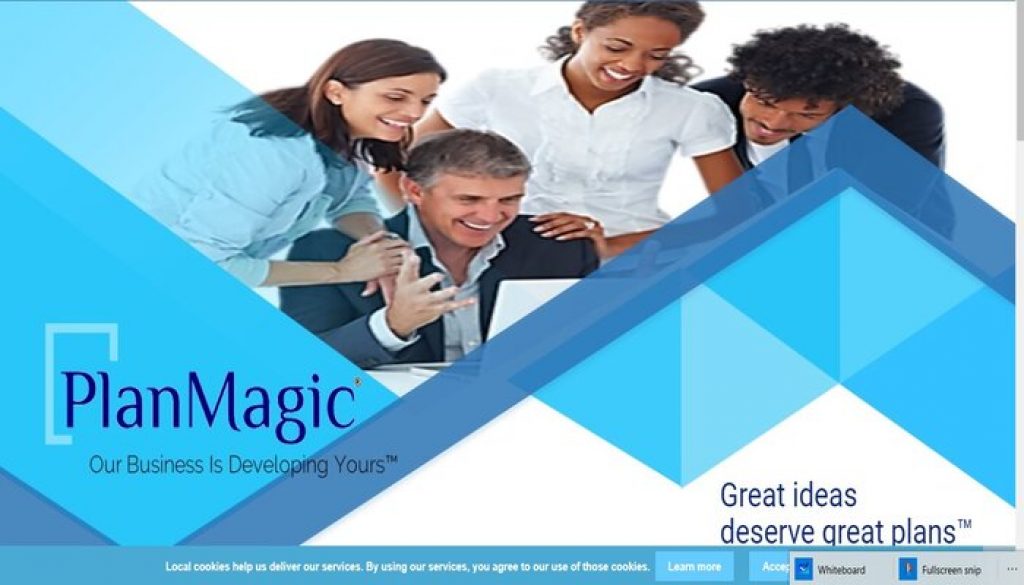
Features of PlanMagic Business
- PlanMagic Business offers a free demo version of their business plan software:
- Business planning templates
- Text editor and formatting tools
- Automated financial forecasting and analysis
- Access to sample business plans
- Collaboration and sharing features
- Option to export the plan in PDF format.
9. iPlanner
iPlanner offers a free version of their business plan software with access to some of their key features. The free version includes:
- One business plan creation
- Business planning templates
- Text editor and formatting tools
- Automated financial forecasting and analysis
- Scenario analysis and forecasting
- Option to export the plan in PDF format
- Secure cloud-based storage for your business plan
- So, the business plan software for free iPlanner makes your company activities easier.
10. AgPlan
AgPlan is a free business planning software that is specifically designed for farmers and ranchers. It is developed by the Center for Farm Financial Management at the University of Minnesota. Some of the features of the business plan software for free– the AgPlan include:
- Business planning templates for farms and ranches
- Text editor and formatting tools
- Automated financial forecasting and analysis
- Scenario analysis and forecasting
- Access to library for sample business plan
- Collaboration and sharing features
- Option to export the plan in PDF format
- AgPlan is a good starting point for farmers and ranchers who are just starting out and need a basic business plan. It is also a good resource for agricultural educators and consultants who are working with farmers and ranchers to help them develop their business plans. The fact that it is specifically tailored to the unique needs of farmers and ranchers makes it a valuable tool in the agriculture industry.
FAQ related to Business Plan Software for Free
Can a business succeed without a business plan?
A study found that companies that have plans grow 30 percent faster than those that do not. This study also found that many businesses can achieve success without planning, but the businesses that have a plan grew faster and were more successful than those that don’t. So, you can use a business plan software for free if you want to minimize your business cost at the beginning.
How can I create my own business plan?
Write a business plan in 9 steps:
- Develop a summary.
- Describe your company.
- Do a market analysis.
- Outline management and organization.
- List your products and services.
- Perform customer segmentation.
- Define a marketing plan.
- Provide logistics and operations plan.
- You can also do this by a business plan software for free.
Does Microsoft Word have a business plan?
Download the templates from the Office Templates website to create your plan: Fill out your business plan. Analyze your market with the Business Market Analysis Template. List your finances in a financial plan.
What happens if a company does not have a business plan?
Without a plan, you won’t get guidelines to run your business properly and you will miss valuable opportunities for growth. So, as a business person, you should have a goal-oriented business plan. You can also make a business strategy by a business plan software for free.
Why would you use the free version of business plan software?
There are a number of free business plan software available that can help you build a professional business plan without any cost. Some features of the free business software version are:
Customizable Templates: Look for business plan software that offers customizable templates so you can tailor your plan to your unique needs and industry.
Financial Projections: It’s important to have financial projections that show your potential revenue, expenses, and profits. Good software should provide tools to help you create accurate financial projections.
Teamwork Tools: If you’re working with a team, look for software that offers collaboration tools so that you can work together in real time.
Industry Analysis: Good business plan software should include industry analysis tools so that you can research your market and competitors.
SWOT Analysis: SWOT analysis is a useful tool for assessing your company’s strengths, weaknesses, opportunities, and threats. Business plan software that includes SWOT analysis can make a more wide range plan.
Pitch Deck Creation: Some business plan software offers pitch deck creation tools to help you create a compelling visual presentation for potential investors.
Milestone Tracking: Milestones are an important part of any business plan, and good software should offer tools for tracking your progress toward those milestones.
Automated Financials: Look for software that offers automated financials, so you can create professional-looking financial statements without needing to be an expert in finance.
Exporting and Sharing: Once your plan is complete, you’ll want to be able to easily export and share it with others. Good software should make this process straightforward.
Mobile Accessibility: It’s important to be able to access your plan from anywhere, so look for software that offers mobile accessibility so that you can work on your plan from your phone or tablet.
A business plan software for free can do the above tasks smoothly within its limitations.
Final Message
Finally, we could say that there is several business plan software available for free, ranging from basic templates to more advanced tools. These contain features such as financial forecasting and collaboration capabilities. However, while free software can be a good starting point for entrepreneurs on a budget, but it is also important to consider the limitations and potential drawbacks of using these tools.
Some free software may have limited functionality, outdated templates, or lack support and customer service. In addition, some may require the user to give up ownership or share their data with third-party vendors.
Therefore, it is vital to carefully evaluate the features and terms of use of any business plan software for free before making a decision.