
Last Updated on April 4, 2022
WordPress is one of the best content management systems. More than 40% of websites are built with WordPress, and it is growing day by day. For various reasons, sometimes WordPress websites can be slow. I will try to show you how to do WordPress Speed Optimization for free.
For some reason, WordPress site loading can take a long time. Fortunately, there are many strategies to improve the loading speed of a WordPress site. So that’s the topic of today’s discussion. After reading this post, you can easily optimize the speed of your WordPress website.
First, you need to know what causes a website to slow down. You can easily speed up a WordPress website if you understand why it takes so long to load.
What causes WordPress websites to be slow?
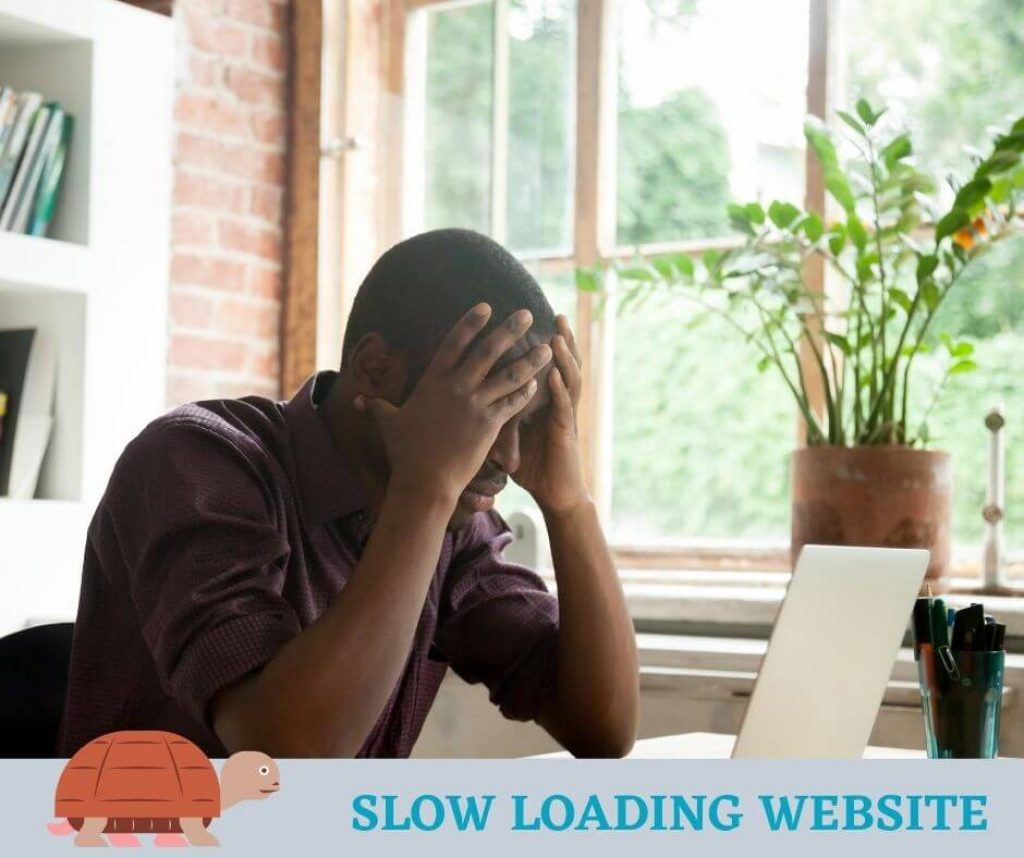
- The most common cause of slow website loading is that your WordPress website does not cache the pages
- The second cause of your website’s loading delays is a poor server
- Another reason your website takes so long to load is that your page is quite large
- If the image size is large, your site may take longer to load
- The last reason your website is loading so slowly is that you have just More plugins (Which is very bad)
For these reasons, the loading speed of a WordPress website is slow. Although there are other reasons, they are insignificant compared to these.
It is possible to optimize the speed of a WordPress site easily by resolving these issues. Now let’s look at the issues or effects of a website’s slow loading speed.
What Could be the Problem or Effect of a Slow Loading Website?
- Gradually you may lose your visitors
- If the webpage takes time to load, your visitor may leave your website and move to another website
- Google will not rank your posts. Your post may lose rank even if they are already ranked
- Also, may be a problem with indexing your website. If your website loading speed is prolonged, your website can gradually go down
If the loading time of your website is slow, the problems listed above may occur. So you increase the loading speed of your website.
What to do to WordPress Speed Optimization?
- Reduce your image size
- Enable page cache on your website
- Add Cloudflare to your website
- Change your hosting server (If your current server is inferior)
Now I will show you how to do WordPress speed optimization step by step. You should first check the speed of your website and take a screenshot.
Whatever, If you don’t know how to take a screenshot on PC, Please read our previous post.
WordPress Speed Optimization Step by Step Guide
1. Reduce the Image Size
First and foremost, make all of your website’s images smaller. The size of the webpage will be larger due to the increased picture size. Furthermore, the site will take longer to load if the web page is bigger.
How to Reduce Image Size on Your Website?
You can do this in two ways: first, one by one, utilizing an online image optimizer tool. Another option is to use an image optimization plugin.
If you already have a lot of images on your website, you can’t optimize them one by one. So you need to optimize your images using plugins.
However, when you add an image to your website, reduce the size of the image and then add. Many tools are available online for image optimization, such as TinyPNG, iLoveIMG etc.
How to Optimize Images for WordPress Website Using Plugins?
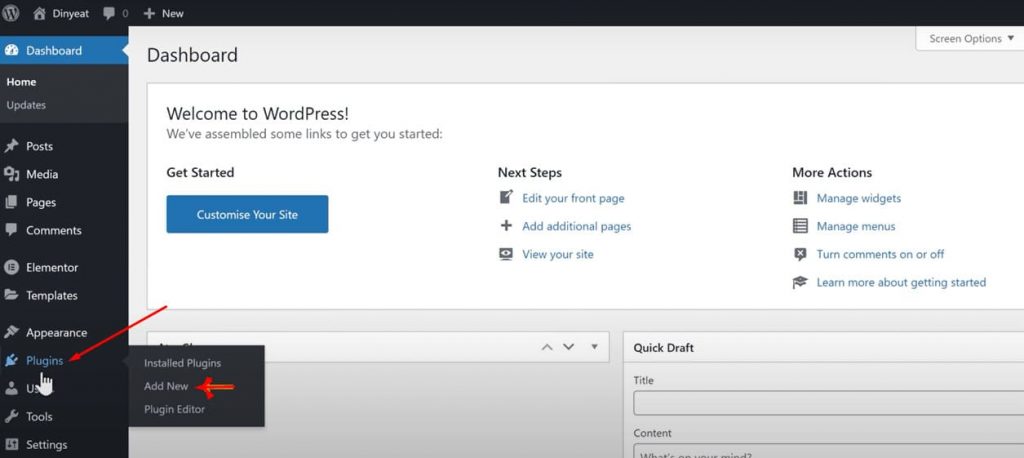
- Go to WordPress dashboard
- To add a new plugin, go to plugins and click add new
- Then search Smush, reSmush.it or Compress JPEG and PNG Images
- Install and active any one of them
- Now go to the setting option on this plugin and optimize all images on your website with one or more clicks
You can optimize the images on your website by adding any one of the above plugins to your website.
2. Enable Page Cache
Page cache is more important for loading your website faster. If you do not know how a page cache works, I am trying to explain how a page cache works.
When someone visits your site, it takes time for your hosting provider to bring that data to your visitors, so it takes time for your site to load.
Once you enable a copy cache of your website, that data will be saved in WordPress. And when a customer visits your site, a copy of the data will be sent to your visitor, and your site will load faster.
How to Enable Page Cache in WordPress Website?
- Go to the WordPress website dashboard
- Click on plugins and then “Add New”
- Install and active W3 Total Cache or any cache plugin
- Then go to their setting option and enable all page caches
3. Use CDN
What is CDN?
A content delivery network, also known as a content distribution network, is a network of proxy servers and their data centers that is geographically distributed.
There are many CDN providers in the world. However, we will use Cloudflare free CDN to increase the speed of our website.
How to Connect Cloudflare?
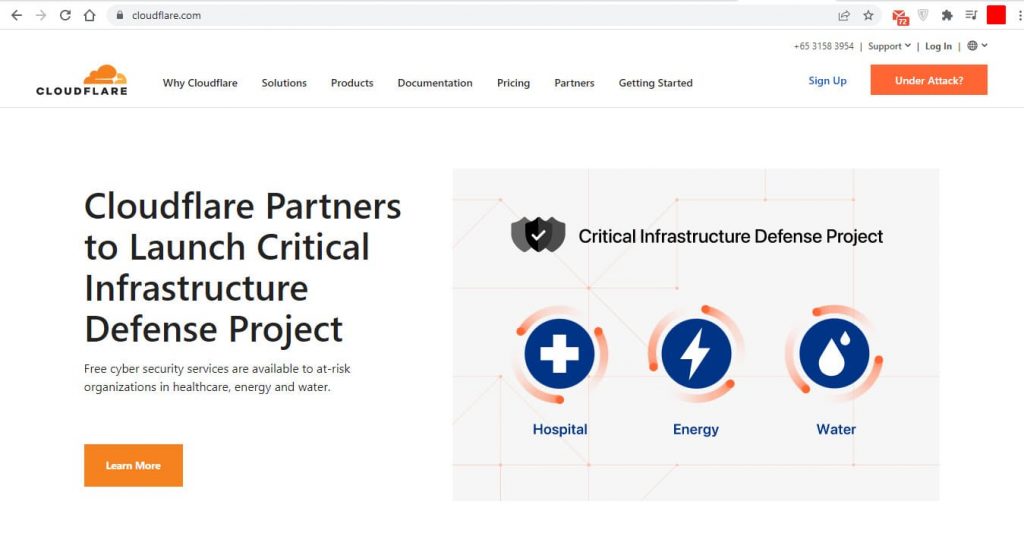
- Create an account on Cloudflare
- Connect your site to Cloudflare
- Then choose a free plan
- Go to your hosting account and change your domain Nameserver with Cloudflare
- Verify your email after your site is connected to Cloudflare.
Hopefully, you have successfully connected your site with Cloudflare. Please look at the pictures are given below;
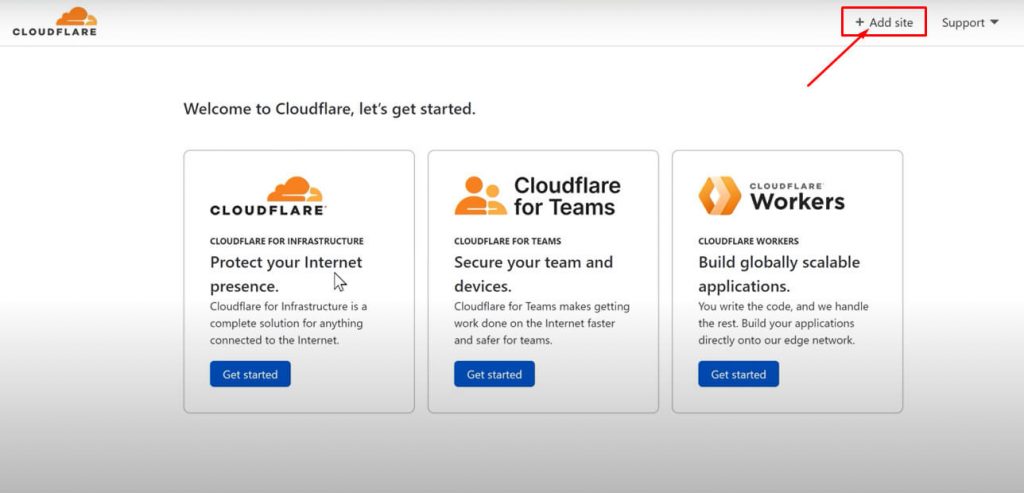
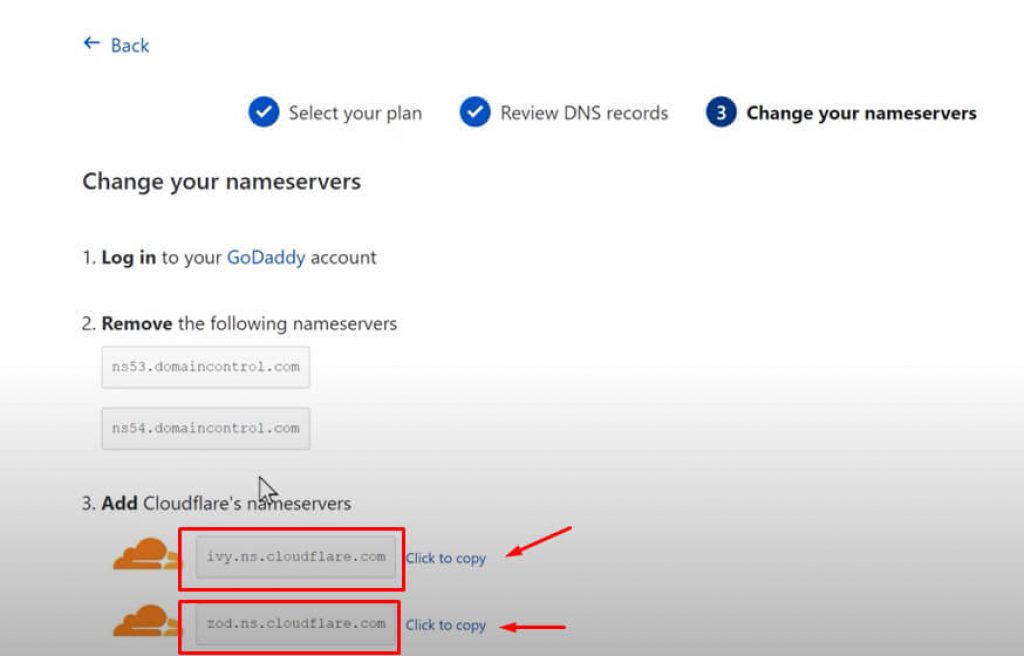
4. Change Your Hosting Server
Let’s go another way to speed up your website. The hosting company of your site plays a vital role in the speed of your website. If your current hosting server is inferior, you need to replace it with a better one.
A hosting server is a location where all your website’s data is stored. As a result, when someone visits your website, the visitor will receive all of your data from the server.
If you have a high-performance server, Your site will load faster, And your data will reach your customers quickly. So it is important to choose a good hosting server.
You can easily do WordPress speed optimization by following the above steps.
Is Cloudflare CDN Free?
Cloudflare is available in both free and paid versions. You can use it on your website for free. If your company grows, you can upgrade to the pro version.
Does Cloudflare Increase Website Speed?
Yes, Cloudflare secures your site and helps your website load faster. Millions of website owners use Cloudflare CDN to speed up their WordPress.
Which is the Best Cache Plugins
W3 Total Cache is one of the best cache plugins. Million of the website owner are using W3 Total Cache. You can also use this plugin for your WordPress website. It helps a lot for WordPress speed optimization.
Which is the Best Hosting for WordPress?
You can use Bluehost, SiteGround or DreamHost for your WordPress website. But if you ask one of these three to choose, I’ll tell you Bluehost is the best. You can choose Bluehost for your business.
Which is the Best Cache Plugins
W3 Total Cache is one of the best cache plugins. Million of the website owner are using W3 Total Cache. You can also use this plugin for your WordPress website. Its helps a lot for WordPress speed optimization.
I hope you have optimized the website speed by following the above methods. If you have any questions about WordPress speed optimization, ask your question in the comment box. I believe you enjoyed this article and found it to be beneficial. If so, please share this post with your friends and family.






