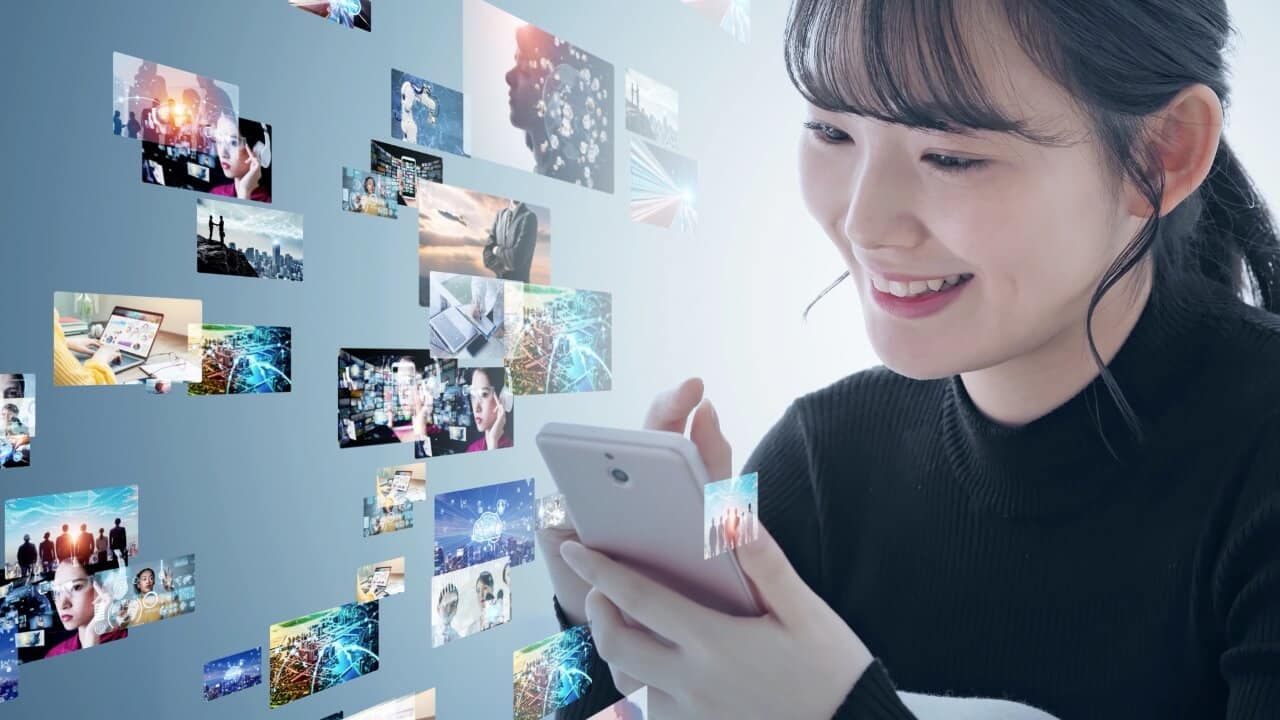Last Updated on February 28, 2023
As a creative professional, you know that video editing software is one of the essential tools. Adobe Premiere Pro is one of the most popular video editing software, but as with anything, it may not be the best choice for everyone. It might be too expensive, or the features may not meet your needs.
Whatever the reason, if you’re looking for an alternative to Adobe Premiere Pro, several other high-quality video editing software are available. In this blog post, we’ll look at the 3 best Adobe Premiere Pro alternatives and discuss why they might be the best video editing software for your needs.
Best Adobe Premiere Pro Alternatives Tools
Premier Pro is an excellent tool for anyone who doesn’t mind the Adobe price tag. For everyone else, here are some lightweight alternatives that’ll save you time without breaking the bank, but before I dive in, make sure you read the full post until the end.
There are hundreds of video editing tools in the market, but we have selected the best 3 tools. Please choose your preferred tool among them.
- Filmora
- InVideo
- Adobe Spark
Filmora
The number one Adobe premier pro alternative is Filmora. This one is designed for beginner to intermediate online video editors.
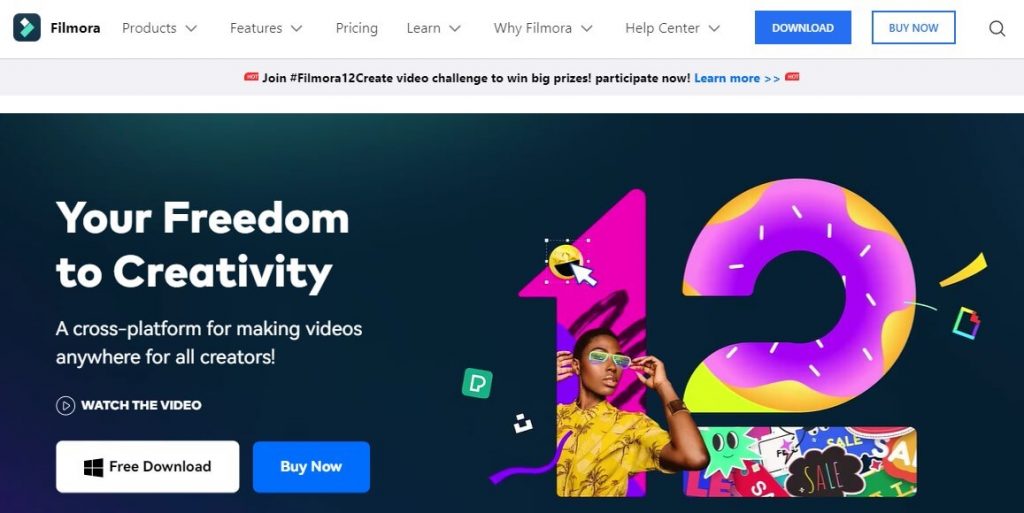
Filmora is a powerful video editing tool designed to help users create stunning videos. With an intuitive user interface and powerful video editing tools, Filmora enables users to easily create incredible videos with a few clicks.
You can enjoy advanced layering and add royalty-free music effects filters and professional 3d lets in this easy drag-and-drop editor. With a one-time payment, you’ll save money in the long term.
It also offers a range of advanced editing features that make it easy to create complex and creative videos. Without any doubt, Filmora is an excellent choice for anyone looking to create amazing videos.
Filmora Features
Filmora offers a wide range of features for both beginners and experienced editors. Its simple interface makes it easy to get started.
Some of the key features of Filmora include:
- It supports various video formats, including MP4, MKV, AVI, MOV, and more.
- The easy-to-use interface is very simple to navigate.
- It offers advanced tools for trimming and cutting videos.
- Various music and effect options to help customize your videos.
- Ability to import footage from popular video platforms such as Facebook, youtube, etc.
- You can share your videos online via social media and other platforms.
Overall, Filmora is an excellent choice for anyone who wants a powerful video editor at a reasonable price. It’s perfect for creating high-quality videos quickly and easily.
I know you’re interested in this post, but you may also like the 5 Best Speechelo Alternatives Lifetime Deal post.
InVideo
InVideo is a scalable video creation platform that provides templates to help you make engaging videos great on all of your social networks.
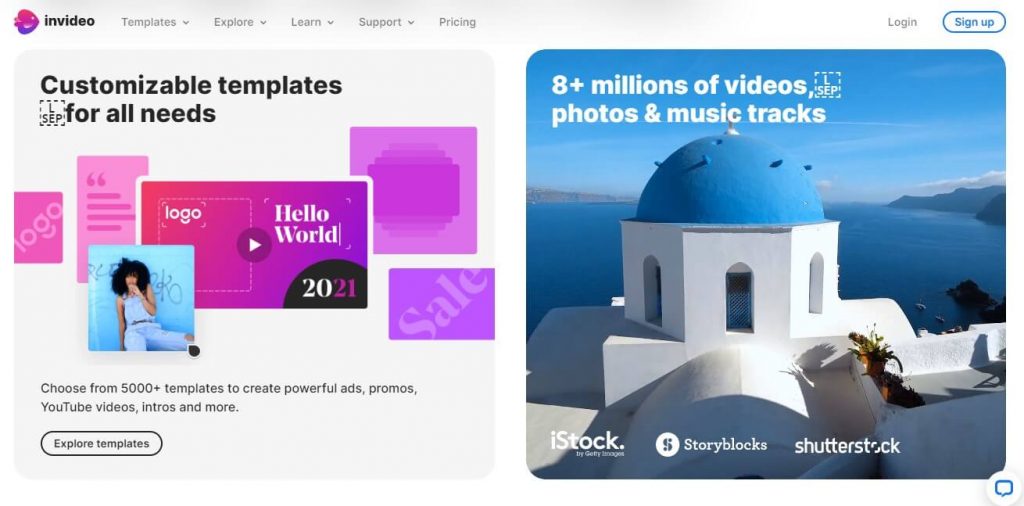
InVideo comes packed with a media library loaded with millions of beautiful images videos and music and you can perform all the professional editing functions like trimming clips cropping frames and looping video.
And the great news is full disclosure lifetime access to their premium tools suite is available on AppSumo right now.
InVideo Features
InVideo’s video editing platform is simple to use and provides a variety of features to help businesses create engaging videos.
Let’s see the key features of InVideo;
- A user-friendly interface that makes it easy to create videos without any prior experience
- Ability to add text, images, and other multimedia elements to videos
- A library of over 1 million stock photos and videos, which you can use to create custom videos
- A wide range of templates is available
- You can share videos on social media and embed them on any websites
Adobe Express
Adobe Spark is now Adobe Express. Adobe Express belongs to the Creative Cloud family and is a lightweight online graphic video and web page editor. You can use their online editing tools to quickly create short videos and share them across your favorite social channels.
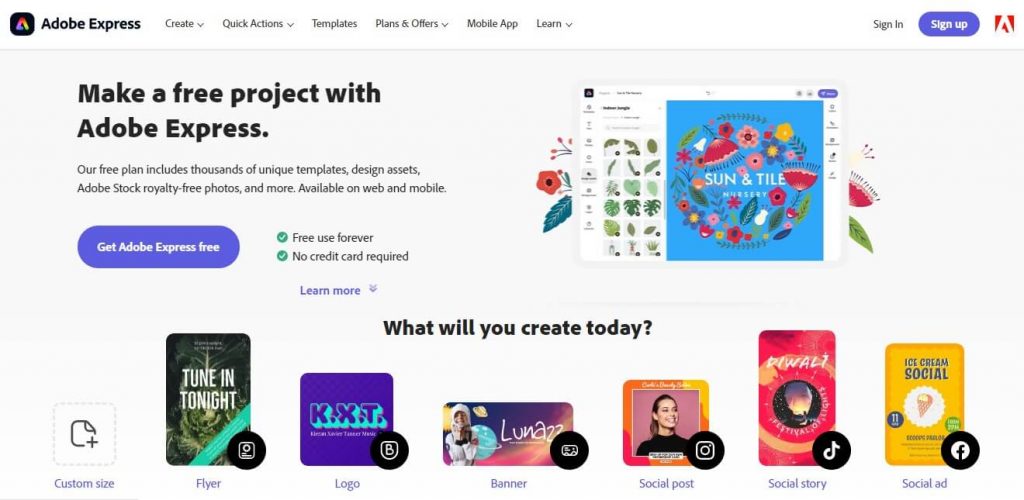
To help everyone, Adobe Spark introduced its solution to the market in 2016. Regardless of creative expertise or funding, everyone may effectively communicate their ideas, from the smallest enterprises to bloggers and social media marketers to a new generation of students.
Creating beautiful social media posts and graphics is simple with Adobe Spark. In a matter of seconds, you can able to remix, resize, and change your social feed!
Adobe Express Features
Adobe Express offers a variety of features to help you create beautiful, engaging videos. Here are some of the key features:
- Thousands of templates are available for social media graphics, stories, flyers, business cards, thumbnails, posters, logos, and more.
- Get free access to Adobe Stock royalty-free photos with millions of on-trend and seasonal images.
- You can use easy-to-apply effects, filters, textures, overlays, and more.
- Ability to remove backgrounds effortlessly.
- You can instantly resize and reflow content to fit any size for Facebook, Instagram, YouTube, banners, flyers, and more.
- Ability to crop, trim, resize, and convert videos.
- The Adobe Fonts library offers more than 18,000 licensed fonts. You can utilize text templates with grids, curved type, and lovely font combinations as a starting point.
- Transform your videos into GIFs with their online converter, and share them in a click.
Adobe Spark makes it easy to create beautiful, engaging content that will capture your audience’s attention. So why not give it a try today?
Final Thoughts
Adobe Premiere Pro is an excellent software for video editing, but it isn’t always the right choice. We hope this post has helped you understand some of your other options when choosing an alternative to Adobe Premiere Pro.
Regardless of your choice, all three of these options promise a smooth user experience in creating amazing visuals with minimal effort!
I hope you have enjoyed reading about the best Adobe Premiere Pro alternatives software. If you want to get the best video editing tools for your business growth, try one of them. Please share this post with your friends and colleagues if you found this post helpful.