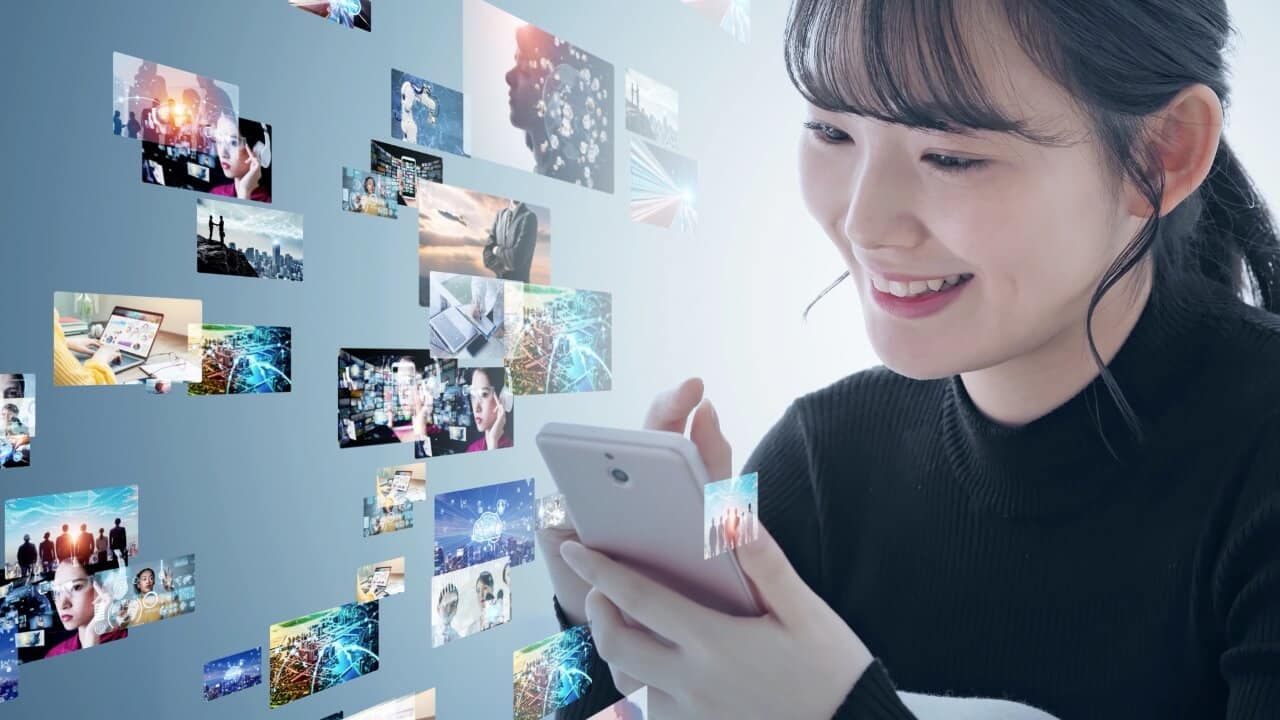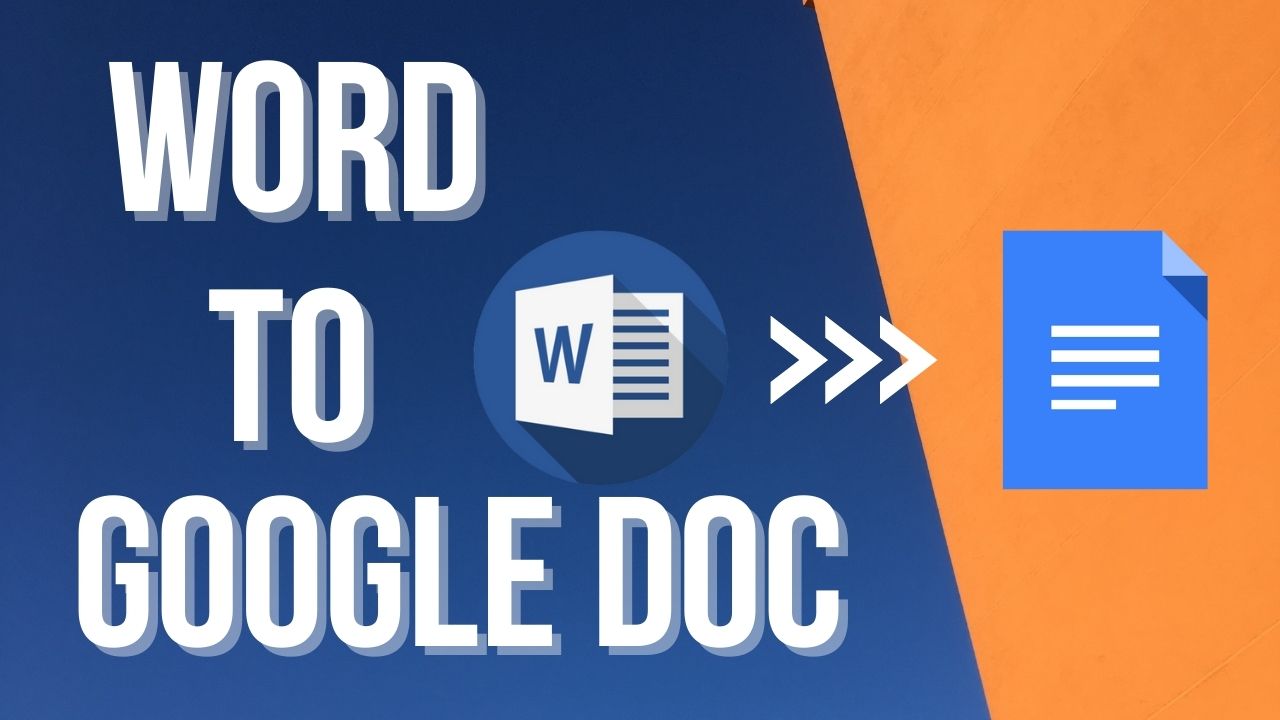
Last Updated on March 27, 2022
Microsoft Word is so popular that it has become essential to know it to get a job in professional life. Microsoft Word is required for all corporate and personal work. However, at present, Google Docs is rapidly gaining popularity. Occasionally you may need to work at google Docs. In today’s post, I will let you know How to Upload a Word Doc into Google Docs.
If you want to keep up with everyone, you’ll need to know how to use Microsoft Word and how to use Google Docs because you may need to work on both Word and Docs at times.
There is no online tool for converting word files to Google Docs. However, you can easily convert from Word to Google Docs by adopting a method.
I will try to explain it to you in a simple way. You will be able to transform it only by following the steps.
How to Upload a Word Doc into Google Docs: Step by Step
Step 1: To convert from Word file to Google Doc, go to Google Drive.
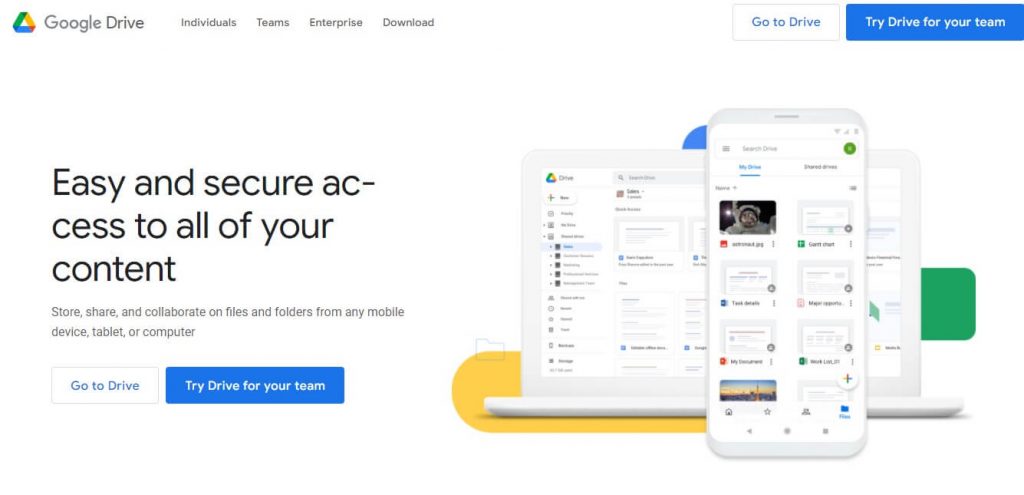
Step 2: Upload your word file from the upload file option.
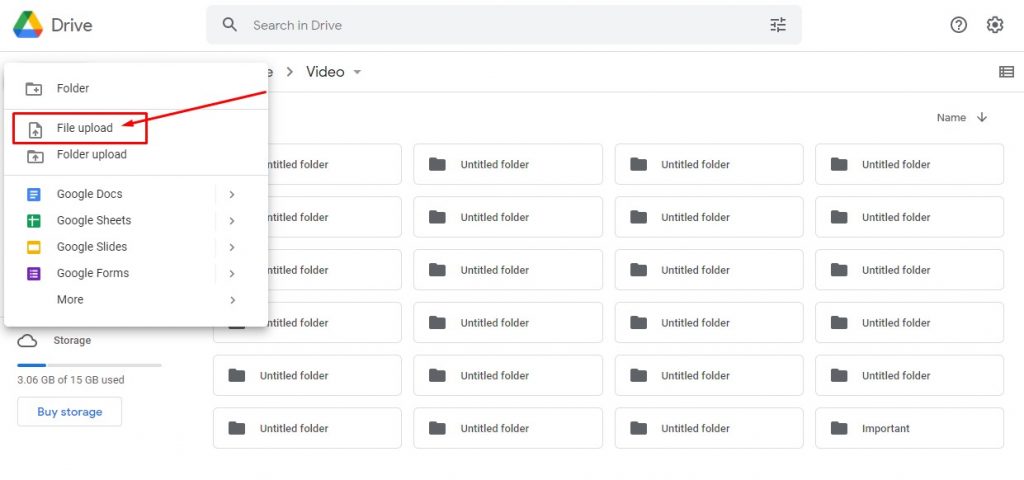
Step 3: After uploading the file, right-click on the mouse and click open with Google Docs.
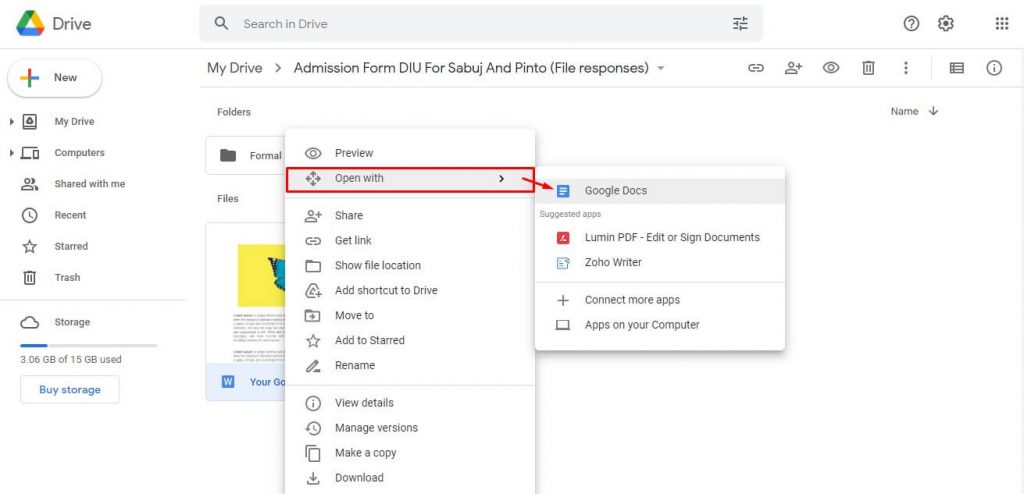
Step 4: Click the save as Google Docs button from the File option, and the Docs file will open in a new window.
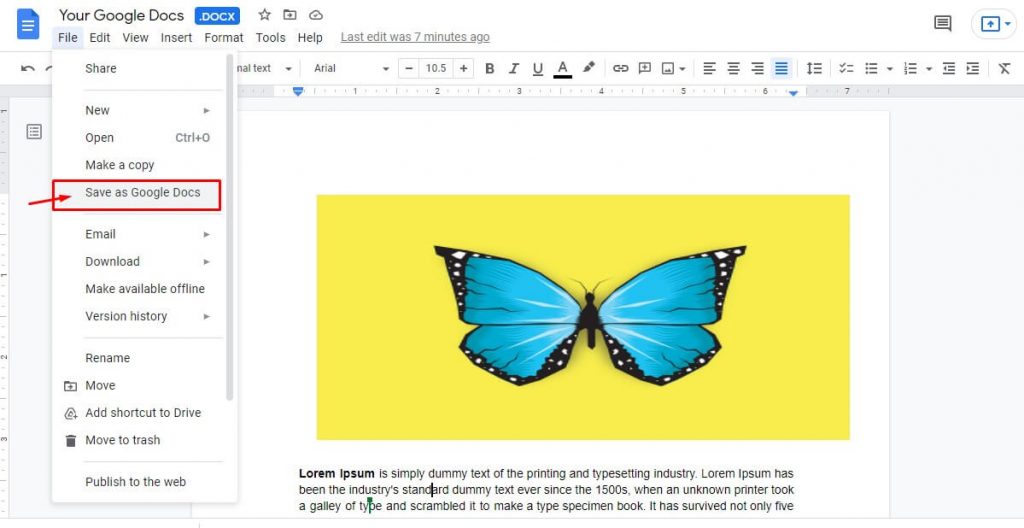
Step 5: Now, you can download any format. If you save this file, another Google Docs file will be created in your Google Drive. You can download it from there if you want.
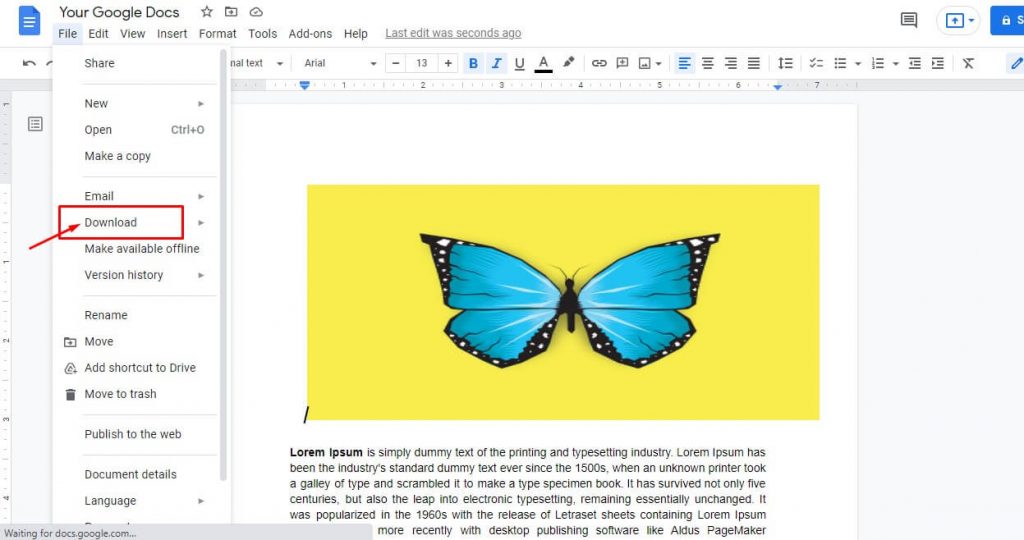
You can convert from a Word file to a Google Doc file by following these steps. You can complete the whole process in less than a minute.
FAQs
Is there any online tool to convert from Word Doc to Google Docs?
No, there is no online tool. You need to upload your Word doc to Google Drive and convert it to Google Docs.
Which is better, Word or Google Docs?
Both are very good. However, Word is used in most corporate jobs or offices, courts, and even personal work. However, now Google Docs is becoming more and more popular.
Which is easier to use, Word or Google Docs?
Although the two features are almost identical, Word has more features than Google Docs and may require prior experience to use them. So Google Docs is relatively easy.
I hope you understand How to upload a Word Doc into Google Docs. If you have trouble understanding, let us know in the comments. Please share this post with your friends.