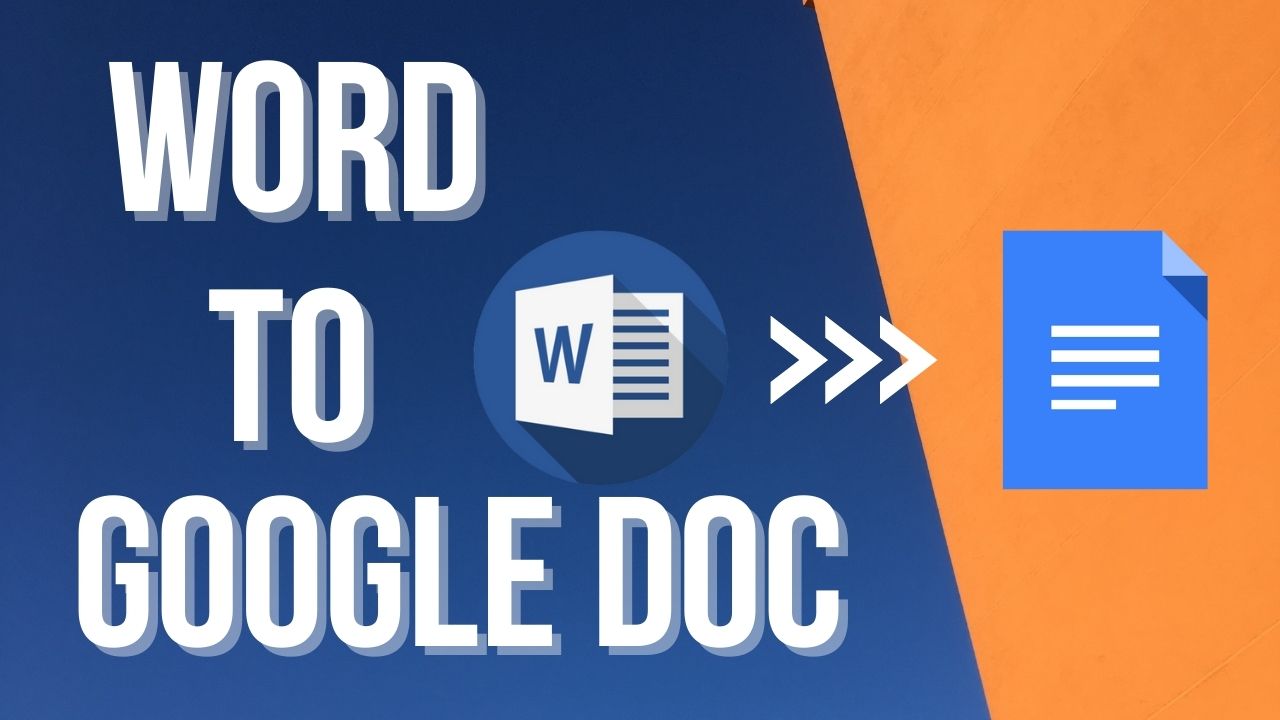Google PlayStore Invalid Data Safety Section: Instant SOLUTION! (CSV File & Video Included)

Last Updated on June 20, 2022
Invalid Data Safety Section alert may make you really stressed. If you are an Android app developer or have an account on Google PlayStore then you might already notice an alert called Invalid Data Safety Section in the PlayStore console. All Google App developers must comply with Google’s new data safety rules. In this post, we will let you know how you can solve data safety problems in the Play Console.
In 2021, Google announced its new Data Safety Section for the app publisher. If you are a Google developer or Google products user then you know how serious is Google about their users’ privacy. For a few months, they were giving reminders about the Data Safety Section.
What is Invalid Data Safety Section on Google Play?
Google Playstore is a trusted and secure marketplace that developers are using to publish their apps. Google is always trying to uphold the privacy of its app users. As per Google PlayStore Policy Team, as an app developer, you must be transparent in how you handle user data such as information collected from or about a user, including device information etc. That means disclosing your app’s access, collection, use, and sharing of the data, and limiting the use of the data to the purposes disclosed.
For a few months, Google was giving warnings to their developer about the Data Safety Section. As per Google PlayStore Console, we saw, that starting in February 2022, Data safety sections reviewed and approved will start appearing to users; make any changes needed by then.
Google said, starting April 2022, the app must be in compliance with this policy or app updates will be rejected. If the app continues to be non-compliant beyond April 2022 your app may face additional enforcement actions in the future.
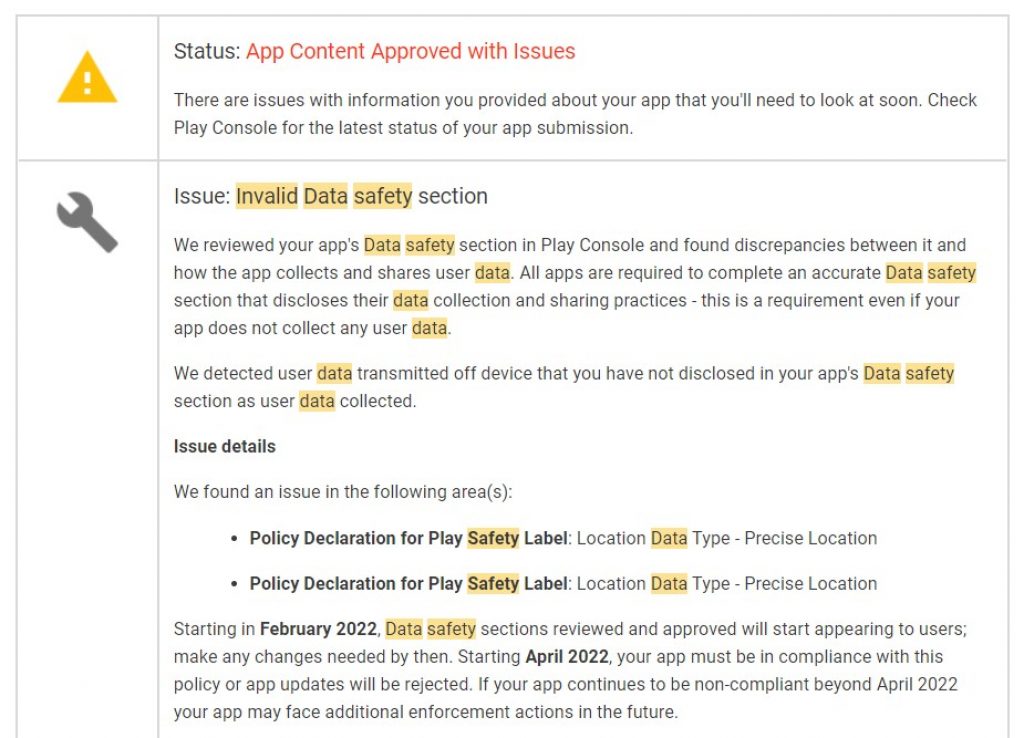
But Google is not inhuman 😉 They understand the busyness of the developers and they have already increased the time again. They are considering it again. But after July 2022 they will remove the apps that don’t comply with Google’s new Data Safety Policy.
How to Solve Google PlayStore Invalid Data Safety Section Problem?
As like with others we were also very confused about how can we solve the problem of App Content Approved with Issues. After thoroughly searching on the web we found a solution. Since our company is making lots of Android Apps, it would be quite hard to update every app’s Data Safety Section.
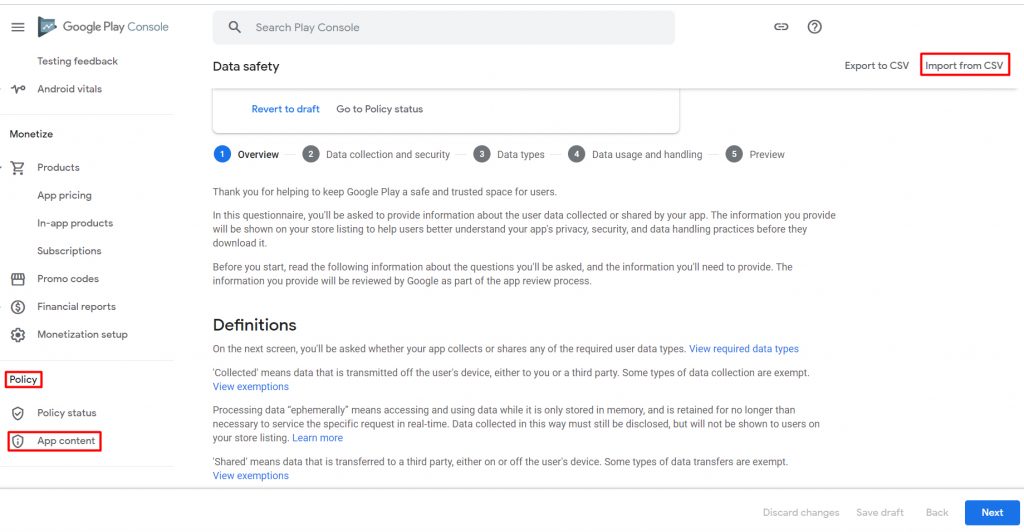
So we have collected a .CSV file from the developer community to solve that problem. You have to go to the respective app’s Policy Section. And then have to click on App Content. After that Select Data Safety and then Manage. Then top right corner you will find the option to upload our data_safety.csv file. There you will see Import from CSV and click on it and then go next.
After uploading CSV file you can check and correct (if needed) all the details you have uploaded via CSV file. So the workflow would be more or less in this path: Policy Section > App Content > Data Safety > Import from CSV > Next. So now your turn to solve the Data Safety Section problem by downloading the CSV file and uploading it on the Google Play Console of the respective apps.
Please download the file by clicking on the Download button above.
Why do You Need to Solve Invalid Data Safety Section Problem on Google PlayStore?
From our experience, we have seen that Google never compromises its privacy policy. And since Google gives you the time limit of July 2022, that means you are bound to comply with their Data Safety policy by then. So it is wise to react as soon as possible. Because Google is very strict to maintain its privacy policy and terms & conditions. You can also keep track of our website to read this type of content.
How to Solve App Content Approved with Issues?
There are issues with the information you provided about your app that you’ll need to look at soon. Check Play Console for the latest status of your app submission. Or please check our tutorial above.
What is Invalid Data safety section?
It means Google Play detected user data transmitted off devices that you have not disclosed in your app’s Data safety section as user data collected. So you have to declare that in the Data Safety section
Personal and Sensitive User Data Issues…
Personal and sensitive user data means it includes personally identifiable information, financial and payment information, authentication information, phonebook, contacts, device location, SMS and call-related data, inventory of other apps on the device, microphone, camera, and other sensitive device or usage data etc.
What is Google's New Privacy Policy about Data Safety?
As per Google, all apps must post a privacy policy in both the designated field in Play Console and within the app itself. The privacy policy must, together with any in-app disclosures, comprehensively disclose how your app accesses, collects, uses, and shares user data, not limited by the data disclosed in the Data Safety section.
Conclusion
After reading this content or even if you are a Google App Developer then you must know how hard is Google! So we believe, since you are reading this content you already faced the problem of the Data Safety Section of Play Console.
But we strongly believe after reading this content all problems you can solve by yourself. And if you find this content helpful then don’t forget to share it with others. Have the best!