Find Facebook ID
With our tool Find Your Facebook ID in a single click!
If you need to create social plugins or chat widgets for Facebook's Messenger platform and you want it to be connected with your Facebook page, you'll need to know the Page ID. This guide will show you how to find your Page ID. Sometimes you also need to find your Facebook ID. Lots of people are searching Find My Facebook ID Online and they don’t know how to get that in a single click! That’s why we have made this easy tool so that you can get your Facebook Profile ID within a click!
How to Find Facebook Profile ID
Facebook profile IDs are unique identifiers for Facebook profiles. They are not public and can only be found by the user or the admin of the Facebook profile.
Public Facebook IDs are used to find someone's profile on Facebook and they can be found by anyone. Just get the link to the desired Facebook profile and paste it into our Facebook ID Finder tool above. Our tool will give you the ID number in a second!
The best way to find a person's public ID on Facebook is to search for them on Facebook using their name. If you don't know their name, you can use an email address, phone number, or some other piece of information that you may have about them.
What is a Facebook ID?
A Facebook ID is a unique identifier that is used to identify a Facebook account. It can be found in the URL of the profile page, or by going to the About section and looking for the number in the upper-right corner.
Facebook IDs are created when you create an account on Facebook. If you are using any other social media platform like Twitter, your ID will be different from your Facebook ID. The only way to find out what your Facebook ID is is by signing up for an account and then clicking on the About section and looking for the number in the upper-right corner.
If you wanna know how to find someone's Facebook ID Number then please have a look at this detailed guideline.
How to Find a Facebook ID by Name or Email Address
Facebook doesn't let you know your Facebook ID until you've used it for a while. This can be frustrating if you're trying to find someone's profile. Luckily, there is an easy way to find someone's Facebook ID.
To find somebody's Facebook ID, simply enter their name or email address into the search bar on Facebook and click on the blue "Search" button. If they have a public profile, their name and profile picture will pop up in the search results. If they don't have a public profile, then their full name and email address will appear in the search results instead of their name and profile picture.
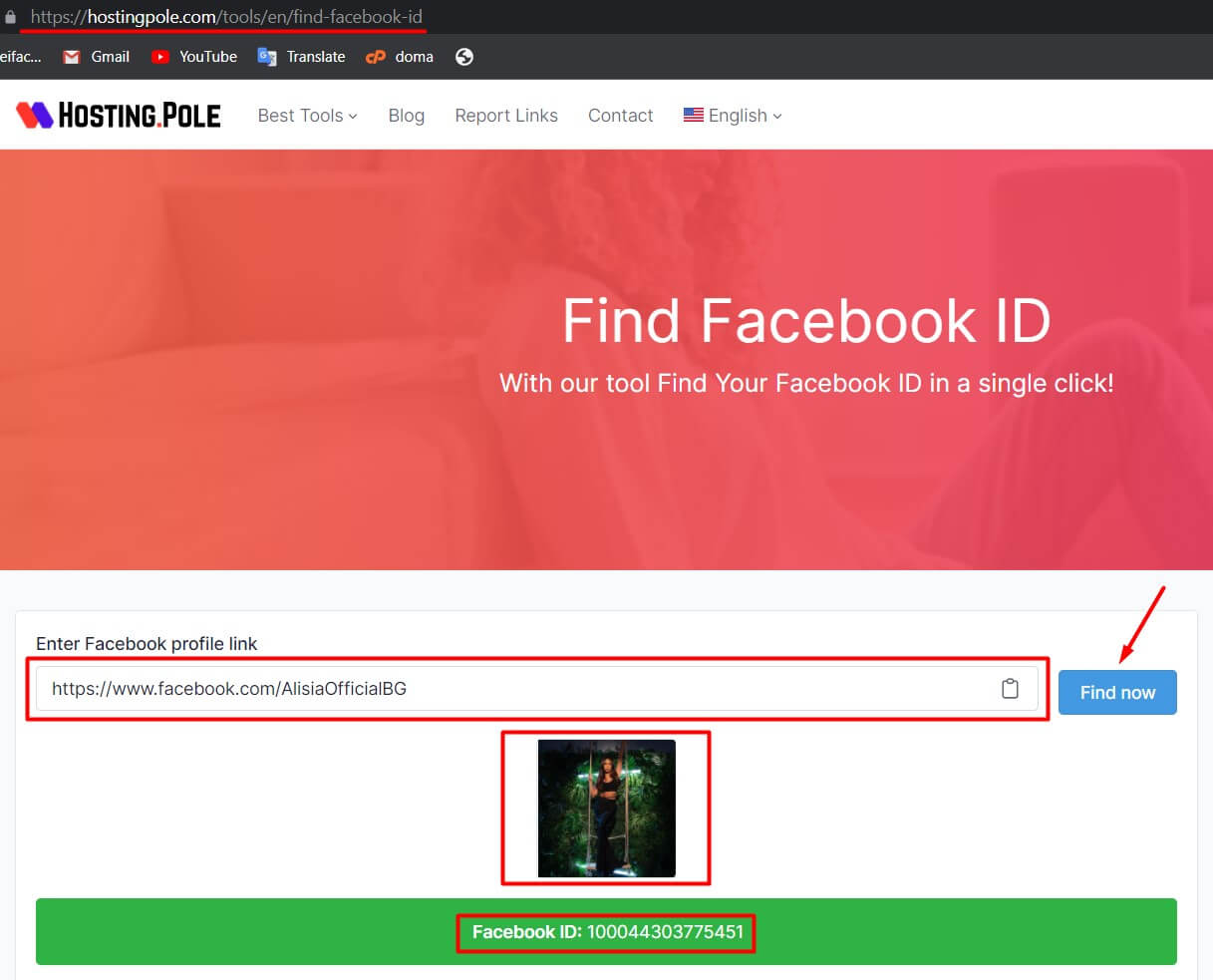
How To Find A User's Public Facebook ID
Public Facebook profiles are not as easy to find as you might think. You can't just go to the search bar and type in someone's name and find them. However, there are a few tricks that you can use to find a person’s public profile.
To find someone's public Facebook profile, start by going to their page on Facebook and clicking on the link that says "View As." This will take you to their public profile. You can also search their name on Google and click through the first link that pops up.

HostingPole.com
CEO / Co-Founder
HostingPole.com is a place where you will get all kinds of information about software and affordable web hosting services. We are writing reviews of software and showing the pros and cons of the products including price comparison. By reading our reviews it would be easier to buy software for your business or personal use. HostingPole.com is focusing on cheap web hosting for websites and different types of software for your business growth.
 English
English
 العربية
العربية
 Deutsch
Deutsch
 Español
Español
 Français
Français
 Italiano
Italiano
 Português
Português
 Русский
Русский
 Türkçe
Türkçe
 Tiếng Việt
Tiếng Việt